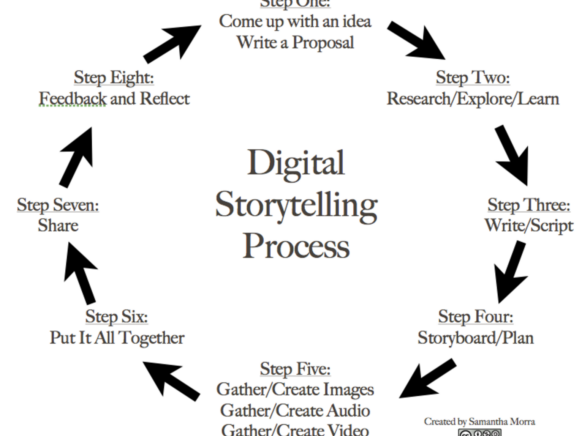Stories bring us together, encourage us to understand and empathize, and help us to communicate. Long before paper and books were common and affordable, information passed from generation to generation through this oral tradition of storytelling. Consider Digital Storytelling as the 21st Century version of the age-old art of storytelling with a twist: digital tools now make it possible for anyone to create a story and share it with the world.
WHY Digital Storytelling?
Digital stories push students to become creators of content, rather than just consumers. Weaving together images, music, text, and voice, digital stories can be created in all content areas and at all grade levels while incorporating the 21st century skills of creating, communicating, and collaborating.
Movies, created over a century ago, represent the beginning of digital storytelling. Consuming movies has become a cultural phenomenon, but making them was inaccessible to the average person for decades. Film cameras, 8mm and even video cameras served as big breakthroughs, but editing posed a challenge until technology progressed with software, websites, and apps exploding on the scene and putting advanced editing skills into the hands of everyone. Look at the meteoric rise of YouTube and other video sharing websites. At no other time in history have we been able to create, edit and share video on both a personal and global scale. In fact, video and images have become primary ways of communicating, taking the place of traditional print literacies in some areas.
8 Steps to Great Digital Stories
Great digital stories:
- Are personal
- Begin with the story/script
- Are concise
- Use readily-available source materials
- Include universal story elements
- Involve collaboration at a variety of levels
In order to achieve this level of greatness, students need to work through a Digital Storytelling Process.
1. Start with an Idea
All stories begin with an idea, and digital stories are no different. This idea could be the topic of a lesson, a chapter heading in a textbook, or a question asked in class. Digital stories might be fiction or non-fiction. Once you or your student have an idea, make it concrete: write a proposal, craft a paragraph, draw a mind-map, or use any other pre-writing tool.
I once had 5th graders write their proposal on National Parks as a paragraph. The topic sentence was the park that they picked and its location. Then, they had to include three interesting facts about the park. Finally. the conclusion sentence had to explain why they picked that park or were excited to study it. In the process, we not only wrote the proposal but also improved our paragraph writing. One student commented, “I think I finally have this paragraph thing down.”
Resources
2. Research/Explore/Learn
Whether writing a fiction or nonfiction digital story, students need to research, explore or learn about the topic in order to create a base of information on which the story will be built. During this process, students learn both about validating information and information bias as they delve deeper into a topic.
At this stage, organization is very important. I often use mind-mapping to help students keep track of information. Outlines, index cards, and online note-taking tools all work as well. If students can organize their information digitally, then it makes the next steps much easier.
Resources
3. Write/Script
When you are trying to write, there is nothing worse than a blank sheet of paper. That’s why I strongly encourage the 2 pre-writing steps above. If students have a proposal, with a little bit of editing, it can become the introduction. If students research and explored a topic well, the body of the script should fall into place like a jigsaw puzzle. The pieces are already there, students just need to make them fit.
This is also the time where literary decisions come into play. Ask students to determine whether they will use first, second or third person. Challenge them to expand word choices. Give them an opportunity to break out a dictionary or thesaurus. I once worked with high school social studies teachers who had the students write a full essay or research paper before turning it into a script. They told me that when they were done with the project, the students should be “experts” on the topic. It depends all on your goal and your students.
Resources
4. Storyboard/Plan
Good stories start with a good script, but they don’t end there. This is where we transition into visual media literacies. George Lucas once said, “If people aren’t taught the language of sound and images, shouldn’t they be considered as illiterate as if they left college without being able to read or write?” Storyboarding is the first step towards understanding sound and images. It is the plan or blueprint that will guide decision making about images, video and sound. Simple storyboards will just have room for images/video and the script. More advanced ones might even include room for transitions, and background music.
Resources
5. Gather and Create Images, Audio and Video
This is the “stuff” that makes magic happen and writing come alive. Using their storyboard as a guide, students will gather – or create – images, audio and video. Everything they choose will impact and set the tone for their digital story. Introduce concepts such as visual hierarchy, tone, and illustration. This is also a great time to talk about Copyright, Fair Use, and Creative Commons. Students should use this time to record themselves reading their scripts. I have often noticed that students rewrite their scripts as they record. Through this step in the process, they become acutely aware of mistakes and poor word choices.
Resources
- EdTechTeacher – Citing the Web
- EdTechTeacher – Understanding Copyright & Fair Use
- EdTechTeacher – Public Domain Image
- EdTechTeacher – Understanding Creative Commons
- Wikimedia Commons
- Commonsense Media
- Fair Use
- Audacity
- Garageband
6. Put It All Together
This is where the magic happens – where students discover if their storyboard needs tweaking and if they have enough “stuff” to create their masterpiece. You will see students revisit and revise their storyboard. I love this stage. This is usually when students are so engrossed in their work that they don’t leave when the bell rings, or they come back at lunch or after-school to work on the project. They will find ways to push the technology and tools beyond your expectations – blending images, creating unique transitions between video clips, incorporating music or sound effects. I also use this stage to provide students with a rubric so they understand what is necessary for a completed project as well as how to push themselves beyond the expectations.
Resources
Rubrics
7. Share
Sharing online has become deeply embedded in our culture, so as educators, we might as well embrace it. Review your school or district’s Acceptable Use Policy (AUP) and then look for a way to share your students’ stories with a broader audience. Knowing that other people might see their work often raises student motivation to make it the best possible work that they can do.
Resources
8. Reflection and Feedback
Too often in education, we do not teach or allow time for reflection and feedback. What did I learn? What do I know about myself that I did not know before? How can I do better next time?
Students need to be taught how to reflect on their own work and give feedback to others that is both constructive and valuable. Blogs, wikis discussion boards, and student response systems or polling tools can all be used to help students at this stage.
Resources
- Commonsense Media on Digital Citizenship: Blogs, comment threads,etc
- Edmodo
- Google Form
- GoogleForm to Copy
Beyond Traditional Assessment
Schools across the country are embracing digital storytelling as an amazing tool for students to communicate their personal understanding of a topic. Digital stories create a bridge across content areas and provide opportunities for students to break free from print literacies to add deeper dimension to their work. It is critical that schools embraces digital storytelling and video creation as skills our students must learn in order to successfully communicate in the 21st century. This is a “Gutenberg” moment where communication and storytelling have changed so drastically that it “shakes-up” our cultural, social, and academic norms. Digital stories provide us with information that knowledge has been shared and understood. They allow us to ask our students: “What is the story? What is your story.”
To learn more about Digital Storytelling, join us this Summer
Written by Samantha Morra