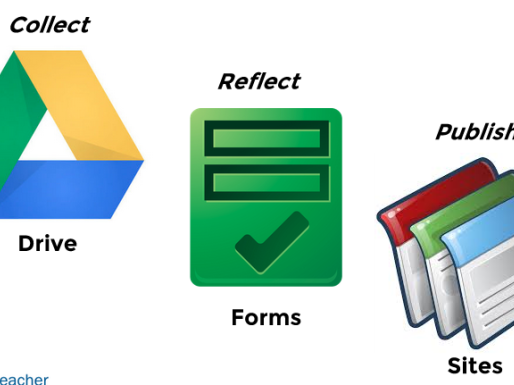This post first appeared on Jen’s blog.
The first session of day two that I am attending is “Student Digital Portfolios: Redefining Assessment with iPads and Google Apps” by Holly Clark. You can view the slides from her presentation here.
Holly highlights the fact that we have to think forward and progressively, “Are you Blockbuster or are you Netflix?” While people originally thought that mailing movies to you was “crazy,” ten years later Blockbuster is now dead.
Disruptive innovation isn’t just for businesses, it’s something that we can, and in fact should, be doing in education! Traditional models are dinosaurs and leaving students behind in the real world! With digital content and tools, we can learn so much more about our students and their families.
Holly began to implement Digital Portfolios as a means for students to reflect on their work and experiences with their educational material. So often we learn it and move on – you are directed by the curriculum or the textbook. With iPads and digital work, students were able to create at new levels and retain it (well, except when IT would take it and wipe it).
Digital Student Portfolios = Digital Citizenship
When people hear “digital citizenship” then think “cyber-bullying.” We need to change that. Digital citizenship is about understanding how to navigate, interact, and communicate online. When students take their work and curate it, then populate it on the internet, they learn that nothing is private and that their online presence can be incredibly powerful (in positive and negative ways).
Controlling your online presence is important. If you don’t put up content about yourself, someone else will. What do you want online, that documentary you made for class or a silly picture from college that someone tagged you in from Facebook?Online curation also requires that you think about how you present yourself; this includes not only content, but fonts, colors, presence. This is about selling yourself and building your online presence.
Digital Footprints
By encouraging students to populate their online presence through intentionality, we encourage them to think about what they put online and how that can direct their future. Here is a great project that student put online about California Missions:
This is a student that, at a very young age, is learning how to cultivate and foster a positive online presence. We need to ensure that this content is housed somewhere so that not only do students retain ownership, but so that it is enduring.
3 Types of Student Portfolios
There are three categories of student portfolios: process (This records the steps you took in building a project), showcase (This is showing off your final work), and a hybrid model (a combination of the process and final project showcase).
Holly advocates a hybrid model as it records the process and allows students to show off their final projects. Additionally, it allows students to reflect on their learning experience. Holly also highlights that when creating portfolios, you must keep several considerations in mind:
- Who Owns?
- Who Curates?
- Who Organizes?
- Where Does it Live?
Holly uses Google Drive to collect and store content (text, images, videos, and more). You can store content on the camera roll and then upload it to Google Drive. Then students organized the content and published to a Google Site.
Holly Clark
If you would like to see a teacher using Explain Everything on the iPad to help students collect, curate, and reflect on work check out this short video by David Malone:
Holly highlights that this type of rich information can demonstrate to teachers and parents a child’s educational growth throughout the year. Capturing a student’s voice is important to record their experience; we need to hear it in order to better assess them. It’s powerful information.
Reflection
The reflection piece is probably the most important. Holly uses a Google Form that she links to the assignment. Using Google Forms means that all of the content is in one place (not in separate folders). If you use Google Apps, then you know how important workflow is to maintaining sanity!! Holly recommends that you keep the form simple, because if it is too detailed then students can get easily overwhelmed and you won’t get the information that you want.
Publication
When students publish their content, they need to ensure that it looks nice. It should be professional, not have outrageous fonts/colors (pink background and green font!!), and attract people to their content. Holly encourages this by providing the student some basic templates to reign in some of their creative tendencies. As students get older and more mature, then they will have the skills for leaning towards a more professional presentation on their own.
Holly’s student portfolios include the child’s reflection, subjects, and a showcase of their work. This not only highlights their growth but allows them to show off some of the content that they are most proud of. Students take ownership of these pieces – they are proud of what they showing off to the world.
With publication, there is also the debate of whether or not content should be public. Schools, parents, and students have a strong opinion in terms of safety and exposure. Holly encourages discussing with parents and sharing with them the importance of Digital Footprints and an online presence.
There are other tools that we can include as they develop. Another great tool to explore is Touch Cast.
The nice thing about digital portfolios and online tools is that they are constantly evolving. We need to ensure that we are adaptable and flexible going forward.
How to Move Forward
Start Small
- Collect everything you can into Google Drive
- Then make a goal to do one project a grading period
- Have students reflect using Google Forms
- Have students publish using Google Sites
As you improve, you can expand to more sophisticated projects and bigger steps. What’s important is that you build at a comfortable pace with an objective and goal in mind.