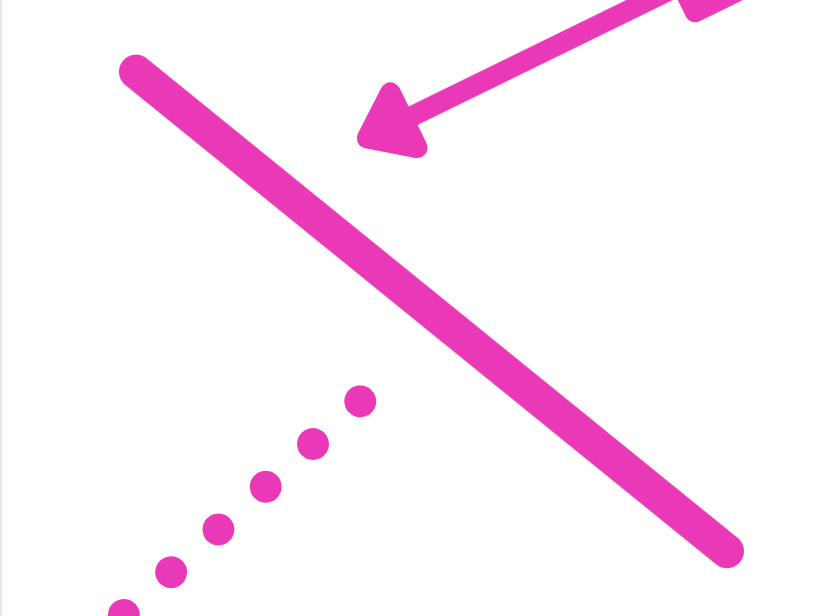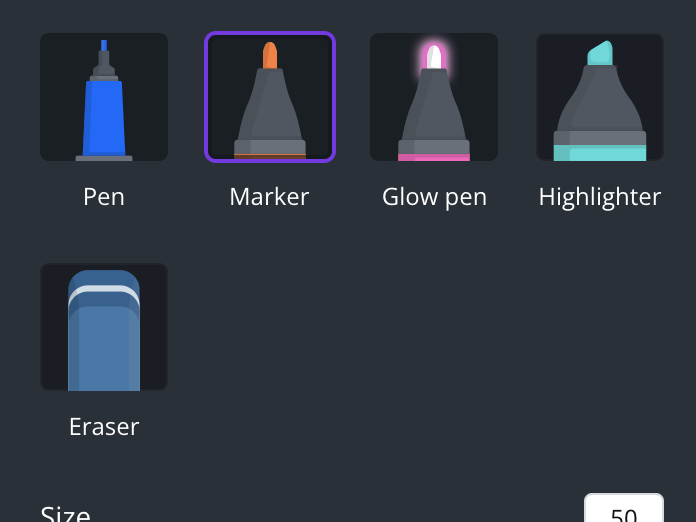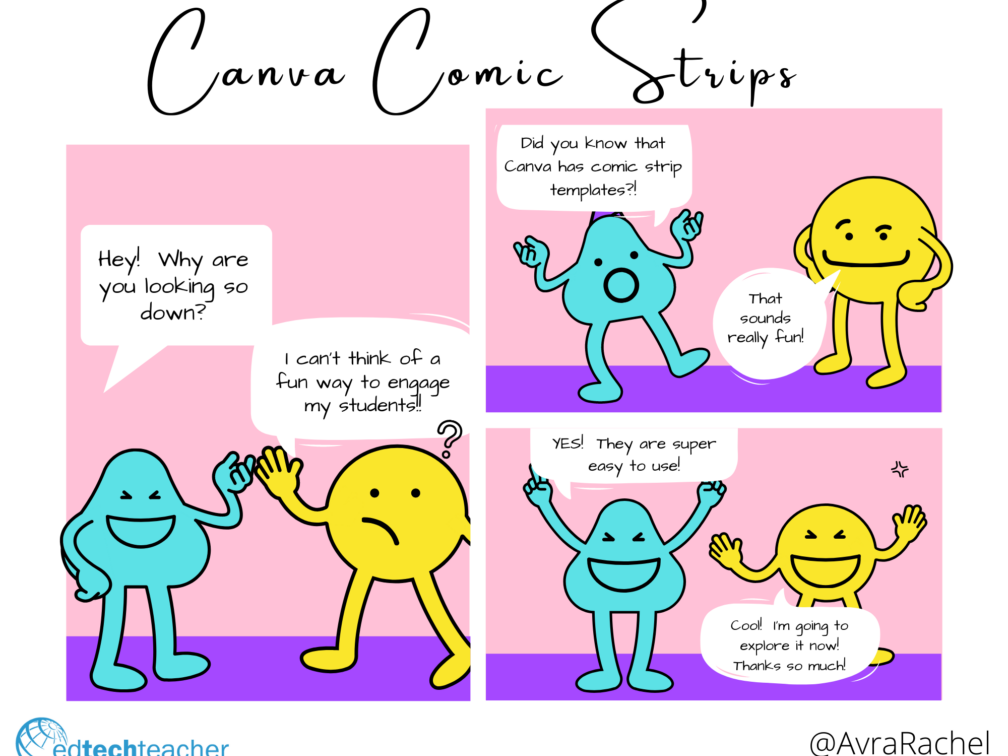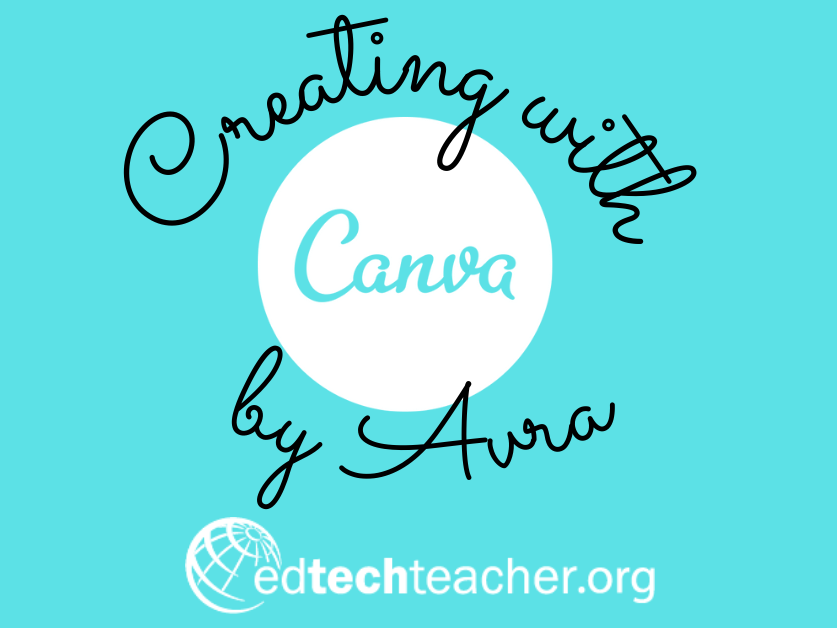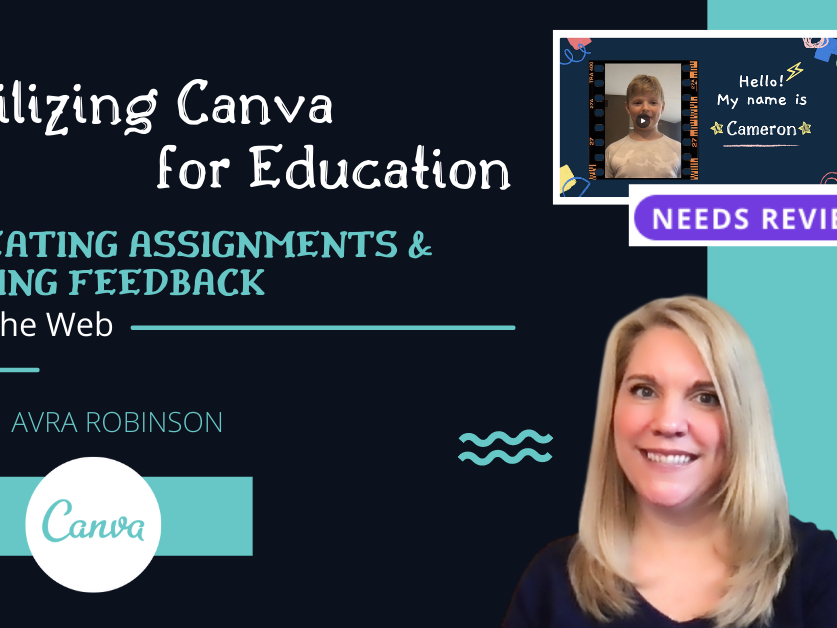The EdTechTeacher Blog
EdTech Resources & Strategies for Teachers
Subscribe to receive updates on our newest blog posts and resources!

Canva has come out with a couple of new features. Learn more here!
Exciting news from Canva this past weekend! The application has created the opportunity for users to do some freehand DRAWING. There are four drawing tools available including a pen, marker, glow pen, and highlighter. Each drawing tool can be adjusted for size and transparency. Additionally, there are endless color options that can be customized with a hex code or an eyedropper color picker tool to be very exact. The eraser tool can also be sized to erase a large or small area of the drawing. One of the really neat features of Canva’s drawing tool is that when the drawing…
In the lead-up to our live Innovation Connection event on November 1st, EdTechTeacher’s Tom Daccord, Avra Robinson and Tom Driscoll had the opportunity to engage in fascinating discussions with nine of our featured presenters.
Comic strips can be a fun and creative way to tell a fictional story, demonstrate understanding of nonfiction content, or share ideas in many other contexts. With Canva for EDU, teachers and students can start from scratch or use a premade template to get started.
We have a whole series of blog posts and videos designed to help you learn more about how to CREATE – and get your students creating in Canva for EDU. Check it out today!
Post by EdTechTeacher Instructor Tom Driscoll (@TomDriscollEDU) In my latest session of our EdTechTeacher Back to School webinar series, I took participants on a dive into “Podcasting with PBL”. Our focus was on exploring ways that we can leverage the power of audio and podcasting to take PBL (Project-Based Learning) units to the next level. We explored several practical ways to design and implement podcasting and other innovative uses of audio within the context of authentic project-based learning. You can check out the video archive of this 30-minute webinar below! (Or linked directly here). As always, feel free to reach…
Mote is a powerful Google Chrome Extension that allows audio recordings to be seamlessly included in a variety of Google environments including: the comments of Google Docs or Sheets, Google Slides, Google Forms, and Google Classroom. In Google Classroom, Mote recordings can be a part of the instructions of an assignment, or they can be part of a Private Comment in the grading area. Recently, while facilitating a workshop with some educators in the Reed-Custer School District in Illinois, a question arose about whether or not the private Mote comments could be added to the Comment Bank in Google Classroom…
As part of our EdTechTeacher Back to School webinar series, I recently led a “Virtual Tours with Google for EDU” session. You can check out the video archive of this 30-minute webinar here!
Receiving a university degree helps accomplish some of such dreams. However, while you study, there are always some additional benefits that are less obvious from having a college education yet essential.
Canva for EDU is integrated with several different learning management systems, and more integration is coming. Teachers utilizing Google Classroom can currently import rosters into Canva, and push activities or assignments via Google Classroom. Canva also has some systems built in to facilitate a feedback workflow between teachers and students.
As we compare Canva to programs such as Google Slides, one unique feature is the ability to seamlessly create a video from a set of slides. Gone is the need for two programs; the presentation and video recording can both be created right within Canva. So Canva becomes a one-stop shop for creating video presentations.
Canva for Education is a fantastic creation program for teachers and students. From infographics or posters to multimedia presentations or even printables, teachers and students can combine thousands of free elements such as fonts, graphics, photos, music, and more as they create.
Canva for EDU has many templates that are already created and can serve as an entry point to help students explore the program’s possibilities. By using a pre-made template, students can get ideas about what is possible and then learn the mechanics of the program by changing the design elements and settings as they customize the template.
Since schools and curricula are organized around subject areas, it makes sense for teachers to think about student creativity in terms of subject-area skills. Teachers are encouraged to think about subject-area manifestations of student creativity, so that they can identify creative student responses and start to design creative learning experiences.
As we think about nurturing student creativity, we need to keep in mind that humans possess more cognitive flexibility and adaptability than rules-based computers, and our teaching should strive to hone and express that creativity. Student creativity is not only about self-expression; it’s a critical educational objective.