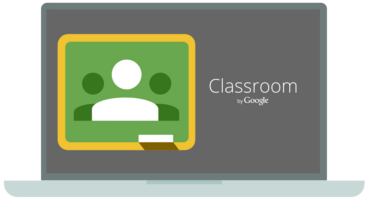Getting Started with Google
Get started or continue to build your Google knowledge with these curated resources from our EdTechTeacher Team.
Browse by learning objective, grade level, and ease of use with descriptions written by our staff.
Recent Articles
Check out blogs and videos from our EdTechTeacher instructors on the latest tips for Google in the Classroom.
Even More Google
Check out our ebooks and video tutorials to take a deep dive into Google Classroom.

Google & Chrome Apps
Choose a Learning Objective in the dropdown menu to narrow the apps or filter by Grade Level and Ease of Use.
Select Clear Filters to reset your search.
| App Name | Learning Objective | Price | Device | Grade Level | Ease of Use | Description of App | Links to where to get the App |
|---|---|---|---|---|---|---|---|
| Adobe Photoshop Express | Create and Edit Images | Free | iPad | 5-8, 9-12 | Medium | Consider Photoshop Express to be a streamlined version of the desktop program. Add effects and edit images. There are in-app purchases for additional effects. | https://itunes.apple.com/us/app/adobe-photoshop-express/id331975235?mt=8 |
| Adobe Spark Page | Create Digital Stories | Free | iPad | K-4, 5-8, 9-12 | Medium | Adobe Spark Video allows students to create scrolling web pages. In 2018, Adobe Spark created an educational environment for students and teachers. While students can use Adobe Spark (students 13+), the free Adobe Spark for Education is better suited for schools and districts and is the recommended deployment forstudent use. Completed stories can be saved to the Camera or published to the Adobe cloud. | https://itunes.apple.com/us/app/adobe-voice-show-your-story/id852555131?mt=8 |
| Adobe Spark Video | Create Digital Stories | Free | iPad | K-4, 5-8, 9-12 | Medium | Adobe Spark Video allows students to quickly narrate stories with audio, pictures, text, and music. The app includes story-starters to help guide students think through their scripts and features a built-in search engine of images and icons. In 2018, Adobe Spark created an educational environment for students and teachers. While students can use Adobe Spark (students 13+), the free Adobe Spark for Education is better suited for schools and districts and is the recommended deployment forstudent use. Completed stories can be saved to the Camera or published to the Adobe cloud. | https://itunes.apple.com/us/app/adobe-voice-show-your-story/id852555131?mt=8 |
| Adobe Voice | Learn a Language | Free | iPad | 5-8, 9-12 | Easy | Adobe Voice allows students to quickly narrate stories with audio, pictures, text, and music. The app includes story-starters to help guide students think through their scripts and features a built-in search engine of images and icons. The Adobe Voice terms of service are excellent for educators and encourage class accounts for students under 13. Completed stories can be saved to the Camera or published to the Adobe cloud. | https://itunes.apple.com/us/app/adobe-voice-show-your-story/id852555131?mt=8 |
| AirServer Universal | Mirror Device to Screen | $14.99 | iPad | K-4, 5-8, 9-12 | Easy | While not an iPad app, AirServer allows an iPad - or multiple iPads - to be mirrored to a Mac or Windows computer. Using AirPlay on iPad, when a computer on the same wireless network is running AirServer, the iPad image can be wirelessly mirrored to the screen and then projected via an LCD projector in a classroom. This solution technically does not allow an iPad to control a computer, but it allows a teacher to be mobile in a classroom and have any iPad projected for the entire class. | http://www.airserver.com/ |
| Amazon Kindle | Read and Consume Content | Free | iPad | 5-8, 9-12 | Easy | Carry all of your eBooks with the Amazon Kindle app for iPad. Ebooks purchased on Amazon will automatically be downloaded to your app. Kindle Unlimited and Amazon Prime members can select and download eBooks directly in the app. | https://itunes.apple.com/us/app/amazon-kindle/id302584613 |
| Amazon Kindle | Taking Notes and Improve Organization | Free | iPad | 5-8, 9-12 | Easy | Carry all of your eBooks with the Amazon Kindle app for iPad. Ebooks purchased on Amazon will automatically be downloaded to your app. Kindle Unlimited and Amazon Prime members can select and download eBooks directly in the app. | https://itunes.apple.com/us/app/amazon-kindle/id302584613 |
| Anchor | Record and Edit Audio | Free | iPad | 9-12 | Medium | Anchor is a audio recording and editing app that extends audio creation beyond the classroom. Anchor is a full fledged podcasting tool that allows teachers, classrooms and students to create, publish and distribute a podcast to Apple Podcasts, Google, Spotify and many more. With a built in podcast episode builder that includes the ability to record, import audio files, add sound effects and transitions, a podcast can be created from start to finish with Anchor. Note that the mobile app for Anchor also syncs with the web version which allows students to begin creation on a mobile device and continue on the web. | https://itunes.apple.com/app/apple-store/id1056182234?mt=8 |
| Any.do | Taking Notes and Improve Organization | Free | iPad | 5-8 | Easy | This App allows students and teachers to organize themselves with the creation of to do lists that can include notes, messages, and attachments. With both list and calendar views, integration with Gmail, and the ability to set reminders, Any.DO is a great organizational tool. Students can login with their Google account and have their to-do lists follow them across devices. | https://itunes.apple.com/us/app/any-do-to-do-list-calendar/id497328576?mt=8 |
| Apple Books | Read and Consume Content | Free | iPad | K-4, 5-8, 9-12 | Easy | Apple’s native eBook reader has the ability to become an audio book through either Speak Selection or Speak Screen. Once turned on in the Accessibility settings of the device, students can select words, sentences, or full pages to be read aloud. | https://itunes.apple.com/us/app/ibooks/id364709193?mt=8 |
| Apple Classroom | Connect Classroom Devices | Free | iPad | K-4, 5-8, 9-12 | Medium | Classroom equips teachers with the ability to connnect their iPad to student iPads creating a live connected environment in which teachers can guide instruction through a lesson, view student screens as they are working, and lock student devices into a desired app to focus their attention. Classroom assists teachers to work in partnership with students as they are using devices to motivate, engage, and elevate the teaching and learning experience. | https://itunes.apple.com/us/app/classroom/id1085319084?mt=8 |
| Apple TV | Mirror Device to Screen | $99 | iPad | K-4, 5-8, 9-12 | Easy | With Apple TV, a computer is not needed to wirelessly mirror and project an iPad or MacBook in a classroom. By connecting Apple TV to an LCD projector with an HDMI cable, and having both the device(s) and Apple TV on the same wireless network, teachers can project through the AppleTV using the AirPlay feature. It is important to note that AirPlay is only available on an iPad2 or higher, and that in a classroom full of iPads, anyone can take over the mirrored image being projected through the Apple TV unless a password has been set. | http://www.apple.com/appletv/ |
| AR Makr | Have a Virtual Experience | Free | iPad | 5-8, 9-12 | Medium | AR MAKR is a tool for creating in Augmented reality. Create 2D and 3D objects then place them in your environment. You can then record, or share the scenes you create. | https://itunes.apple.com/us/app/ar-makr/id1434081130?mt=8 |
| ArtStudio | Create and Edit Images | $4.99 | iPad | 9-12 | Medium | Art Studio offers many advanced drawing features. Select from a number of different drawing styles, colors, sizes and opacity. Up to six layers can also be added within one image. This image editing app is likely geared towards the advanced, high school user. Exporting features include email, camera roll, and copy to the clipboard. | https://itunes.apple.com/us/app/artstudio-draw-paint-filters/id354818333?mt=8 |
| Audible | Read and Consume Content | 14.95 month | iPad | 5-8, 9-12 | Easy | Download books and easily listen to them on the go. Either purchase one book or get a subscription - great for school libraries. Audible has one of the best selections of audio books. | https://itunes.apple.com/us/app/audiobooks-from-audible/id379693831?mt=8 |
| Audio Books | Read and Consume Content | $1.99 | iPad | 5-8, 9-12 | Easy | With a $1.99 cent purchase, gain access to over 5,200 classic audio books. It includes the ability to play in the background, so students could read text versions simultaneously in iBooks. This is a real voice, and not a computer generated one, that can be played, paused, and rewound to support comprehension. | https://itunes.apple.com/us/app/free-audiobooks-4-728-classics/id352615816?mt=8 |
| AudioBooks | Read and Consume Content | Free | iPad | 5-8, 9-12 | Easy | Over 5,000 public domain works are available for students to listen to through the app or your Apple watch. Audio books are streamed directly within the app and can be downloaded to an in app library as well. Since, the audio book will play when running in the background, students can take notes in another app while listening. Additional titles are available for purchase. | https://itunes.apple.com/us/app/audiobooks/id311507490?mt=8 |
| Book Creator | Learn a Language | 4.99 | iPad | 5-8, 9-12 | Easy | While Book Creator is designed to created multimedia digital books on the iPad, the app also allows for books to be exported in video form. Students can now build a video within the app that can include images, audio and video that can be exported to the camera roll for future use. If video is included on any page of the book, it will play back in the final video as "picture in picture" video footage. | https://itunes.apple.com/us/app/book-creator-for-ipad-create/id442378070?mt=8 |
| Book Creator | Create Digital Stories | $4.99 | iPad | K-4, 5-8, 9-12 | Easy | One of the best apps to create ePubs on iPad, Book Creator allows students and teachers to create and curate custom books by adding text, recording audio, drawing pictures, and inserting photos as well as videos. Once created, books can be exported as PDFs, videos, or ePubs to DropBox, Evernote, Drive, and iBooks. It is also possible to combine books to build collaborative projects. | https://itunes.apple.com/us/app/book-creator-for-iPad/id442378070?mt=8 |
| Book Creator | Record and Edit Video | 4.99 | iPad | K-4, 5-8, 9-12 | Easy | While Book Creator is designed to created multimedia digital books on the iPad, the app also allows for books to be exported in video form. Students can now build a video within the app that can include images, audio and video that can be exported to the camera roll for future use. If video is included on any page of the book, it will play back in the final video as "picture in picture" video footage. | https://itunes.apple.com/us/app/book-creator-for-ipad-create/id442378070?mt=8 |
| Bubbl.us | Taking Notes and Improve Organization | Free | iPad | 5-8 | Easy | Bubbl.us is a free (3 mindmaps), web-based mindmapping tool that works in the Safari or Chrome browser. Students and teachers can login with their Google account and maps can be shared. Collaborators can not work simultaneously. Allows for the user to add active links to their mindmaps. The final project can be shared or downloaded as an image. More features are available with a paid upgrade (revision history, add files and images and realtime collaboration. | https://bubbl.us/ |
| BuzzMath | LearnMath | iPad | 5-8 | Medium | This iPad App helps students grades 3-8 practice their math proficiency. Students progress through content areas by completing a series of interactive problems. Each section includes a number of problems as well as resources and tools. | https://itunes.apple.com/us/app/buzzmath-for-grades-3-8/id593186620?mt=8 | |
| Canva | Create and Edit Images | Free | iPad | 5-8, 9-12 | Medium | From the Canva app, students can create images based off of a number of templates. The drag & drop interface allows students to place text as well as images, and they can either upload images from the camera or search from within the app. Completed images can be shared via the Canva web site or saved back to Photos. The Canva Design School (https://designschool.canva.com/teaching-materials/) includes tutorials and lesson plans. | canva.com |
| Canva | Create Presentations | Free | iPad | 5-8, 9-12 | Easy | With the Canva app, students can create presentations based off of a number of templates. The drag & drop interface allows students to place text as well as images, and they can either upload images from Photos or search from within the app. Completed presentations can be shared via the Canva web site or downloaded as individual images to Photos or opened as a PDF in any number of apps. The Canva Design School (https:// | canva.com |
| Canvas | Facilitate Classroom Workflow | License fee per student | iPad | 5-8, 9-12 | Medium | The Canvas LMS & iPad app allows students and teachers to participate in a blended or online course. Along with standard LMS features including file upload & access, a dedicated assignment tab, quizzes and discussion forums, teachers and students have the ability to use various iPad tools in conjunction with the LMS. Content that is created on iPad can be uploaded to Canvas through the Open In function and added to an assignment or discussion. Teaching modules can be created and released according to a course schedule. Staying on top of due dates within the course is simplified through a notifications button within the app that will alert students of upcoming discussion forums, assignments, and due dates. | https://itunes.apple.com/us/app/canvas-by-instructure-cloud/id480883488?mt=8 |
| ChatterPix | Create Digital Stories | Free | iPad | 5-8 | Easy | Draw a mouth on any photo, and ChatterPix can make it speak with your recorded voice. Imagine having students bring historical figures to life or create talking animated characters for stories. Completed videos can be saved to the camera, shared on social media, or published to YouTube. | https://itunes.apple.com/us/app/chatterpix-by-duck-duck-moose/id734038526?mt=8 |
| Co-Spaces | Have a Virtual Experience | Paid Subscription | iPad | Medium | Co-Spaces allows students to create Augmented and Virtual reality experiences. It allows for student sharing and collaboration. | https://itunes.apple.com/us/app/cospaces-edu/id1224622426?mt=8 | |
| Code.org | Learn to Code | Free | iPad | K-4, 5-8, 9-12 | Easy | Code.org is great resource that works on all modern browsers and on any device. There are many tutorials for all age levels that teach with interactive challenges and real time feedback. This is a great way to differentiate learning for students working at different paces or teachers unfamiliar with coding themselves. There are even unplugged activities to teach coding with no devices needed. | learn.code.org |
| Codea | Learn to Code | $14.99 | iPad | 9-12 | Hard | For students looking to write real-world code, this is the perfect app. In fact students could even develop their own iPad apps! It runs a coding engine called Lua that is similar to Python - a robust language. It is syntax-based, rather than drag and drop, so it is for advanced learners ready to practice more sophisticated coding skills. There are samples that can be modified, so students don't have to start from scratch. | https://itunes.apple.com/us/app/codea/id439571171?mt=8 |
| Codecademy Go | Learn to Code | Free | iPad | 9-12 | Easy | Codeacademy is a great tutorial app for learning snippets of syntax. While students cannot create within it, they may enjoy using it as a reference. | https://itunes.apple.com/us/app/codecademy-go/id1376029326?mt=8 |
| Coggle | Taking Notes and Improve Organization | Free | iPad | 9-12 | Easy | Coggle is a free, web-based mindmapping tool that works in the Safari or Chrome apps. Students and teachers can login with their Google account and then both create and collaborate on mindmaps. The final products have a sophisticated design, and there is also a revision history to help track changes. Coggle allows you to access your Drive. More features are available with a paid upgrade. Free version allows for 3 mindmaps. | coggle.it |
| Cosmology | Learning Science | Free | iPad | 5-8 | Easy | iOS app with beautiful pictures and much information on the solar system | https://itunes.apple.com/us/app/cosmology/id1028872453 |
| Creative Book Builder | Create Digital Stories | $3.99 | iPad | K-4 | Hard | With Creative Book Builder, teachers and students can create robust eBooks directly from iPad. In addition to adding text, images, and video, it's possible to embed web content and import documents and presentations directly from Google Drive. Completed eBooks can be exported as PDFs or ePubs, and like Book Creator, books can also be combined for collaborative projects. | https://itunes.apple.com/us/app/creative-book-builder/id451041428?mt=8 |
| Daisy the Dinosaur | Learn to Code | Free | iPad | K-4 | Easy | This app introduces the basics of coding to young learners. It has an easy drag and drop interface with six different commands. Students learn how to program Daisy to complete simple coding sequences. | https://itunes.apple.com/us/app/daisy-the-dinosaur/id490514278?mt=8 |
| Desmos | Learn Math | Free | iPad | 5-8, 9-12 | Easy | Desmos Graphing Calculator can be used as an iPad app or through the Safari browser. A full math specific keyboard will appear when using Desmos, allowing students to graph equations on an X and Y axis. Multiple equations can be graphed at once, and with a free Desmos account, students can save, share and print their graphs. | https://itunes.apple.com/us/app/graphing-calculator-by-desmos/id653517540?mt=8 |
| Doceri | Learn Math | iPad | 5-8, 9-12 | Medium | A combination of a screencasting app and a computer control tool, Doceri allows the math teacher to be mobile in their classroom while still projecting content to the front of the room. Doceri supports AirPlay mirroring through AppleTV, Reflector or AirServer. In addition, PowerPoint and Keynote files can be imported into Doceri, allowing the teacher to annotate directly over their presentations on iPad. Both teachers and students can also use the screencasting tool to created problem solving screencasts on an iPad. | https://itunes.apple.com/us/app/doceri-remote/id412443803?mt=8&ls=1 | |
| DocsTeach | Have a Virtual Experience | iPad | K-4, 5-8, 9-12 | Easy | Access primary source documents | https://www.docsteach.org/ | |
| Doodlecast Pro | Screencast | $4.99 | iPad | K-4 | Easy | A very clean interface to create screencasts, teachers can insert slides, customize backgrounds, and build all of the content before recording. Doodlecast Pro can also import PDF files created in other apps, or include a number of backgrounds - graph paper, Venn diagrams, athletic fields, etc. When recording begins, the toolbar disappears, allowing the entire iPad screen to be utilized. The recording can be paused, and the last segment recorded can be deleted or trimmed to remove any unwanted errors. Exporting options include: Camera, Dropbox, YouTube, and email. | https://itunes.apple.com/us/app/doodlecast-pro/id469486202?mt=8 |
| dotEPUB | Create Digital Stories | Free | iPad | 5-8, 9-12 | Easy | dotEPUB is not an app, but it allows web-based articles and blog posts to be converted into an ePub directly on iPad. Course readings can quickly be converted into an ePub document and opened within an eReader app such as iBooks or Kindle Reader and then annotated. This video tutorial (https://vimeo.com/36240253) explains the process. | dotepub.com |
| dotEPUB | Facilitate Classroom Workflow | Free | iPad | 5-8, 9-12 | Medium | dotEPUB is not an app, but it allows web-based articles and blog posts to be converted into an ePub directly on iPad. Course readings can quickly be converted into an ePub document and opened within an eReader app such as iBooks or Kindle Reader and then annotated. This video tutorial (https://vimeo.com/36240253) explains the process. | http://dotepub.com/ |
| Draw and Tell | Create Digital Stories | iPad | K-4 | Easy | Creation apps that enables students to draw, create animation, and record stories. | https://itunes.apple.com/us/app/draw-and-tell-hd/id504752087 | |
| Dropbox | Facilitate Classroom Workflow | Free | iPad | 9-12 | Medium | Upload content to folders within a Dropbox account, and share an entire folder or individual document with a unique URL. Sharing entire folders with students allows them to have access to course content without creating their own Dropbox account. Tip: Create a folder with course content, share the URL with students, and have them create a shortcut on their iPad home screen to quickly access your course folder. | https://itunes.apple.com/us/app/dropbox/id327630330?mt=8 |
| Easy Blog Jr | Create Written Content | $3.99 | iPad | K-4 | Easy | Designed specifically for early elementary students, EasyBlog Jr lets students post directly to WordPress or Edublogs blogs. They can add images, video, and even narrated photos to their blogs. It is perfect for shared iPads as the app easily switches between blog accounts. | https://itunes.apple.com/us/app/easy-blog-jr/id716354615?mt=8 |
| Edmodo | Facilitate Classroom Workflow | Free | iPad | 5-8, 9-12 | Easy | The Edmodo iPad app has nearly all of the functionality of the web based platform. Students can upload assignments from both the camera as well as from any app that supports the "open in" feature. Assignments uploaded to Edmodo with the "open in" feature go into a student backpack and then must be submitted to a teacher created assignment. Teachers can also evaluate work, provide feedback and grade student submissions directly in the app. | https://itunes.apple.com/us/app/edmodo/id378352300?mt=8 |
| EduCreations | Screencast | Freemium | iPad | K-4, 5-8, 9-12 | Easy | Educreations lets teachers and students create multi-page screencasts with text, drawing, and photos from either the built-in search, Camera, Drive or DropBox. Completed projects are uploaded to an online Educreations account and saved locally within the app. By logging classroom iPads into a class or teacher account before beginning a project, when students publish their work, it will instantly be available in that account online. Teachers can also create classes for more organization, and screencasts can be made public or private. With a paid-for subscription, more options become available. | https://itunes.apple.com/us/app/educreations-interactive-whiteboard/id478617061?mt=8 |
| Epic! | Read and Consume Content | Free | iPad | K-4 | Easy | Digital Library for Students giving acces to thousands of books. | https://www.getepic.com/educators |
| Evernote | Collaborate | Freemium | iPad | 5-8, 9-12 | Medium | With a free Evernote account, students and teachers can view and edit shared notes as well as notebooks and collaborate via the built-in work chat. It is important to note that monthly usage/storage is very limited with the basic version. Evernote notes are not like Google Docs in that they cannot have multiple contributors working synchronously. Additionally, all notes and notebooks created from the app can be accessed on any other device. | https://itunes.apple.com/us/app/evernote/id281796108?mt=8 |
| Evernote | Create Written Content | Freemium | iPad | 5-8, 9-12 | Medium | Not only can Evernote assume the role of a word processor with basic editing and rich text functions (Bold, italics, underline, strike through, bullets, hyperlinks, etc), but it has the added benefit of including images, attachments, and reminders. All notes are synced with the students' and teachers' Evernote accounts and can be accessed on any device. In addition to being accessible from Evernote.com (http://evernote.com), download the Evernote app for Mac or Windows for additional features as well as the ability to work offline | https://itunes.apple.com/us/app/evernote/id281796108?mt=8 |
| Evernote | Facilitate Classroom Workflow | Free | iPad | 5-8, 9-12 | Medium | Upload content - video, images, PDFs, or text - to Notebooks within an Evernote account and then share the entire Notebook with a unique URL. Students do not need their own Evernote account to access the content within the shared folder. If students do have an Evernote account, folders can be shared individually and students can access the course content within the Evernote app. | https://itunes.apple.com/us/app/evernote/id281796108?mt=8 |
| Evernote | Learn a Language | Free or Paid Subscription | iPad | 9-12 | Medium | The ability to record audio into a note and then share is a great feature for language classrooms. Either the teacher can record a passage for students to hear and then respond to, or students could record themselves into the note. Images can also be incorporated into the lesson to support vocabulary. If both the students as well as the teacher have Evernote accounts, then it is very Easyto share notes through Evernote. Otherwise, notes can be shared via a public link. | https://itunes.apple.com/us/app/evernote/id281796108?mt=8 |
| Evernote | Taking Notes and Improve Organization | Free | iPad | 9-12 | Medium | Evernote, accessible from any device, has every feature possible to keep an organized and useful digital notebook including the ability to type, record audio, and add images. Using a Notebook structure for organization, each note can be tagged with key words and placed in specific notebooks for Easyrecall. Individual notes or entire notebooks can be shared with other users or through a published URL. Notes can also be created offline and will automatically sync with an Evernote account once an internet connection is established. | https://itunes.apple.com/us/app/evernote/id281796108?mt=8 |
| Exoplanet | Learning Science | Free | iPad | 5-8 | Medium | iOS app features interactive visualizations and animations on all known exoplanets. | https://itunes.apple.com/us/app/exoplanet/id32770 |
| Explain Everything | Create Presentations | Free | iPad | 5-8 | Medium | Though technically a screencasting app, students can create dynamic presentations that include text, images, audio, video, and PDF files. When presenting from Explain Everything, students could record their own audio and use the pointer or drawing tools to add emphasis. Completed presentations can be exported as videos, PDFs, or project files and shared via YouTube, Drive or Dropbox. | https://explaineverything.com/download/ |
| Explain Everything Whiteboard | Create Digital Stories | Freemium | iPad | 5-8, 9-12 | Hard | Though technically a screencasting app, Explain Everything is also a fantastic digital storytelling tool. Students can incorporate images, drawing, text, video, and audio to create masterful digital stories. Completed work can be shared as video, PDF, or ePub files. Explain Everything also exports to most cloud storage options, YouTube, Vimeo, and the Camera. | https://itunes.apple.com/us/app/explain-everything/id431493086?mt=8 |
| ExplainEverything EDU | Learn Math | $2.99 | iPad | 5-8, 9-12 | Medium | A powerful screencasting application, Explain Everything can also be used in the math classroom as a mobile whiteboard. When used in conjunction with AppleTV, Reflector or AirServer, teachers and students can wirelessly project their iPads while solving problems. In addition, PDF documents can be imported into Explain Everything using the "open in" feature, so teachers and students can annotate worksheets, graphs, or problem sets. Students and teachers can also use the screencasting cability to record their problem solving through audio and video. | https://itunes.apple.com/us/app/explain-everything/id431493086?mt=8 |
| ExplainEverything Whiteboard | Screencast | iPad | 5-8, 9-12 | Medium | The most robust screencasting app for iPad, Explain Everything includes advanced features that make the price worth the investment. Along with pens, typing, and the ability to insert images, Explain Everything lets students and teachers annotate over live video as well as do minor editing of video or audio directly in the app. Because it integrates with Google Drive, Dropbox, Box, Evernote, and even AirDrop, students can collaborate on projects and merge them together. Explain Everything opens a number of different file types and exports as project, PDF, image, and video files that can be uploaded to cloud storage, saved to the Camera, or published to YouTube or Vimeo. | https://itunes.apple.com/us/app/explain-everything/id431493086?mt=8 | |
| Flashcards+ by Chegg | Taking Notes and Improve Organization | Freemium | iPad | K-4 | Easy | Flashcards+ lets students and teachers create and share decks of flashcards across all iOS devices. Cards can contain text, images, as well as audio. Flashcards+ specific support for foreign language pronunciation and writing scientifical or mathematical formulas. | https://itunes.apple.com/us/app/flashcards+-by-chegg-free/id408490162?mt=8 |
| Flipgrid | Student and Teacher Feedback | Free | iPad | K-4, 5-8, 9-12 | Easy | Flipgrid is a versatile and easy to use video discussion platform designed for education. Students can create short videos and reply to each other within a teacher moderated forum. The platform can also be used to connect with other students and experts from around the world through the #GridPals and Explorer Series. | https://flipgrid.com/ |
| Forvo | Learn a Language | Free | iPad | 9-12 | Easy | Forvo helps you with pronounciations of foreign words from its giant, searchable dictionary. Students can also add words for native speakers to pronounce and create and edit pronounciation lists. | https://forvo.com/iphone/ |
| Fotobabble | Learn a Language | Free | iPad | 9-12 | Easy | Students take a picture or insert an image from the camera and then record up to five minutes of audio. Completed Fotobabble projects can be shared via email, Facebook, or Twitter and also embedded in web sites or blogs. Fotobabbles recorded on the iPad automatically appear on the web account, but web Fotobabbles do not automatically download to the iPad. While the audio does not have editing features beyond a re-record button, there are some interesting image editing options on the app. | https://itunes.apple.com/us/app/fotobabble/id353078443?mt=8 |
| Fotobabble | Record and Edit Audio | Free | iPad | 9-12 | Easy | Students take a picture or insert an image from the camera and then record up to five minutes of audio. Completed Fotobabble projects can be shared via email, Facebook, or Twitter and also embedded in web sites or blogs. Fotobabbles recorded on the iPad automatically appear on the web account, but web Fotobabbles do not automatically download to the iPad. While the audio does not have editing features beyond a re-record button, there are some interesting image editing options on the app. | https://itunes.apple.com/us/app/fotobabble/id353078443?mt=8 |
| Garageband | Learn a Language | Free with new iPads or $4.99 | iPad | 5-8, 9-12 | Medium | The Garage Band app has great audio recording, editing, and sharing features. Students can record multiple tracks to create a dialog and also include music or other sounds. Sharing options now include sending to iMovie to incorporate with a larger project, Google Drive, Evernote, and a number of apps through "Open In." Students could use the jam session feature to collaborate on a single project, a great option for dialogs. It is also possible to import audio from iTunes, so pre-recorded tracks can be incorporated for listening comprehension. | https://itunes.apple.com/us/app/garageband/id408709785?mt=8 |
| Garageband | Record and Edit Audio | Free | iPad | 5-8, 9-12 | Medium | In addition to being able to record and edit audio, Garageband for iPad comes with a host of musical tools. The editing options are robust, and students can easily share projects either via email, sending them to SoundCloud, YouTube, Drive, or Evernote, or adding them to iMovie. Tip: Be sure to turn off the metronome & make the length unlimited when creating podcasts. | https://itunes.apple.com/us/app/garageband/id408709785?mt=8 |
| GeometryPad | Learn Math | Free or $5.99 | iPad | 12+ | Easy | Students can create and graph lines and shapes to explore through the app. With the free version, a number of the tools are not available, and students need to take screencaptures of their work in order to share. With the paid-for version, students can incorporate more tools and save their work as an image, PDF, or document file that could even be opened with Geometry Pad for Mac. | https://itunes.apple.com/us/app/geometry-pad/id517461177?mt=8 |
| GeoWalk | Learning Science | iPad | K-4, 5-8 | Easy | iOS app that provides information on hundreds of places and lifeforms around the world and includes beautiful accompanying images. | https://itunes.apple.com/us/app/geo-walk-world-factbook-3d/id379602269#?platform=ipad | |
| Google Calendar | Taking Notes and Improve Organization | Free | iPad | 5-8, 9-12 | Medium | Teachers and students can use Google Calendars as a digital planner. Because Google Calendars can be shared and published, teachers could use this as a way to communicate key dates to students - even if they do not have their own Google Account. Students with an account might use their own calendars to track assignments, projects, and events. The Google Calendar app automatically syncs across all other Google Calendars, making it a great way to stay organized | https://itunes.apple.com/us/app/todoist-to-do-list-task-manager/id572688855?mt=8 |
| Google Classroom | Facilitate Classroom Workflow | Free | iPad | K-4, 5-8, 9-12 | Easy | Google Classroom is available to any teacher with a Google Apps for Education account. Teachers can use this tool to create and collect assignments, streamlining many workflow hassles normally associated with Google Drive. It is also possible to have discussions, post assignments to students' calendars, and provide grades and feedback. Students can access content via the iPad app and also turn in content created in any app on iPad. | https://itunes.apple.com/us/app/google-classroom/id924620788?mt=8 |
| Google Docs | Create Written Content | Free | iPad | K-4, 5-8, 9-12 | Easy | With the Google Docs app, students can create and edit word processing documents. Recent updates have included more advanced formatting features as well as the ability to insert images and tables. Teachers and students can share and collaborate on these documents either synchronously or asynchronously. These docs can also be accessed from within the Drive app for additional sharing options. | https://itunes.apple.com/app/id842842640 |
| Google Drive | Collaborate | Free | iPad | K-4, 5-8, 9-12 | Medium | Google Drive allows for synchronous (real-time) collaboration between students and teachers on both documents and spreadsheets, as well as asynchronous (not real-time) sharing with almost any file type. Students and teachers can create and share folders in order to turn in work, share resources for projects, and collaborate on any file placed in those folders. Note: with the latest update, students also need to install the Docs and Sheets apps in order to create and edit documents or spreadsheets. | https://itunes.apple.com/us/app/google-drive-free-online-storage/id507874739?mt=8 |
| Google Drive | Facilitate Classroom Workflow | Free | iPad | K-4, 5-8, 9-12 | Medium | Drive can be used both for distributing course content as well as collecting it. Upload files or folders to a Google Drive account and then share with students. Once in Drive, students can use the Open In feature to annotate and edit content in any number of apps. | https://itunes.apple.com/us/app/google-drive/id507874739?mt=8 |
| Google Expeditions | Have a Virtual Experience | Free | iPad | Medium | Google expeditions lests teacher lead Virtual Feild trips with theri classes. It also allows classes to use Augmented reality to review artifcats. | https://itunes.apple.com/us/app/expeditions/id1131711060?mt=8 | |
| Google Forms | Student and Teacher Feedback | Free | iPad | 5-8, 9-12 | Medium | Google Forms work great on iPad through a browser. Teachers can create these forms either from a computer or by logging into the desktop version of Google Drive through the Safari or Chrome apps. Forms can include multiple choice, open response, and a number of other questions as well as images and video. Students can take these either synchronously or asynchronously. | http://www.google.com/google-d-s/createforms.html |
| Google Keep | Taking Notes and Improve Organization | Free or $3.99 | iPad | 12+ | Easy | With Google Keep, students can stay organized with notes, to-do lists, and reminders. Within the app, notes can include pictures and be shared with collaborators. All notes in Keep sync across all devices, so this can be a great planning tool for teachers and students. | https://itunes.apple.com/app/apple-store/id1029207872?mt=8 |
| Google Keep | Collaborate | Free | iPad | 5-8, 9-12 | Medium | From either the Safari or Chrome app, students and teachers can use Google Keep to create and share notes or lists which can include reminders, pictures, and links. If a note becomes too long, easily convert it into a Google Doc! Notes created within Keep can be accessed from any other device. There are 3rd party apps to connect with Keep and offer some additional functionality. | keep.google.com |
| Google Keep | Learn a Language | Free or $3.99 | iPad | 5-8, 9-12 | Easy | With Google Keep, students can stay organized with notes, to-do lists, and reminders. Language students can use the audio reconding option in the Keep iPad app to create audio notes. | https://itunes.apple.com/app/apple-store/id1029207872?mt=8 |
| Google Keep | Taking Notes and Improve Organization | Free | iPad | 9-12 | Medium | With Google Keep, students can stay organized with notes, to-do lists, and reminders based on time as well as location. Within the app, notes can include pictures as well as audio recording, and can be shared with collaborators. All notes in Keep sync across all devices, so this can be a great planning tool for teachers and students. | https://itunes.apple.com/app/apple-store/id1029207872?mt=8 |
| Google Keep | Taking Notes and Improve Organization | Free or $9.99 | iPad | K-4 | Easy | With Google Keep, students can stay organized with notes, to-do lists, and reminders based on time as well as location. Within the app, notes can include pictures as well as audio recording, and can be shared with collaborators. All notes in Keep sync across all devices, so this can be a great planning tool for teachers and students. | https://itunes.apple.com/app/apple-store/id1029207872?mt=8 |
| Google Play Books | Read and Consume Content | Free | iPad | K-4, 5-8, 9-12 | Medium | Google Play Books, Google's eBook reader, has the ability to become an audio book when used in conjunction with either Speak Selection or Speak Screen - the accessibiility features native to the iPad operating system. | https://itunes.apple.com/us/app/google-play-books/id400989007?mt=8 |
| Google Slides | Create Presentations | Free | iPad | K-4, 5-8, 9-12 | Medium | Part of Google Drive, Google Slides allows teachers and students to create and share presentations both synchronously and aysnchronously. Much like PowerPoint and Keynote, Slides begins by choosing a template. In addition to text, it is possible to include images as well as YouTube or Google Drive videos. Completed presentations can be downloaded as PowerPoint or PDF files, shared, and even embedded on web sites. | https://itunes.apple.com/us/app/google-slides/id879478102?mt=8 |
| Google Streetview | Have a Virtual Experience | Free | iPad | Medium | Google Streetview allows students to create immersive 360 degree images. | https://play.google.com/store/apps/details?id=com.google.android.street&hl=en_US | |
| Google Translate | Learn a Language | Free | iPad | 9-12 | Easy | Through Google Translate, students could receive both text as well as audio translations, helping with both listening comprehension as well as vocabulary. To work on pronunciation, students could speak into the app to see if it recognizes and can translate their speech. The app also recognizes handwriting, the text in photos, as well as type. Students can also “star” translations that they use regularly or found helpful for future reference. For the app to work, it does have to be online. | https://itunes.apple.com/us/app/google-translate/id414706506?mt=8 |
| goREACT | Learning Science | iPad | 9-12 | Medium | With goREACT students can mix periodic table elements to generate chemical reactions. Includes a section on featured reactions and an explanation of various compounds. | https://itunes.apple.com/us/app/goreact/id649585694?mt=8 | |
| GoSynth | Record and Edit Audio | Free | iPad | 5-8, 9-12 | Easy | From the creators of Swivl, Synth is a micro podcasting tool for the classroom that takes a unique approach to audio capture and creation. Built for the classroom, teachers can create podcasts that students can contribute to with the podcast's access code. Older students can create their own podcasts, younger students can only contribute to a teacher podcast. Once created, podcasts can be shared with a link or even embedded in another website. Along with a podcast, individual audio clips or "synths" can be created and shared individually. | https://itunes.apple.com/ua/app/synth-byte-sized-podcasting/id1383241322?mt=8 |
| Green Screen by DoInk | Record and Edit Video | 2.99 | iPad | K-4, 5-8 | Medium | Green Screen by DoInk allows for green screen video creation and editing on an iPad. Video that is shot in front of a green screen can be layered in the app and allows other videos or pictures from the camera roll to be layered behind the green screen footage. There is also a masking tool that allows video to be layered behind an image and the video is revealed where the making tool is applied to the top layer image. The app is ideal for students to create virtual reports, field trips or digital stories. The final product is exported to the camera roll for future use. | https://itunes.apple.com/us/app/green-screen-by-do-ink/id730091131?mt=8 |
| Haiku Deck | Create Presentations | Free | iPad | 9-12 | Medium | Haiku Deck presentations emphasize the visual element by allowing a limited amount of text on each slide and only one image. It includes its own image search to find Creative Commons Licensed pictures and also imports images from Photos. Final presentations can be shared from the app via a link. With a Haiku Deck account, presentations can also be accessed from a computer through the Haiku Deck web site (haikudeck.com). It is important to note that all presentations are public when using a free account. | http://www.haikudeck.com/ |
| Hopscotch | Learn to Code | Free | iPad | 5-8 | Medium | Inspired by MIT's Scratch, Hopscotch gives students a creative way to learn programming principles. Students write simple scripts that can program characters to move, draw, and collide based on commands. It is a great introduction to code. | https://itunes.apple.com/us/app/hopscotch-coding-for-kids/id617098629?mt=8 |
| Hyperlapse | Record and Edit Video | Free | iPad | 5-8, 9-12 | Easy | Hyperlapse allows video to be captured in real time through the app and it is instantly processed and the video can be sped up by 2, 4, 6, 8, etc...The final product is exported to the camera roll for future use. This tool is helpful when creating time lapse video or RSA Animate style films. | https://itunes.apple.com/us/app/hyperlapse-from-instagram/id740146917?mt=8 |
| iBooks Author | Create Digital Stories | Free | iPad | 5-8, 9-12 | Medium | Apple’s free download lets any Mac user with OSX 10.7 or higher to create an iBook. The interface of iBooks Author closely mirrors the interface of iWork, and content can include text, images, as well as a host of "widgets" such as 3D models, quizzes, and interactive diagrams, and more. Once the iBook is complete, it can be exported from iBooks Author as a PDF, iBook, or Text document, or published to the iTunes store. For quick distribution to a class set of iPads, export the iBook and then upload it to a file sharing service such as Dropbox or Drive to allow students to quickly access and open it. | http://www.apple.com/ibooks-author/ |
| iCloud | Collaborate | Free | iPad | 9-12 | Medium | With an Apple ID, teachers and students can now collaborate on Pages, Numbers, and Keynote documents through the web both synchronously and asynchronously. The web versions are full featured, and most files saved to iCloud can also be opened on a Mac or iOS device. Must be 13 | https://www.icloud.com/ |
| Ideament | Taking Notes and Improve Organization | Freemium | iPad | 12+ | Easy | Students can quickly create mindmaps with text and shapes. Once maps are created, they can be converted into outlines. There is no login, and students can organize maps into folders to support projects. Completed Ideas can be saved as images or exported as PDFs directly to Box, Dropbox, or OneDrive. The FREE version does limit the number of maps that you can create. | https://itunes.apple.com/us/app/idea-sketch/id367246522?mt=8 |
| iMotion HD | Record and Edit Video | Free | iPad | 9-12 | Easy | This is a great app for creating time-lapse video or stop-action animation. Students can manually capture images to create a video, or use a time-lapse mode to capture photos at designated time intervals. Videos can be saved to the Camera or shared via YouTube, Facebook, or email. | https://itunes.apple.com/us/app/imotion-hd/id421365625?mt=8 |
| iMovie | Record and Edit Video | Free | iPad | 5-8, 9-12 | Medium | Similar to the full iMovie on a Mac, the app lets you combine and edit videos as well as photos. It includes both the option to create trailers with pre-created templates as well as full projects. Editing features include splitting/trimming clips, adding voice-overs, and picture-in-picture video. Completed projects export to YouTube, Vimeo or can be saved to the camera roll. | https://itunes.apple.com/us/app/imovie/id377298193?mt=8 |
| Inspiration Maps | Taking Notes and Improve Organization | Freemium | iPad | 5-8, 9-12 | Easy | Students and teachers can quickly create mindmaps that include shapes, symbols, text, and pictures from the camera. They can also attach audio notes to their maps for reflection or associated with individual nodes. Completed maps can be saved as images or shared via email as editable Inspiration Maps documents. The FREE version limits students to 5 maps, and the full version has additional exporting options. | https://itunes.apple.com/us/app/inspiration-maps-lite/id510031612?mt=8 |
| iTunesU | Facilitate Classroom Workflow | Free | iPad | 9-12 | Medium | Though not technically an LMS, with iTunesU, teachers can create courses for students to access via the iTunesU app on their iPads. Each course can contain text, links, assignments, audio, video, and eBooks. With the newest update, teachers can track student projects as well as have students turn in images, videos, or PDFs. It is also now possible for students to annotate PDFs directly in iTunesU, simplifying workflow. The built-in notebook allows students to keep their course notes all in one place and even allows for note-taking in iBooks and alongside videos. iTunesU courses can be published or kept private, and up to 5 teachers can collaborate on a course. (back to school link) | https://itunes.apple.com/us/app/itunes-u/id490217893?mt=8 |
| iTunesU | Learn a Language | Free | iPad | 9-12 | Medium | The iTunesU app brings hundreds of courses directly to iPad. In particular, there are lots of options for foreign language courses which include both text in the form of iBooks as well as audio for listening comprehension and pronunciation assistance. Teachers could also create their own iTunesU content that includes audio, video, images, and text. | https://itunes.apple.com/us/app/itunes-u/id490217893?mt=8 |
| Jamboard | Collaborate | Free | iPad | 5-8, 9-12 | Easy | Google's collaboration whiteboard app that allows multiple users to collaborate in a blank canvas type of environment. From the Jamboard app, collaborators can draw, add text, imported images, add photos and import files from Google Drive. Multiple pages can be added to a Jamboard session, users can be added directly or can be given an code and the final product can be exported as an image or PDF. Jamboards in use nearby can also be found and joined from the app. | https://itunes.apple.com/us/app/jamboard/id1143591418 |
| Kahn Academy | Learn Math | iPad | K-4, 5-8, 9-12 | Easy | Online short educational videos that serve as lectures on over 5,000 different topics. | https://www.khanacademy.org/ | |
| Kahn Academy | Learning Science | iPad | K-4, 5-8, 9-12 | Easy | Online short educational videos that serve as lectures on over 5,000 different topics. | https://www.khanacademy.org/ | |
| Kahn Academy | Read and Consume Content | iPad | K-4, 5-8, 9-12 | Easy | Online short educational videos that serve as lectures on over 5,000 different topics. | https://www.khanacademy.org/ | |
| Kahoot! | Student and Teacher Feedback | Free | iPad | K-4, 5-8, 9-12 | Easy | Kahoot!, a web-based tool, allows teachers to ask consecutive, quiz-show type questions using a game-based, engaging format. Students respond by joining a game through a unique number provided by the teacher. Though not an app, Kahoot! works through any browser. Beyond just pushing out questions, Kahoot! uses sounds and timers to make the game high energy. It also allows teachers to share their quizzes, so you can search the library to find examples that might be perfect for your class. | https://getkahoot.com/ |
| Kami | Collaborate | iPad | 5-8, 9-12, 12+ | Easy | Kami is an online document annotation and markup tool. You can highlight, underline, and strikethrough text in PDF and other document formats. You can also add text boxes, shapes, and images. Kami works with Google Drive and Google Classroom. With Kami, you can easily collaborate on documents in the classroom while avoiding the hassles of printing documents. | kamiapp.com | |
| Kami | Facilitate Classroom Workflow | iPad | 5-8, 9-12, 12+ | Easy | Kami is an online document annotation and markup tool. You can highlight, underline, and strikethrough text in PDF and other document formats. You can also add text boxes, shapes, and images. Kami works with Google Drive and Google Classroom. With Kami, you can easily collaborate on documents in the classroom while avoiding the hassles of printing documents. | kamiapp.com | |
| Keynote | Collaborate | Free | iPad | 5-8, 9-12 | Medium | Keynote is Apple's presentation app. Presentations can be shared via link with customizable sharing settings to allow collaboration. Users must be signed into iCloud and set document storage to save to iCloud. Settings-Keynote-Document Storage-iCloud | https://www.apple.com/keynote/ |
| Keynote | Create Presentations | Free | iPad | 5-8, 9-12 | Medium | Keynote is Apple's presentation app. Presentations can be shared via link with customizable sharing settings to allow collaboration. Users must be signed into iCloud and set document storage to save to iCloud. Settings-Keynote-Document Storage-iCloud | https://itunes.apple.com/us/app/keynote/id361285480?mt=8 |
| Kidblog | Create Written Content | Paid for Subscription: Individual Teacher or priced per student | iPad | K-4, 5-8 | Easy | A great blogging option for elementary students, Kidblog allows a teacher to setup a class blog that individual students can post to from their iPad. Student accounts are created by the teacher, and students can quickly and easily login and post from their iPad to the web. | http://kidblog.org/home/ |
| Kidspiration Maps Lite | Taking Notes and Improve Organization | Free | iPad | K-4 | Easy | Designed specifically for early elementary students, Kidspiration is a great tool for beginning to build mindmaps. It saves automatically, includes a number of templates to get started, and incorporates audio notes to support young readers and writers. The FREE version limits students to 5 maps, and the full version has additional exporting options. | https://itunes.apple.com/us/app/kidspiration-maps-lite/id675831529?mt=8&ign-mpt=uo%3D4 |
| Kodable | Learn to Code | Free with in App Purchases | iPad | K-4 | Easy | Designed for young children (K-2), this app helps students to grasp the concepts of coding through play. As students navigate a ball down a path by giving it simple directions, they begin to solve logic problems associated with coding. | https://itunes.apple.com/us/app/kodable/id577673067?mt=8 |
| Koma Koma | Record and Edit Video | Free | iPad | K-4 | Easy | With Koma Koma, students can create stop motion videos that can then be saved to the camera. A great feature is the "onion skin" which allows students to see a semi-transparent image of the last picture that they take. This is perfect for lining up shots over time. Koma Koma can capture single images as well as time-lapse photos. The big buttons and simple interface make it a great option for elementary students. | https://itunes.apple.com/us/app/koma-koma-for-ipad/id635794784?mt=8 |
| Lapse It | Record and Edit Video | Free | iPad | 5-8 | Medium | Lapse captures time-lapse and stop motion videos. Add music, complete some basic editing, and apply special effects from within the app. Completed projects can be posted directly to YouTube. | https://itunes.apple.com/us/app/lapse-it-time-lapse-stop-motion/id539108382?mt=8 |
| Leafsnap | Learning Science | iPad | 9-12 | Medium | Leafsnap is a Columbia Universiiy iOSapp that uses visual recognition to identify and categorize images of leaves. | https://itunes.apple.com/us/app/leafsnap-for-ipad/id433522683?mt=8 | |
| LibriVox Audio | Read and Consume Content | Free | iPad | 9-12 | Easy | Through the Librivox app, access thousands of public domain audio recordings that can be downloaded and then played. The app makes it Easyto search, find, and listen to books. | https://itunes.apple.com/us/app/librivox-audio-books/id596159212?mt=8 |
| Light-Bot | Learn to Code | $2.99 | iPad | K-4 | Easy | Light-Bot offers a friendly and approachable way for students to begin coding. The app takes students through a series of challenges to program a robot to light up tiles. The levels become increasingly Harder, each one adding new functions to teach basic program skills. | https://itunes.apple.com/us/app/lightbot-programming-puzzles/id657638474?mt=8 |
| LogMeIn | Mirror Device to Screen | Free | iPad | K-4, 5-8, 9-12 | Medium | The LogMeIn iPad app and desktop application (Mac or PC) gives teachers remote access and control of another computer. After creating a LogMeIn account, download the free desktop application and begin to remotely control your computer. This includes the ability to access files and use your iPad as a remote mouse. This app is especially useful for teachers who want to control computer-based content without being tethered to a projector cable or the front of the room. | https://itunes.apple.com/us/app/logmein/id479229407?mt=8 |
| Lucidchart | Taking Notes and Improve Organization | Free | iPad | 9-12 | Medium | To use the Lucidchart app, students first have to login - though they can use their Google accounts. Once they do, they can access all mindmaps created within their account. Lucidharts are text and shape based, but also collaborative. Completed maps can be shared as images or PDFs via email. | https://itunes.apple.com/us/app/lucidchart-diagrams-done-right/id611543423?mt=8 |
| Math Learning Center | Learn Math | Free | iPad | K-4 | Easy | The Math Learning Center provides a series of free apps based on the visual models featured in Bridges in Mathematics K-5. Each one provides students with a different manipulative. Not only do these apps provide students with hands-on opportunities, but screenshots can be used in other apps where students could then explain their thinking. | http://catalog.mathlearningcenter.org/apps |
| MathGraph | Learn Math | Free | iPad | 5-8, 9-12 | Medium | Learn about and manipulate common geometric shapes with Math Graph. Choose a circle, ellipse, parabola or hyperbola by adjusting the equation with the slider tool. When the equation is manipulated, the graph will update in real time, allowing students to understand the relationships. There are also built in quizzes to allow students to self assess their understanding. | https://itunes.apple.com/us/app/mathgraph/id494113780?mt=8 |
| Memrise | Learn a Language | Free or Paid Subscription | iPad | 5-8, 9-12 | Easy | Memrise offers beginner or advanced language courses and learning exercises and is accessible on multiple devices. | https://itunes.apple.com/us/app/learn-languages-with-memrise/id635966718?mt=8 |
| Mentimeter | Collaborate | Freemium | iPad | 5-8, 9-12 | Easy | Mentimeter is a web based collaborative tool that allows teachers to push activities to students. Through collaborative responses, word clouds can be created. Teachers can also create formative assessments such as polls or short answer responses. | https://itunes.apple.com/us/app/mentimeter/id1064435577?mt=8 |
| Microsoft Forms | Student and Teacher Feedback | Free | iPad | 9-12 | Medium | With Microsoft Forms, teachers can create forms or quizzes from their Office365 account and then share them via a link, by embedding them on a class web site, or via email. Forms and quizzes can include multiple choice, open response, and a number of other question types, as well as images and video. Students can take these either synchronously or asynchronously from any device. | http://forms.office.com |
| Microsoft OneNote | Create Written Content | Free | iPad | 5-8, 9-12 | Medium | OneNote, Microsoft's note taking tool, can also serve as a word processor. Not only can students type, but they can also handwrite, add pictures as well as audio, and even annotate PDF documents. OneNote also allows for synchronous and asynchrnous collaboration. It does require either an Office 365 or free Microsoft Online account, and then syncs notes automatically across all devices. | https://itunes.apple.com/us/app/microsoft-onenote-lists-photos/id410395246?mt=8 |
| Microsoft Translate | Learn a Language | Free | iPad | 5-8, 9-12 | Medium | Speak or type in your language to communicate with other participants in a conversation. Other participants will see your messages in their own language. | https://itunes.apple.com/us/app/microsoft-translator/id1018949559#?platform=ipad |
| Microsoft Word | Create Written Content | Free | iPad | K-4, 5-8, 9-12 | Medium | With the Word app, teachers and students have access to a host of tools for creating and editing documents including the ability to insert links and images, track changes, and commenting tools. When used with an Office 365 or free Microsoft Online account, all documents can be saved to OneDrive used collaboratively much like Google Docs | https://itunes.apple.com/us/app/microsoft-word/id586447913?mt=8 |
| MindMeister | Taking Notes and Improve Organization | Free | iPad | 12+ | Medium | The MindMeister app can be used with or without an account. With the app, students can create maps and sync them to their web account. They can also be exported as image or PDF files, shared for collaboration, published, and embedded on a class web site or blog. If students do set up a MindMeister account, or login with their Google account, then they can also save their maps to the web. | https://itunes.apple.com/us/app/mindmeister-mind-mapping/id381073026?mt=8 |
| Mindomo | Taking Notes and Improve Organization | Free | iPad | K-4 | Medium | With or without an accout, students and teachers can create unlimited mindmaps with Mindomo.These maps can incorporate images, web links, and to-do lists. Completed maps can be presented using the built in presentation tool or shared as images, PDFs, or links via email. | https://itunes.apple.com/us/app/mindomo/id526684279 |
| Molecules | Learning Science | iPad | 9-12 | Medium | iOS app featuring 3D images of molecules that students can manipulate with their fingers. | https://itunes.apple.com/us/app/molecules/id284943090?mt=8 | |
| Moose Math | Learn Math | iPad | K-4 | Easy | Moose Math engages kids in a mathematical adventure and teaches counting, addition, subtraction, sorting, geometry and more. Moose Math is aligned with Common Core State Standards for Kindergarten and 1st Grade | https://itunes.apple.com/us/app/moose-math-by-duck-duck-moose/id660345152 | |
| My Study Life | Taking Notes and Improve Organization | Free | iPad | 9-12 | Easy | My Study Life is a web-based planner designed specifically for students and teachers. View classes, tasks, and exams as lists or on a calendar. Students could color codes assignments and important class information. A great feature of this app over other organization tools is that it works with a traditional school schedule and accounts for block schedules, holidays, and other items. Students can also assign tasks to larger events such as exams to help them stay on top of the details. | https://itunes.apple.com/us/app/my-study-life-school-planner/id910639339?mt=8 |
| NASA Visual Explorer | Learning Science | iPad | iOS app that tells stories about NASA reseach and features engaging animations and images. | https://itunes.apple.com/us/app/nasa-visualization-explorer/id448700202?mt=8 | |||
| Nearpod | Connect Classroom Devices | Freemium | iPad | K-4, 5-8, 9-12 | Medium | Nearpod gives teachers the ability to take existing presentations and transform them to interactive lessons to engage and interact with every student in their classorom. Students connect to the teachers session with a join code using their device. Nearpod can be used for free with restrictions. Subscription prices are available on the website. | https://itunes.apple.com/us/app/nearpod/id523540409?mt=8 |
| Nearpod | Student and Teacher Feedback | Free | iPad | K-4, 5-8, 9-12 | Medium | With the Nearpod app, teachers can not only ask basic polling questions but also push out slides, web sites, quizzes and even a drawing for students to respond in writing. Teachers can login with either a Google, Microsoft, or Nearpod account. Students join activities with a unique code. Paid-for upgrades include additional storage and features. | https://itunes.apple.com/us/app/nearpod/id523540409?mt=8 |
| Notability | Taking Notes and Improve Organization | $5.99 | iPad | 5-8 | Medium | This digital notebook app includes full word processing capabilities in addition to the ability to annotate a PDF document. Students can write by hand, type, and insert images. The new audio-syncing feature is invaluable for scaffolding note taking skills. Notes can be organized within the app by divider and subject, backed up to a number of cloud storage solutions, as well as exported as PDFs, RTFs, or Notes files to nearly every cloud storage service including Dropbox, Google Drive, Box and WebDADV. New features make exporting to iTunes possible. | https://itunes.apple.com/us/app/notability/id360593530?mt=8 |
| Notability | Create Written Content | $5.99 | iPad | 9-12 | Easy | This digital notebook app includes full word processing capabilities in addition to the ability to annotate a PDF document. Students can write by hand, by typing, or both. Audio recordings as well as images from the camera can be inserted into documents. Notes can be organized within the app by divider and subject, backed up to a number of cloud storage solutions, as well as exported as PDFs, RTFs, or Notes files. | https://itunes.apple.com/us/app/notability/id360593530?mt=8 |
| Notes | Taking Notes and Improve Organization | Free | iPad | 9-12 | Easy | The Notes app is easy to use and students can include text, images, and handwriten notes as well as organize their notes into folders. Students can mark up pdfs and images as well. When logged in with an iCloud account, notes sync across Apple devices. | https://itunes.apple.com/us/app/notes/id1110145109#?platform=ipad |
| Nuclear | Learning Science | Free | iPad | 9-12 | Medium | iOS app that dynamically models an interactive atom and students can build all the elements of the periodic table | https://itunes.apple.com/us/app/nuclear/id50 |
| Numbers | Collaborate | Free | iPad | 5-8, 9-12 | Medium | Numbers is Apple's spreadsheet app. Files can be shared via link with customizable sharing settings to allow collaboration. Users must be signed into iCloud and set document storage to save to iCloud. iPad- Settings-Numbers-Document Storage-iCloud | https://itunes.apple.com/us/app/numbers/id361304891#?platform=ipad |
| OneDrive | Collaborate | Free | iPad | K-4, 5-8, 9-12 | Medium | With either a free Microsoft Online account or an Office 365 account, students and teachers can collaborate synchronously and asynchronously on Word, Excel, PowerPoint, and OneNote files through the OneDrive app. Additionally, OneDrive can be used for sharing with almost any file type. Students and teachers can create and share folders in order to turn in work, share resources for projects, and collaborate on any file placed in those folders. Note: students and teachers need the individual Microsoft apps to be able to edit any of the files. | https://itunes.apple.com/us/app/onedrive-cloud-storage-for/id477537958?mt=8 |
| OneNote | Taking Notes and Improve Organization | Free | iPad | 5-8, 9-12 | Medium | OneNote, Microsoft's note taking app, allows students to type and handwrite notes, annotate PDFs, record audio, insert images, and attach files. Students can organize into notebooks, sections, pages, and subpages. Their notes can be searched as well as shared with other Microsoft users or via a public link. | https://itunes.apple.com/us/app/microsoft-onenote-lists-photos/id410395246?mt=8 |
| Opinion | Record and Edit Audio | Free | iPad | 5-8, 9-12 | Easy | Opinion is a quick and easy audio capture and editing tool for iPad. Built for speed and simplicity, Opinion embraces easy of use over complex audio editing. With one vertical audio track that displays in the app along with a record button, the process is extremely straight forward. Once recorded, audio segments can be named, trimmed and rearragned. Once a project is complete, an audio file can be exported to another application. Note, only one project can exist in Opinion at a time. | https://itunes.apple.com/us/app/opinion-podcasts-record-edit/id926260308?mt=8 |
| OverDrive | Read and Consume Content | Free | iPad | 5-8, 9-12 | Medium | With a valid library card, students and teachers can download eBooks and audio books from the library for a limited time. Much like physical library books, these titles are borrowed and then returned. At the end of the lending period, they simply disappear from the app. Both eBooks and audio books are “read” through the Overdrive app and cannot be transferred to iBooks for annotation purposes. | https://itunes.apple.com/us/app/overdrive-media-console-library/id366869252?mt=8 |
| Padlet | Collaborate | Free for 3 walls | iPad | 5-8, 9-12 | Easy | Padlet is a both a web based collaborative tool (padlet.com) as well as an app. Padlet walls can be created by a teacher or student, customized with a specific URL, and then distributed through a link or QR code. By double tapping on the wall, sticky notes with text, links, images or video pulled from Photos can be added to the wall. This is a great way to share and publish work as well as engage in discussion or debate. | https://itunes.apple.com/us/app/padlet/id834618886?mt=8 |
| Pages | Create Written Content | Free with new iPads or $9.99 | iPad | 12+ | Medium | Pages offers a robust word processing experience on iPad. Choose from dozens of templates, customize text, and insert images directly into the document. Advanced features include Track Changes, inserting footnotes/endnotes, and commenting. When complete, the document can be saved as a Pages, Word, PDF, or ePub file, and then can be exported from via email or opened in cloud storage apps such as Drive and Dropbox. It can also sync with iCloud for Easyediting and collaboration across devices. | https://itunes.apple.com/us/app/pages/id361309726?mt=8 |
| Pages | Collaborate | Free | iPad | K-4, 5-8, 9-12 | Medium | Pages is Apple's word processing app. Files can be shared via link with customizable sharing settings to allow collaboration. Users must be signed into iCloud and set document storage to save to iCloud. iPad- Settings-Pages-Document Storage-iCloud | https://itunes.apple.com/us/app/pages/id409201541?mt=12 |
| Pages | Create Digital Stories | Free | iPad | K-4, 5-8, 9-12 | Medium | Pages, the word processing program in Apple's iWork suite, has the presentation option to create ePubs from blank projects to beautiful templates. Build students' skills with your writing curriculum and use Pages to teach students how to publish their writing. Students can share read-only files and leave constructive comments for peer reviews. The templates are simple enough to create picture storybooks and strong enough to support complex books and research papers. Students can export their creations and publish ebooks in EPUB and PDF format or print wirelessly with AirPrint. They also learn how to use cloud storage with iCloud or other online storage options. | https://itunes.apple.com/us/app/pages/id361309726?mt=8 |
| Paper by WeTransfer | Sketchnoting | Freemium | iPad | K-4, 5-8, 9-12 | Medium | Paper By WeTransfer is a digital sketchbook, full of powerful tools to create beautiful illustrations. You'll begin with a brief tutorial and then get started drawing. There are no buttons, and the emphasis on touch features makes for an intuitive design. Sketches are stored in sketchbooks that sit neatly on a shelf; once your book is full you can start a new one. You can share your creations via Tumblr, Facebook, Twitter, or email or save them to your camera roll. The drawing tool is free, but unlocking the additional tools (mix, color, write, outline, and sketch) will cost you $1.99 each. Although all the creating can be done with your finger, there is the option to purchase Paper's aptly named stylus, Pencil (ranging from $59.95-74.95). Recent updates have made it compatible with Apple Pencil. | https://itunes.apple.com/us/app/paper-by-fiftythree/id506003812?mt=8 |
| Paper Port Notes | Create Written Content | Free | iPad | K-4 | Medium | A fantastic free option to have students create content either through typing or handwriting. Paperport Notes also supports speech-to-text via built-in Dragon Dictation when online, and students can incorporat images, clips from the web, as well as audio recordings. When complete, an entire PDF, or only selected pages from an annotated PDF, can be shared to Google Drive, Box, Dropbox, or via email. | https://itunes.apple.com/us/app/paperport-notes/id476134017?mt=8 |
| PDF4Kindle | Create Digital Stories | Free | iPad | 5-8, 9-12 | Easy | Through this web site, quickly convert PDF files into mobi or azw files that students can then read with the Kindle app. The paid-for version connects to Dropbox and Drive to convert PDF files. | http://www.pdf4kindle.com/ |
| Penultimate | Taking Notes and Improve Organization | Free | iPad | 5-8 | Easy | Penultimate lets students take handwritten notes in a clean looking notebook, using a variety of pen sizes and colors as well as inserted images, and then save directly to an Evernote account. Create multiple notebooks within the app for Easyorganization. | https://itunes.apple.com/us/app/penultimate/id354098826?mt=8 |
| PhET Interactive Simulations | Learning Science | iPad | 9-12 | Medium | PhET iOS app offers math and science simulations ideal for secondary school classrooms. | https://itunes.apple.com/us/app/phet-simulations/id1134126831?ls=1&mt=8 | |
| Pic Collage | Create and Edit Images | Freemium | iPad | K-4, 5-8, 9-12 | Easy | Students can import photos to create collages of pictures with this simple yet fun app. Pic Collage includes the ability to add cutouts, filters, borders, stickers, and text. Special "School Settings" lets teachers and parents disable the ability to add photos from the web or use social sharing. Completed pictures save to the camera.Free version can have inappropriate advertisements. | https://itunes.apple.com/us/app/pic-collage/id448639966?mt=8 |
| Pixlr Editor | Create and Edit Images | Free | iPad | 5-8, 9-12 | Medium | Think of Pixlr as a free version of Photoshop for Chromebooks. Teachers and students can create new images or edit ones from Drive, the web, or their existing Pixlr library. New images can be saved to Drive or published to either Flickr or Picasa. | https://itunes.apple.com/us/app/pixlr-photo-collages-effect/id526783584#?platform=ipad |
| Planetary Weather | Learning Science | Free | iPad | 9-12 | Medium | iOS app provides planet weather information while viewing the solar system in 3D | https://itunes.apple.com/us/app/planetary-weather/id862963045 |
| Poll Everywhere | Student and Teacher Feedback | Free | iPad | 5-8, 9-12 | Medium | Polleverywhere works through the Safari browser on iPads as well as the mobile app. Students can vote synchronously or asynchronously on classroom polls by going to poll4.com or a teacher specific Polleverywhere URL. Teachers can create multiple choice, open response polls, and brainstorm polls as well as "heat maps" where students click on images. With the Polleverywhere mobile presenter, polls can now be accessed, created and “pushed” to student devices directly from iPad through pollev.com/present. | https://itunes.apple.com/us/app/poll-everywhere/id893375312?mt=8 |
| Popplet | Taking Notes and Improve Organization | Freemium | iPad | K-4, 5-8, 9-12 | Easy | With the free Popplet Lite app, students can only create one map at a time. However, the full version allows for unlimited maps and can also open those created from a web based account. With the app, students can type, draw, and insert images into their maps. Completed maps can be saved as images to the Camera or shared via email. | https://itunes.apple.com/us/app/popplet/id374151636?mt=8 |
| PowerPoint Online | Create Presentations | Free | iPad | 5-8, 9-12 | Medium | It is now possible for teachers and students to create and edit PowerPoint presentations from Android devices. Add text, images, tables and transitions to create presentations. Completed projects can be saved to OneDrive and opened seamlessly on other devices. If used with an OfficeOnline or Office 365 account, it is even possible to collaborate on PowerPoint presentations. | https://itunes.apple.com/us/app/microsoft-powerpoint/id586449534?mt=8 |
| Prezi | Create Presentations | Free | iPad | 9-12 | Medium | Prezi creates fluid and dynamic presentations that allow students to "zoom" in and out of key concepts. Through the app, students can create, edit and present Prezis as well as update and edit existing ones created on a computer within their Prezi account. | https://prezi.com/ |
| Prezi | Create Presentations | Free | iPad | 9-12 | Medium | Prezis offer a different approach to presentations. Text, images, and video are added to a canvas, and the presenter zooms in and out of specific areas to create a presentation timeline. With a free account, students can create, edit and present Prezis, as well as update and edit existing Prezis created on any device. Completed presentations can be shared via a link or email as well as embedded on web sites. Much like Google Slides, Prezis can be built collaboratively. | https://itunes.apple.com/us/app/prezi-viewer/id576717926?mt=8 |
| Print Friendly & PDF | Facilitate Classroom Workflow | Free | iPad | 9-12 | Medium | Printfriendly is not an iPad app, but it allows for web based content to be quickly converted to a PDF document directly on iPad when a Printfriendly bookmarklet is added to the iPad Safari browser. The PDF document can then Open In any PDF annotation application on iPad. An added benefit is that PrintFriendly removes unwanted advertisements and images to provide for a cleaner reading experience. This video tutorial (https://www.youtube.com/watch?v=phzpUSQfpAE) walks through the process. | http://printfriendly.com |
| Prodigy | Learn Math | iPad | K-4, 5-8 | Easy | Engaging math game that includes embedded assessments with real-time reporting of student progress. | https://itunes.apple.com/us/app/prodigy-math-game/id950795722?mt=8 | |
| PuppetPals HD | Create Digital Stories | Free | iPad | K-4 | Easy | Students can easily create their own unique digital puppet shows to tell a story. Use the pre-designed puppet packs or insert your own characters and backgrounds. The app records audio narration and all motions with the puppets to create a video. Completed shows can be saved to iPad or exported to the Camera. | https://itunes.apple.com/us/app/puppet-pals-hd/id342076546?mt=8 |
| Quizlet | Student and Teacher Feedback | Free | iPad | 5-8, 9-12 | Easy | With the Quizlet app, students can create new flashcard sets, study from existing sets, and search for flashcard sets. Teachers can create groups within Quizlet from the quizlet.com web site that students can join and then automatically see any new flashcard sets added to the group. Quizlet flashcards include text, images, and audio. | https://itunes.apple.com/us/app/quizlet-flashcards-study-tools/id546473125?mt=8 |
| Quizlet | Taking Notes and Improve Organization | Freemium | iPad | 5-8, 9-12 | Easy | Quizlet is an easy way to create flash cards to study unfamiliar words or search from a robust database created by users. It offers several games to make studying more interactive until the new words are mastered. The paid version offers a teacher dashboard to play Quizlet Live in the classroom and track student progress. | https://itunes.apple.com/us/app/quizlet/id546473125?mt=8 |
| Quizlet | Student and Teacher Feedback | Free or Paid Subscription | iPad | 9-12 | Medium | With the Quizlet app, students can create new flashcard sets, study from existing sets, and search for flashcard sets. Teachers can create groups within Quizlet from the quizlet.com web site that students can join and then automatically see any new flashcard sets added to the group. Quizlet flashcards include text, images, and audio. | https://itunes.apple.com/us/app/quizlet-flashcards-study-tools/id546473125?mt=8 |
| Reflector2 | Mirror Device to Screen | $14.99 | iPad | K-4, 5-8, 9-12 | Easy | While not an iPad app, Reflector allows an iPad to be mirrored to a Mac or Windows computer and can also record screencasts of what is happening on your device. Using AirPlay on iPad, when a computer on the same wireless network is running Reflector, the iPad image can be wirelessly mirrored to the screen and then projected via an LCD projector in a classroom. This solution technically does not allow an iPad to control a computer, but it allows a teacher to be mobile in a classroom and have any iPad projected for the entire class. A new feature includes the ability to live broadcast to YouTube. | http://www.airsquirrels.com/reflector/ |
| Sago Mini Doodlecast | Screencast | $3.99 | iPad | 12+ | Easy | This is a fantastic option for Early Elementary grade students. Students screencast on one blank slide or can choose from over 20 drawing prompts to get started. Recording begins the moment that students make a selection.The tool bar is limited to three writing tools and an eraser. Completed screencasts save directly to the camera roll. No logins or accounts needed, making this a great option for younger students to begin screencasting. | https://itunes.apple.com/us/app/sago-mini-doodlecast/id469487373?mt=8 |
| Schoology | Facilitate Classroom Workflow | Freemium | iPad | 5-8, 9-12 | Medium | Schoology has a number of helpful features for classroom use. Discussions can be threaded, allowing students to respond to each other's comments, not just the original discussion post, and they can be shared between courses, allowing students from different sections to engage in dialogue. Using the "open in" feature, students can easily upload content created in a number of apps to submit to teacher created assignments. From the app, teachers can assess assignments and provide feedback. Schoology also connects to Google Drive for Easysharing and content distribution. | https://itunes.apple.com/us/app/schoology/id411766326?mt=8 |
| Scratch Jr | Learn to Code | Free | iPad | K-4, 5-8, 9-12 | Easy | Created by MIT researchers to teach coding, this app allows students to drag and drop simple commands to learn basic programming principles and then share them with the world. Scratch also has a "remixing" feature which allows students to learn from each other by seeing inside shared projects and taking the code to make it work for their needs. | https://itunes.apple.com/us/app/scratchjr/id895485086?mt=8 |
| Seesaw | Create and Edit Images | Free or School License | iPad | K-4, 5-8, 9-12 | Easy | Seesaw is a versatile learning journal tool that enables students to easily create learning artifacts though image, video, audio and text. Students can then share with their teacher and family through the intuitive Seesaw platform. Teachers and families can also provide students with meaningful feedback through the platform's text and audio comment features. | https://itunes.apple.com/us/app/seesaw-the-learning-journal/id930565184?mt=8 |
| Seesaw | Facilitate Classroom Workflow | Free or School License | iPad | K-4, 5-8, 9-12 | Easy | Seesaw is a versatile learning journal tool that enables students to easily create learning artifacts though image, video, audio and text. Students can then share with their teacher and family through the intuitive Seesaw platform. Teachers and families can also provide students with meaningful feedback through the platform's text and audio comment features. | https://itunes.apple.com/us/app/seesaw-the-learning-journal/id930565184?mt=8 |
| Seesaw | Record and Edit Video | Free or School License | iPad | K-4, 5-8, 9-12 | Easy | Seesaw is a versatile learning journal tool that enables students to easily create learning artifacts though image, video, audio and text. Students can then share with their teacher and family through the intuitive Seesaw platform. Teachers and families can also provide students with meaningful feedback through the platform's text and audio comment features. | https://itunes.apple.com/us/app/seesaw-the-learning-journal/id930565184?mt=8 |
| Seesaw | Student and Teacher Feedback | Free or School License | iPad | K-4, 5-8, 9-12 | Easy | Seesaw is a versatile learning journal tool that enables students to easily create learning artifacts though image, video, audio and text. Students can then share with their teacher and family through the intuitive Seesaw platform. Teachers and families can also provide students with meaningful feedback through the platform's text and audio comment features. | https://itunes.apple.com/us/app/seesaw-the-learning-journal/id930565184?mt=8 |
| Shadow Puppet | Create Digital Stories | Free | iPad | K-4, 5-8, 9-12 | Medium | Using Shadow Puppet Edu, students can create video slideshows, adding their own narration and text. Videos can be up to 30 minutes long and can include up to 100 images, free for classroom use. | https://itunes.apple.com/us/app/shadow-puppet-edu/id888504640?mt=8 |
| Shadow Puppet EDU | Record and Edit Video | Free | iPad | K-4, 5-8 | Easy | Using Shadow Puppet Edu, students create video slideshows, adding narration, text, videos and images. e Images can be brought in from the camera roll or images can be selected from app libraries on the device: library of Congress, Maps, Metropolitan Museum of Art, NASA and more. Videos can be saved to the camera roll or Shared via social media or apps such as Seesaw. | https://itunes.apple.com/us/app/shadow-puppet-edu/id888504640?mt=8 |
| ShowMe | Screencast | Freemium | iPad | K-4, 5-8, 9-12 | Easy | An extremely Easyto use screencasting app, ShowMe has a very clean interface that offers little distraction for a younger user. Once created, screencasts are uploaded to the ShowMe website where they can easily be shared with a link or embed code. While this app does not include as many functions as other screencasting apps, the ease of use is perfect for the elementary or middle school classroom. With younger students, log student iPads into a class or teacher ShowMe account so that student creations will be published directly to that account at ShowMe.com. | https://itunes.apple.com/us/app/showme-interactive-whiteboard/id445066279?mt=8 |
| Socrative | Student and Teacher Feedback | Free | iPad | 5-8, 9-12 | Medium | Socrative is a student response system that allows a teacher to quickly assess student understanding through quizzes, single question polls, and group activities. Students can respond directly from iPad either through the Socrative Student app or by going to https://b.socrative.com/login/student/ and logging in as a student. Teachers can use the teacher app or login through the web as a teacher. Working on a “room” system, students enter a teacher's room number and then begin to take either a teacher-paced or student-paced assessment as pushed out by the teacher. Once an activity is complete, Socrative provides a spreadsheet of responses that can be emailed, downloaded, or shared via Drive. These can be either anonymous responses or linked directly to students. | Student -https://itunes.apple.com/us/app/student-clicker-socrative/id477618130?mt=8 Teacher - https://itunes.apple.com/us/app/teacher-clicker-socrative/id477620120?mt=8 |
| SoundTrap | Learn a Language | Free or Paid Subscription | iPad | 9-12 | Medium | From the SoundTrap web site, students can create and mix audio tracks. Not only can they record their own audio to practice their language skills, but they can also write their own music using loops and virtual instruments. SoundTrap audio files can also be shared and used collaboratively. Teachers could share audio clips and have students respond orally, creating a virtual language lab. Completed audio files can be shared via a private link or to SoundCloud. | https://www.soundtrap.com |
| Splashtop Classroom | Connect Classroom Devices | Paid | iPad | K-4, 5-8, 9-12 | Medium | Splashtop Classroom screen sharing gives teachers the ability to share their desktop and applications with student devices allowing students to view, control and annotate over lesson content. | https://itunes.apple.com/us/app/splashtop-classroom/id793621885?mt=8 |
| Splashtop Mirrorring 360 | Mirror Device to Screen | Paid | iPad | K-4, 5-8, 9-12 | Easy | Splashtop Mirrorring 360 is one of the most robust and reliable iPad apps to control a computer remotely. Along with the app, a free download is required on a Mac or PC that allows the iPad to take control of a computer remotely (Splashtop Remote). The Splashtop Remote 2 Desktop app will automatically find a computer sharing the same wireless network. Once in control, the iPad controls the computer from anywhere in the classroom. It is important to note that there are a number of in-app purchases to extend the functionality. | https://itunes.apple.com/us/app/splashtop-2-remote-desktop/id382509315?mt=8 |
| Spreaker Studio | Record and Edit Audio | Free | iPad | 9-12 | Medium | Spreaker Studio lets students turn their iPads into a radio recording studio. Not only can they record their voice, but they can mix it with sounds from their iTunes library. Share recordings via Facebook or Twitter and engage in live chat while broadcasting. | https://itunes.apple.com/us/app/spreaker-dj-mix-record-broadcast/id585625596?mt=8 |
| Spreaker Studio | Record and Edit Audio | Free | iPad | 9-12 | Medium | Spreaker Studio lets students turn their iPads into a radio recording studio. Not only can they record their voice, but they can mix it with sounds from their iTunes library. Share recordings via Facebook or Twitter and engage in live chat while broadcasting. | https://itunes.apple.com/us/app/spreaker-dj-mix-record-broadcast/id585625596?mt=8 |
| Star Chart | Learning Science | Free | iPad | 5-8 | Medium | iOS augmented reality astronomy app that displays constellatiosn and stars | https://itunes.apple.com/us/app/star-chart/id345542655#?platform=ipad |
| Swift Playgrounds | Learn to Code | Free | iPad | 5-8 | Medium | Swift Playgrounds is for students learning to code with Swift, Apple’s programming language for building apps. | https://www.apple.com/swift/playgrounds/ |
| Swift Playgrounds | Learning Science | Free | iPad | 5-8 | Medium | Swift Playgrounds is for students learning to code with Swift, Apple’s programming language for building apps. | https://www.apple.com/swift/playgrounds/ |
| Table of Elements HD | Learning Science | iPad | 9-12 | Easy | Table of Elements HD is an information-packed reference to the Periodic Table of Elements that includes electron dot diagram and electron configuration | https://itunes.apple.com/us/app/table-of-elements-hd/id476687113?mt=8 | |
| Tayasui Sketches School | Sketchnoting | Freemium | iPad | K-4, 5-8, 9-12 | Medium | Tayasui Sketches School is a realistic, versatile and user-friendly sketching app designed for iPad with even the youngest kids in mind. The artist's toolbox helps users create sketches, paintings, and illustrations on the go. Some features include over 20 realistic artist tools, ability to import photos, organize drawings in personalized folders, compatible with Apple pencil or for use with fingers. | https://itunes.apple.com/us/app/tayasui-sketches-school/id1354087061?mt=8 |
| Team Viewer | Mirror Device to Screen | Free | iPad | 9-12 | Medium | The Team Viewer app allows iPad to become a mobile controller of a computer. Along with the free iOS app, a free download is needed on the computer to establish a connection. The computer based program will generate an ID and Password that is entered into the iPad app to take control of the computer remotely. This even allows teachers to access home computers from school and vice versa! | https://itunes.apple.com/us/app/teamviewer-remote-control/id692035811?mt=8 |
| Tes Teach with Blendspace | Facilitate Classroom Workflow | Freemium | iPad | 5-8, 9-12 | Medium | A "light version of an LMS," Tes Teach with Blendspace is a web tool or app that allows teachers to gather resources into one space for easy distribution. Teachers create lessons by gathering resources from the web, YouTube, Google Drive, and more. They can then share the content with one link. Students navigate the content from their iPad, take built-in quizzes (requires students to have an account), and can leave comments. | https://itunes.apple.com/us/app/tes-teach-with-blendspace/id1124524449?mt=8 |
| ThingLink | Create and Edit Images | Free | iPad | 5-8, 9-12 | Medium | Use ThingLink to create interactive images. Upload an image from Drive, or insert one via URL, to act as a background image and then layer on touchable hotspots to pop up text, videos, and links to web content. Can be used for storytelling by create images with sound, explaining what's in a picture with notes and narration, documenting the world around you, sending instructions for how things work, or tell an engagin story of what you've just learned. | https://itunes.apple.com/us/app/thinglink/id647304300?mt=8 |
| ThingLink | Create Digital Stories | Free | iPad | 5-8, 9-12 | Medium | Use ThingLink to create interactive images. Upload an image from Drive, or insert one via URL, to act as a background image and then layer on touchable hotspots to pop up text, videos, and links to web content. Can be used for storytelling by create images with sound, explaining what's in a picture with notes and narration, documenting the world around you, sending instructions for how things work, or tell an engagin story of what you've just learned. | https://itunes.apple.com/us/app/thinglink/id647304300?mt=8 |
| Thyng | Have a Virtual Experience | Free | iPad | 5-8, 9-12 | Medium | Thyng allows you to crate AR Experiences and including 3D objects, phots and videos. You can add 3d Models of your own creation, add clickable constent and make recordings of your scenes. | https://itunes.apple.com/us/app/thyng/id1000688371?mt=8 |
| TiltShift Video | Record and Edit Video | $3.99 | iPad | 9-12 | Medium | TiltShift Video not only gives you the ability to speed up / slow down raw video footage, but also lets you apply tilt-shift effects such as blur, color saturation, and camera angle. For students looking to transform their footage, this is a great app to use. Final projects can be saved to the camera for use in other apps. | https://itunes.apple.com/us/app/tiltshift-video-miniature-effect-for-movies-and-photos/id395953517?mt=8 |
| ToonTastic 3D | Create Digital Stories | Free | iPad | K-4 | Easy | Toontastic now offers all of its features for free. Students can create 3D cartoons using characters, backgrounds, and the built-in story arc. Then they can narrate with their own voice recording. Students can choose from hundreds of characters and special effects. | https://itunes.apple.com/us/app/toontastic/id404693282?mt=8 |
| TouchCast Studio | Record and Edit Video | Free | iPad | 9-12 | Hard | TouchCast Studio lets students create broadcast style videos that can be "touched." Students can add interactive content such as web pages, Twitter feeds, and Google Maps to their original videos. With an embedded green screen tool and teleprompter, TouchCast Studio is a powerful video creation tool for iPad. Completed TouchCast videos can be shared as interactive videos to the TouchCast web site (login required) or to the camera as non-interactive videos (no login needed). | https://itunes.apple.com/us/app/touchcast-studio/id603258418?mt=8 |
| Trello | Taking Notes and Improve Organization | Free | iPad | 5-8, 9-12, 12+ | Easy | Trello is a collaborative task management tool that organizes projects into "Boards." Organize Ideas or tasks as "cards" that can be placed under columns such as To Do, Doing, and Done. Cards can have comments, checklists, categories, attachments from Google Drive or OneDrive, and due dates as well as be assigned to board members. With Trello's flexibility, students and teachers can track the progress of a collaborative project, and all information is backed up to the cloud. Trello can be accessed via any web browsers or the iPad/iPhone app. | https://itunes.apple.com/us/app/trello-organize-anything/id461504587?mt=8 |
| Videolicious | Record and Edit Video | Free | iPad | 9-12 | Easy | Import and combine photos as well as video clips to create and publish narrated videos. Watch an imported video and tap to easily add b-roll to interviews to a-roll footage. With limited editing options, this app could be a great starting point for students. Completed videos can be posted to YouTube, Facebook, or Twitter as well as saved to the Camera. | https://itunes.apple.com/us/app/videolicious/id400853498?mt=8 |
| VideoScribe Anywhere | Record and Edit Video | $0.99 | iPad | 9-12 | Medium | VideoScribe creates "RSA Animate" or "white-board style" animations. Students can add text or images to the canvas and an animated hand sketches them out as an animated video. Add voice over, and you have a unique video project that can be saved to the camera or exported to YouTube, Dropbox, or Facebook. Note: In-app purchase of $4.99 allows for unlimited export to camera roll. | https://itunes.apple.com/us/app/videoscribe-anywhere/id995247153?mt=8 |
| Virtual Manipulatives | Learn Math | Free | iPad | 5-8, 9-12 | Medium | Virtual Manipulatives allows students to compare fractions, decimals and percentages. Content can be dragged from the left side of the screen to the blank work space, allowing students to physically make comparisons. The workspace can also be written on by students, allowing them to annotate the relationships being explored. | https://itunes.apple.com/us/app/virtual-manipulatives!/id471341079?mt=8 |
| Voice Memos | Learn a Language | iPad | 9-12 | Easy | Voice Memos is an iOS app that makes it easy to record, edit and share a voice message. You can trim or replace part of a recording and also share it to Google Drive. | https://itunes.apple.com/us/app/voice-memos/id1069512134?mt=8 | |
| Voice Recorder Pro | Record and Edit Audio | Free | iPad | 9-12 | Easy | With the Voice Recorder Pro app, students and teachers can record unlimited lengths of audio and then export those files to Drive, Dropbox, or a number of other cloud storage platforms. Recordings can also be exported in multiple audio formats for compatability with other audio editing or publishing apps. Note: | https://itunes.apple.com/us/app/voice-record-pro/id546983235?mt=8 |
| WebFluidMath | Learn Math | $14.99 per year | iPad | 5-8, 9-12 | Medium | Web Fluid Math accurately recognizes hand written math and will instantly graph any equation written on the screen as well as create formulas where the variables can be manipulated. Though not an app, it will work through ether the Safari or Chrome apps. With this tool, teachers can make math come alive as they create graphs, tables, and even simulations. Teachers can create math experiences for students to manipulate and then share via a link. Students can then access the content without needing an account and take screencaptures of their work. | http://www.fluiditysoftware.com/index.php?option=com_content&view=article&id=81&Itemid=49 |
| WebFluidMath | Learn Math | $14.99 per year | iPad | 5-8, 9-12 | Medium | Web Fluid Math accurately recognizes hand written math and will instantly graph any equation written with a track pad as well as create formulas where the variables can be manipulated. Through this tool, teachers can make math come alive as they create graphs, tables, and even simulations. Teachers can create math experiences for students to manipulate and then share via a link. Students can then access the content without needing an account and take screencaptures of their work. While there is an app version, the web one allows for the sharing with students. | http://www.fluiditysoftware.com/index.php?option=com_content&view=article&id=81&Itemid=49 |
| WeVideo | Record and Edit Video | Free | iPad | 5-8, 9-12 | Medium | WeVideo allows students to shoot, create, and edit videos. They can import image and video content from devices and then trim clips, add captions, and record voice overs. Students can save their work to the Gallery or publish to YouTube. The mobile version of WeVideo includes features like a royalty free music library, filters and blurring tools. | https://itunes.apple.com/us/app/wevideo-movie-video-editor/id615796920?mt=8 |
| WolframAlpha | Learn Math | App: $2.99 Web: Free | iPad | 5-8, 9-12 | Medium | WolframAlpha is a computational search enginge that is a perfect fit for using iPads in a math classroom. Students and teachers can use WolframAlpha to instantly graph and solve any math equation. Students can use the tool to check their work and to compare their solution to the one provided by Wolfram. The tool can be used through the web or the app. However, the WolframAlpha app includes additional math specific keys that can be used to enter math specific problems. | https://itunes.apple.com/us/app/wolframalpha/id334989259?mt=8 |
| WordPress | Create Written Content | Free | iPad | 5-8 | Medium | From the WordPress app, it is possible to start a new blog or post to either a wordpress.com blog or a self-hosted WordPress blog. In addition to adding posts and pages, comments can be moderated and full stats viewed. Recent updates include a WYSIWG editor (it lets you see your formatting) and includes the ability to insert images and videos from the Camera. | https://itunes.apple.com/us/app/wordpress/id335703880?mt=8 |
| Learning Objective | Grade Level | Ease of Use |
Google Articles
Browse recent articles from our staff on all things iPad.

Screencastify Adds Features & Functionality for Teachers and Students
Screencastify has been a fantastic tool to record a computer screen for years. But lately, Screencastify has been adding features to their already awesome platform and creating functionality that is perfect for the classroom.

Edutopia Article – “Effective Uses of Technology in Elementary School” by Avra Robinson
After many months of remote learning and tuning into a device for synchronous and asynchronous learning experiences, many teachers and students might be ready to move away from digital experiences and return to analog activities for learning. Elementary educators, in particular, understand the need to regulate the amount of time students spend in front of a screen, and many of the activities in an elementary classroom are hands-on, active, and without the need for technology. However there are many ways in which technology can provide unique opportunities in classrooms. When using technology in the elementary classroom, teachers should be judicious…
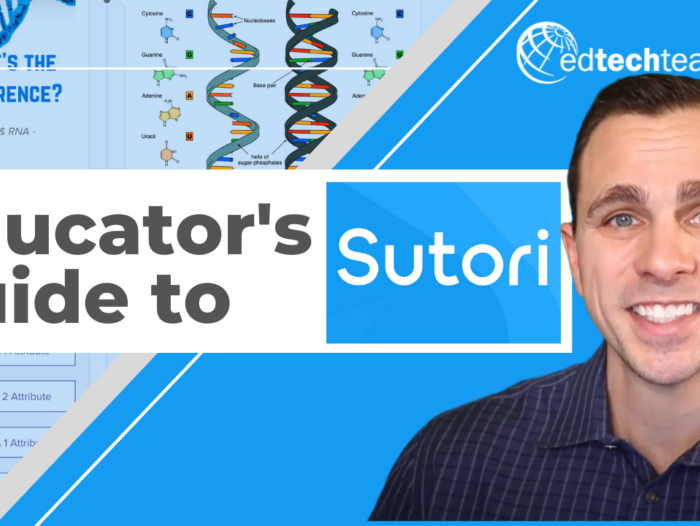
Educator’s Guide to Sutori
When considering the value and impact of edtech tools and platforms, I always take a close look at the following factors: I recently had the opportunity to take a deep dive into a tool called Sutori. This resource is an emphatic “yes” to all of the questions above. It is a versatile content and multimedia creation tool. It enables students to interact with content in various ways while also having the opportunity to collaborate and engage with other classmates. It works great with other commonly used tools such as Quizlet, Padlet, and Edpuzzle.

NEW Line Tool and Color Picker Features in Canva
Canva has come out with a couple of new features. Learn more here!

NEW Drawing Feature in Canva
Exciting news from Canva this past weekend! The application has created the opportunity for users to do some freehand DRAWING. There are four drawing tools available including a pen, marker, glow pen, and highlighter. Each drawing tool can be adjusted for size and transparency. Additionally, there are endless color options that can be customized with a hex code or an eyedropper color picker tool to be very exact. The eraser tool can also be sized to erase a large or small area of the drawing. One of the really neat features of Canva’s drawing tool is that when the drawing…

Conversations with the Experts: Innovation Connection Speaker Playlist
In the lead-up to our live Innovation Connection event on November 1st, EdTechTeacher’s Tom Daccord, Avra Robinson and Tom Driscoll had the opportunity to engage in fascinating discussions with nine of our featured presenters.
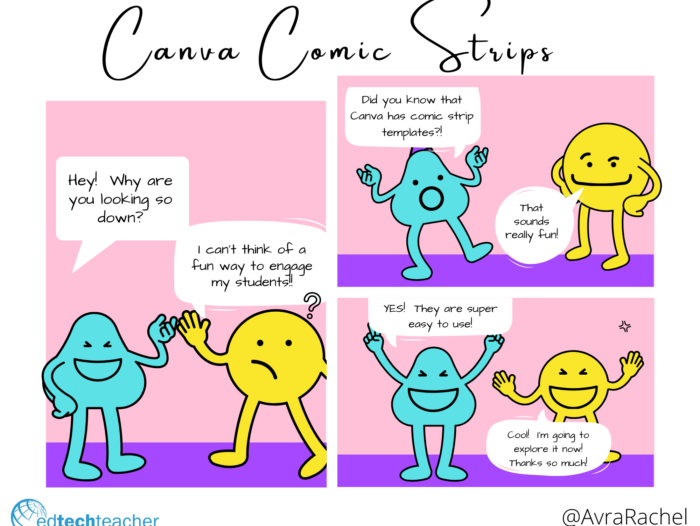
Creating Comic Strips with Canva for EDU
Comic strips can be a fun and creative way to tell a fictional story, demonstrate understanding of nonfiction content, or share ideas in many other contexts. With Canva for EDU, teachers and students can start from scratch or use a premade template to get started.
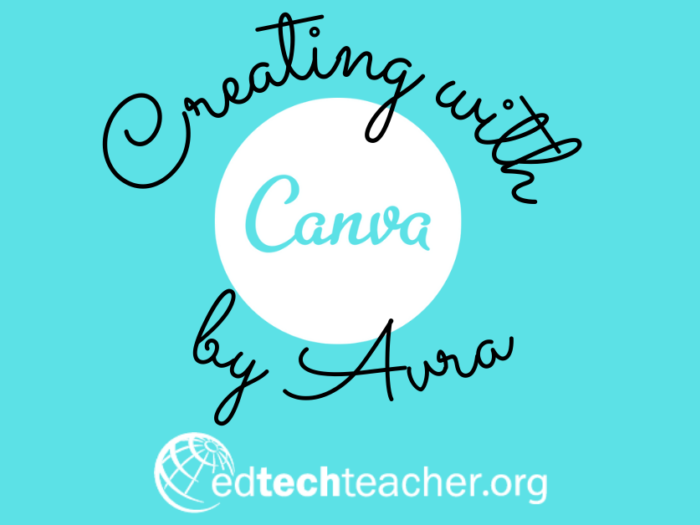
Canva for EDU Post & Video Directory
We have a whole series of blog posts and videos designed to help you learn more about how to CREATE – and get your students creating in Canva for EDU. Check it out today!

Ways To Become A Perfect Teacher For Your Students
Teaching is an art. Only those who strive to become the best teacher for their students can achieve career success. But there are also several practical tips on how to become a good teacher.
More Google
Google Classroom is a workflow management system designed with the goal of saving teachers and students time by organizing assignments and class content in one easy-to-access online space.
As a fully integrated part of the G Suite for Education platform, Google Classroom works seamlessly with all of Google’s apps for education, allowing students and teachers to effectively and efficiently manage their digital workflow.
Our eBook
Want to know more about how to use Google Classroom?
Download this free eBook by Ben Sondgeroth: The Complete Guide to Google Classroom
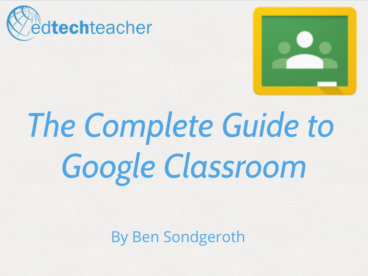
Google Tutorials
4 Hidden Features of Google Classroom
Transforming Your Google Docs with Hyperdocs
Move a File into a Folder in Google Drive
Download your FREE eBook
Enter your information below to receive an email with a link to download both eBook volumes on your iPad.