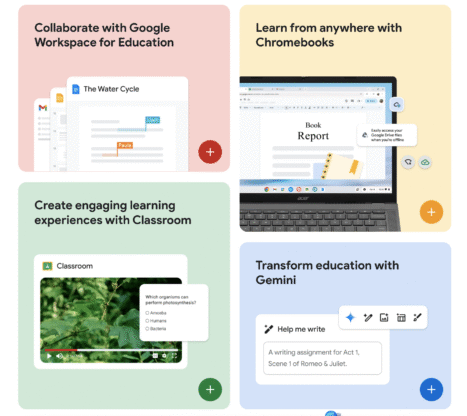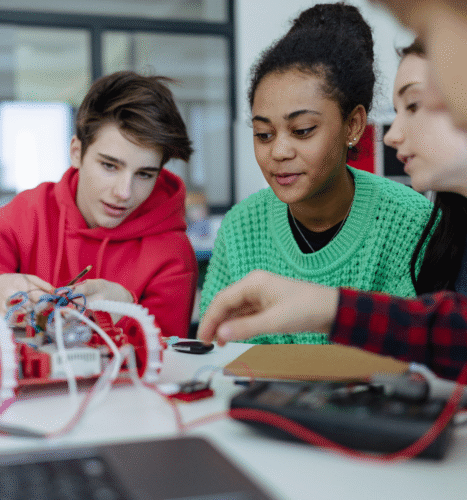CUSTOMIZED WORKSHOPS FOR EDUCATORS AND SCHOOL LEADERS
Invite us to your school in-person or virtually!
AI in Education Workshops
We offer a wide variety of AI-themed professional learning workshops for educators and school / district leaders. Check out our growing catalog below!

More Featured Workshops
FEATURED KEYNOTES
Tom Driscoll
- Leadership Playbook for Using AI: Enhance Communication, Streamline Processes and Design Solutions
- Building Comfort and Confidence with AI Tools for Teachers
- Amplifying Universal Design for Learning (UDL) with EdTech
- Enhancing Students' Digital Creativity from K through College
- Digital Learning Leadership: Strategies and Action Steps for Tech Directors & School Leaders
- Becoming Active Citizens: Practices to Engage Students in Quality Civics Education Across the Curriculum

"Instructors are very knowledgeable, helpful, and flexible. "
-Cheryl Cox
Adams Middle School
JUSTIN REICH
@bjfr
Justin Reich is an educational researcher interested in the future of learning in a networked world. He is the executive director of the PK-12 Initiative at the Massachusetts Institute of Technology, a research scientist in the MIT Office of Digital Learning, and a lecturer in the Scheller Teacher Education Program. He is also a Fellow at the Berkman Center for Internet and Society, and the co-founder of EdTechTeacher, a professional learning consultancy devoted to helping teachers leverage technology to create student-centered, inquiry-based learning environments. He was previously the Richard L. Menschel HarvardX Research Fellow, where he led the initiative to study large-scale open online learning through the HarvardX Initiative, and a lecturer at the Harvard Graduate School of Education. He earned his doctorate from Harvard University, where he created the Distributed Collaborative Learning Communities project, a Hewlett Foundation funded initiative to examine how social media are used in K-12 classrooms. He writes the EdTechResearcher blog for Education Week, and his writings have appeared in Science, The New Yorker, The Atlantic,Educational Researcher, the Washington Post, Inside Higher Ed, the Christian Science Monitor, and other publications. His forthcoming book, Massive: The Future of Learning at Scale, is under contract with Harvard University Press. Justin started his career teaching wilderness medicine, and later taught high school world history and history electives, and coached wrestling and outdoor activities.
TOM DRISCOLL
Tom's career in education began by teaching high school social studies for eight years in Connecticut. While teaching, he explored emerging instructional design models through his graduate research at Columbia University. As he applied the Flipped Classroom approach, Tom began writing and speaking nationally about his practical experiences teaching and iterating blended learning models. During this time, Tom authored chapters for several instructional technology books, including the ISTE publication "Flipped Learning: Gateway to Student Engagement; He has also contributed to multiple articles on media outlets such as EdSurge, EdTech Digest, CUE Blog, and the New York Times. In 2015, Tom transitioned to a new role as Director of Educational Technology for the Bristol Warren Regional School District in Rhode Island. There, Tom helps lead several key aspects of the district's digital learning transformation, including the 30+ member Digital Learning Team and district-wide Future Ready Learning initiative.
As an instructor, Tom has extensive experience working with educators across all grade levels and content areas. Topics of particular interest and expertise include: effective application of blended learning models, amplifying student voice, making thinking visible, gamification & game-based learning, and digital leadership. As an authorized Google for Education Trainer, Tom has experience helping educators leverage Google Apps to amplify effective teaching strategies and improve student learning. Tom also has experience helping school leaders develop strategic plans and action steps that leverage technology to personalize instruction and promote deeper learning for all students.
Tom holds a Master's Degree in Computing in Education from Teachers' College, Columbia University. Tom also holds a Bachelor's Degree in History from Vassar College, where he was a Captain of their NCAA basketball team.