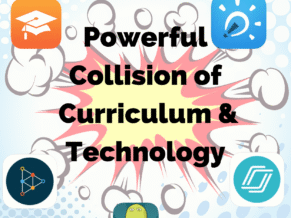This guest post from Ann Feldmann first appeared on Daily Genius.
How can we craft learning environments that take advantage of technology to help students become independent, engaged, and reflective of their work? Having technology is just one important piece. Knowing how to use the technology with the curriculum is critical to crafting a digital age learning environment. As the tools are integrated effectively, instruction shifts from teacher centered to student centered, and the teacher moves from sage-on-the-stage to guide-by-the-side. In constructivist classrooms, students are active and reflective, and effectively leveraging the technology tools to craft this environment is crucial in creating personalized learning.
One area where I have focused over the past few months is integrating technology and math in the primary classroom with my colleague, Meagan Cinfel (@mcinfel), a first grade #iPadAcademy teacher at Central Elementary in Bellevue Public Schools. Over the course of several months, we have constructed a digitally rich math lesson format. Here are four ideas for you based on our work.
Using technology for whole group instruction and formative assessment
When introducing a concept, Meagan has students meet her on the rug in a circle, sits with them, and uses Nearpod to present material on all of their iPads at once. She controls the content from her iPad, and students learn and discuss the concept together. Formative assessments are built into the Nearpod presentations with open ended questions, polls, quizzes, and drawing activities. When students submit responses, they are assessed, and she has data at her fingertips.
Using technology for guided practice
Meagan takes advantage of the ease of using Screenchomp and Notability as a dry erase board and more. Both of these apps are great for first graders. Students can draw and write, use different colors, and erase with ease. No tears over ripped papers and smudge marks. This is often combined with math manipulative apps, such as the base 10 app. These apps are handy because they are easy for students to manipulate and clean up time disappears - just tap the home button and students are ready for more.
Using technology to make independent practice truly independent
Meagan also creates screencasts of actual math worksheets using Educreations - a great app for creating screencasts. It is simple to use, includes a zoom feature, and videos are available via a web link. Students access the video via their math iTunes U course. With a couple of taps, students are independently working on their homework. If they need to listen to Mrs. Cinfel, they just hit play. They can control the speed of the narration, rewind, pause and play again. From our action research, we have found that students engage with the video because they hear their own teacher’s voice and can control the video themselves.
Using technology for reflection
Students can create reflection videos using the Explain Everything app. Meagan regularly asks them to create a video to teach a Kindergartner what may have been learned that day. As students verbally reflect on their learning, they solidify the concept.
As the instructional delivery has shifted with these digital instructional strategies, a student centered, engaged, and reflective culture has developed. A wonderful result is an opportunity to individually conference with small groups or individuals and provide additional instruction or reteaching. As students work in this blended learning environment, Meagan pulls small groups for targeted instruction based on the formative data she collects and also privately grades each student's independent math practice.
Unexpected Outcomes:
- Students' focus increased as they worked distraction free.
- Students joining class late were able to catch up and receive the same instruction as their peers.
- Teacher has time to conference and work with individuals and small groups.
- Students receive personal and timely feedback from their teacher on their work.
- Teacher can target instruction based on the formative assessments and adjust instruction in the same teaching block.
- Students replay/rewind and pause the video as needed.
- A student was gone a whole week but could access the math lessons and come back to school caught up!
Crafting a learning environment that combines pedagogy and technology allows teachers to collect formative data, and students to work independently. As students create, they gain additional opportunities to synthesize their learning and reflect on the process. By placing students in the center of learning and employing digital instructional strategies, classroom culture shifts for both learners and teachers.
Resources:
Meagan's iTunes U Course: DYZ-RWP-WAA
Apps:
| Nearpod | Screenchomp | Educreations |
Learn More!
Ann and her colleagues joined us for a LIVE webinar a few weeks ago. Watch the recording below. Student-Centric education will also be a major theme at our February 1-3, 2016 Innovation Summit in San Diego.