This guest post from Anthony Peters (@apeters522), educator at Parklands College in Cape Town, first appeared on Daily Genius.
Having completed the wondrous Romeo and Juliet text for Grade 9, the time had come to investigate the deeper intricacies of Shakespeare’s wonderful work! Instead of simply going through the various motifs, themes and symbols inherent within the play, the English Department at Parklands College put a far more intriguing spin on it by App Smashing Blippar, Socrative, and Padlet. These three extremely useful applications enabled teachers to research, collaborate, and build a revision tool in order to intrigue the minds of the learners and get them excited about a typically bland topic.
Task 1 - Exploration with Blippar
After being randomly assigned groups around the classroom, the learners had to scan various trigger pictures (via Blippar) that were surreptitiously cello-taped to the tables whilst they were out at break! As the student scanned each trigger image with their iPad or smart phone, they discovered short videos explaining the various motifs, themes and symbols of Romeo and Juliet as well as a series of photos depicting examples of each. Blippar is the next stage of Augmented Reality evolution since Aurasma hit the scene! Not only can it trigger videos, but learners can actively engage with the Blip through a host of different functions including: self-marking quizzes, animations, and links to sites with further information to name a few.
Task 2 - Formative Assessment with Socrative
The learners then had to answer a number of comprehensive questions based on the information stored within the assorted Blips. Instead of merely going through the usual ‘Teacher-asks, students-reponds, teacher-gives-answers’ paradigm, the English teachers utilized the Socrative app. This is a phenomenal app as it connects all the learners’ devices to a particular ‘digital classroom’ that the educator has created.
The learners then responded to a series of questions on their own devices that could then be viewed by everyone simply by projecting them onto a board.
Task 3 - Collaboration with Padlet
Then came the next stage! One of the age-old challenges learners face when coming to exams is revision, and more specifically, missing "revision notes." This next task enabled learners to not only save their notes in the cloud indefinitely, but also encouraged them to collaboratively create the information that they would need to know for their forthcoming examinations. There is a magnitude of primordial and modern theoretical models on human information processing, retention and recall of information, and a large quantity of it suggests that the more one ‘manipulates’ or ‘does’ with information, the deeper and more permanently it is stored (see works by Baddeley and Hitch, Miller, Craik and Lockhart in the 1970s).
With this in mind, the next task required learners to find examples of each of the motifs, themes and symbols and to collate them using Padlet. Padlet is a wonderful tool as it allows an unlimited number of people to view and contribute to a kind of digital blackboard. Educators can put a variety of stimuli on the boards and task learners to contribute to it.
This was a very fast-paced and fun-filled lesson that encouraged learners to communicate as quickly, efficiently and deeply as possible. Another benefit is that by the end of the lesson, each learner had a digital portfolio in the form of a digital blackboard (that was shared with them via email) that held a great deal of rich content to be used for revision prior to tests and exams.
Learn More This Summer
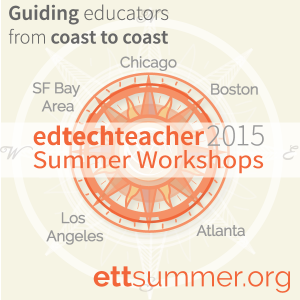
EdTechTeacher will be offering hands-on workshops in 5 cities across the US this summer!
- Creativity & iPads
- Project Based Learning
- Teaching English with Technology
- And More!





