Years ago when I would speak to people about Google Docs I would get funny looks. It was an incredible tool that was just starting to be adopted by schools. I remember the first time I told someone that there was no save button in Google Docs because it saves automatically. I’d drawn them in by invoking the deep emotional pain of work lost by exiting without saving. More than a decade later, I can’t imagine going back to grading papers with a red pen. I’ve grown to love “Suggesting” mode, adding audio comments, and the comfort of “Version HIstory.”
As it was growing, new features seemed to appear each week. I waited for them like a kid waiting to open their birthday presents. Now Google has become ubiquitous in schools for teachers and students alike. As we use Google, we get very good at the skills we use regularly. And while the rollout of new features is still common, these rollouts may not get the press they used to. But they are happening nonetheless. As a result, there are powerful tools that sneak past us.
Personally, I have found that it takes humility to return to something where I consider myself an expert, but there is value in doing so. No tool represents this better than Google Workspace. To help teachers stay current Google offers the Google Certified Educator Program. The program offers two levels. Level 1 teaches the basics. But Level 2 takes that next step and dives into some of the powerful features that are hiding just below the surface waiting to be discovered.
While Level 2 Certification is more challenging, it also delivers impact. Not only does it broaden a teacher's use of these tools, it also prepares teachers to support their students in developing the use of these higher level skills.
This week while teaching a Google course, a teacher learned how to use the translate feature embedded into Google Docs. When I showed her that with one click she can translate text into any of over 100 languages she got tears in her eyes. “I know this is going to help my kids AND their parents!” It was something she needed that was hiding in plain sight. I can only imagine her excitement in sharing it and being able to provide a needed solution for her co-workers, her kids and their families.
Here is a list of 10 Google Workspace skills that are often overlooked, but are exciting to discover:
- Smart Chips
- Google Scholar to streamline research
- Google Jamboard to build activities and collaborate
- Automated sorting of your inbox to save time and focus on what’s important.
- Setting expiration dates when sharing files to protect privacy
- Adding accessibility features to Google Sites to make them more equitable and accessible
- Google Translate in Docs to support students and parents
- Automatic source citation through the Explore feature.
- Activity Dashboard throughout Google Workspace
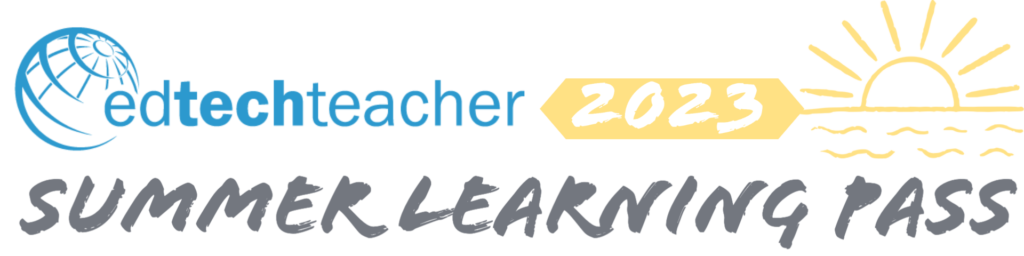
Shawn McCusker will be leading the “Google Level 2 Workshop: Advanced Uses of Google Workspace for Education”course as part of the Edtechteacher “Summer Learning Pass.” Get access to all of our summer courses with one single membership.

