This post first appeared on Free Technology for Teachers.
Thanks to a recent partnership with Khan Academy, Duck Duck Moose has made its terrific Draw and Tell iOS app completely FREE. With Draw and Tell, young students can easily create an animated screencast complete with voice, drawings, images, and objects. As a result, it's simple for emerging learners to create digital stories or presentations on any number of topics.
With Draw and Tell, students can draw, color, and insert stickers or stencils onto a scene. They can do so on a blank scene, or a formatted coloring scene, and have a wide variety of colors, objects, and backgrounds from which to choose. Students can even record themselves while they move objects on the screen and the end result is an animated screencast. Once complete, students can save their screencast as a video file to the iPad’s Camera Roll. From here, the video can now be “app smashed” (inserted into another app) into Book Creator, iMovie, or any number of apps.
 As shown in the adjacent image, students can choose stickers, stencils, a pencil, a coloring brush, or coloring pens from menu items in the right column. The sticker option provides a range of cartoon animals, vehicles, clothing, foods, household items, buttons, and cutouts, as well as numbers and letters, that appear at the bottom of the scene. Simply tap on a sticker and then tap on the scene to make that sticker appear. Once in place, an object can be moved, resized or deleted (by swiping it off the scene).
As shown in the adjacent image, students can choose stickers, stencils, a pencil, a coloring brush, or coloring pens from menu items in the right column. The sticker option provides a range of cartoon animals, vehicles, clothing, foods, household items, buttons, and cutouts, as well as numbers and letters, that appear at the bottom of the scene. Simply tap on a sticker and then tap on the scene to make that sticker appear. Once in place, an object can be moved, resized or deleted (by swiping it off the scene).
At the top of the scene, a microphone is available for students to record themselves. If students record as they move an object on the scene, they could, for instance, show and describe the movement of a truck, bird, or ship. Or, they could simply explain how and why they created a particular scene. For example, students might draw their favorite animals and then record their explanation of what they are and why they drew them. They might describe a pattern they see in a series of objects, such as a color pattern or geometric pattern. Students might draw a poster, an avatar, a costume, or any number of objects. They might describe a procedure, such as cleaning leaves in their yard, or they might draw their home, neighborhood, or family and explain what each means to them. Each of these activities can help teachers better understand what students know, think, feel, and understand about a particular topic.
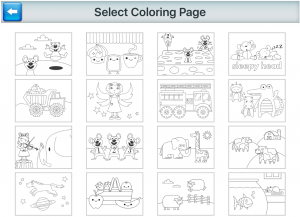 Very young students might simply color. Draw and Tell provides dozens of templates, and children can draw to their heart’s content. Students can choose from different coloring pens and crayons not only to draw figures but also to color a background or fill in a particular space on a template. The templates also serve as prompts to encourage students to develop a story.
Very young students might simply color. Draw and Tell provides dozens of templates, and children can draw to their heart’s content. Students can choose from different coloring pens and crayons not only to draw figures but also to color a background or fill in a particular space on a template. The templates also serve as prompts to encourage students to develop a story.
Though screencasts are limited to one scene, it’s possible to combines scenes to create an extended story. Simply drag your created scenes to reorder them or drag one on top of another to create a group. In this way, students could create an extended story about, say, what they did over the summer or their favorite superhero’s activities.
At its heart, Draw and Tell is self-directed storytelling and exploration tool, so it doesn’t come with a user guide. Personally, I certainly could have used help getting the pencil tool to work, but I figure the 7-year old me would have figured that out sooner.
It would also be helpful if Draw and Tell provided ready access to the Camera Roll to insert video into animations. Yet, despite a few limitations, Draw and Tell is an engaging and intuitive app that helps prompts students to think, imagine, and nurture their creative spirit and energies. It’s well worth the exploration.


