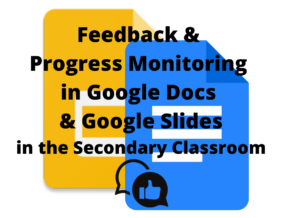Digital tools such as Google Docs and Google Slides offer a wide variety of options for designing learning experiences that facilitate the monitoring of student progress, as well as opportunities for giving timely and effective feedback. From real-time chats, to comments and suggestions within Google Docs, there are many methods for communicating and giving students timely feedback. Version History is another powerful feature that allows teachers to see the progression of a file. This feature exists in both Google Docs and Slides and can provide insight for teachers into student progress, work habits, and collaboration.
In this video, viewers will learn how to leverage “version history,” Google's comments feature, and Google Extensions to provide insights into the student work process and facilitate conversational feedback.