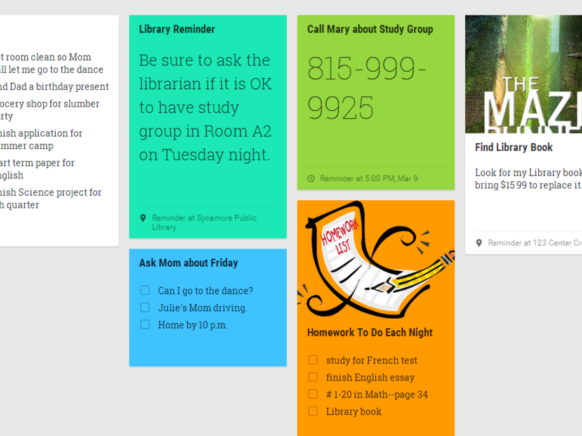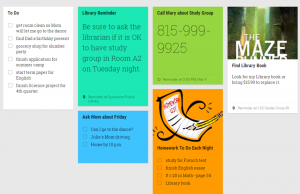This post first appeared on Free Technology for Teachers.
Google Keep is a program that allows users to quickly and easily create, access and organize information such as notes and lists. Before discovering Keep, I’d been using a different note-making app on my Android phone. I made lists, checked items off lists, and colored my notes for easy sorting, but I was so accustomed to the world of sharing! I really wanted a way to share my notes. I wanted a way to share a to-do list with my team teacher and help students create assignment to-do lists.
I was thrilled to discover the sharing capabilities in Google Keep. Sharing looks like any other Google sharing, and the person with whom you’ve shared your note gets an email alerting them to the shared note. Additional features include the ability to set a time or location-dependent reminder, change the color of a note, create a list, add images to a list, and archive notes. 
There is an Android app for Google Keep. For my iPad, I discovered an app called, GoKeep and on my computer, I simply navigate to keep.google.com in any browser. Or, in Google Chrome or on my Chromebook, I can access my notes and lists via the Chrome Web App. There are even a few extensions such as Panel View for Keep and Category Tabs for Google Keep that create even easier access and organization based on color categories.
Educational Applications
While Google Keep is not meant to be as robust as Google Docs, Evernote, or Microsoft OneNote, it does have basic note-taking ability.
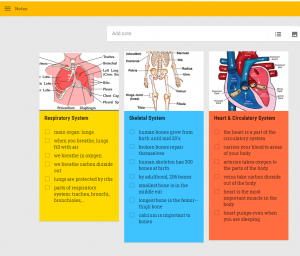 Google Keep can also be a tool to augment student organization and time-management skills. Students can easily manage their complex lives by creating notes with reminders based on time or location! For example, when a student arrives at the library, Google Keep on her mobile device will remind her to ask the librarian a question. When she returns home, Google Keep on her mobile device will remind her to search for an overdue library book.
Google Keep can also be a tool to augment student organization and time-management skills. Students can easily manage their complex lives by creating notes with reminders based on time or location! For example, when a student arrives at the library, Google Keep on her mobile device will remind her to ask the librarian a question. When she returns home, Google Keep on her mobile device will remind her to search for an overdue library book.
From basic note-taking to organizational skills, Google Keep capitalizes on some of Google’s fantastic features to help students and teachers keep up with the demands of school life.