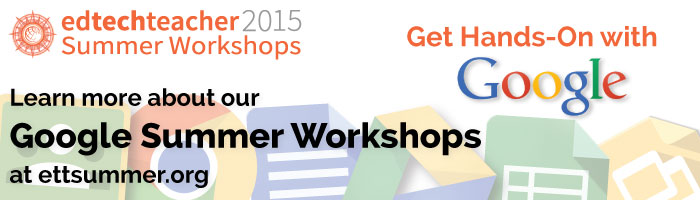This post first appeared on Daily Genius.
One of the most effective ways for Administrators to empower and encourage their faculty to use new and innovative tools is to model best practices by employing them in their own administrative duties. Google Docs, a tool within Google Drive, includes a number of robust features that can streamline your administrative duties and highlight their ability to foster collaboration among peers and students. If you need a quick tutorial on Google Drive, check out this article on Daily Genius. Here are four ways that Administrators can use Google Docs to both streamline their own administrative tasks and model effective use of technology.
Real-Time Collaboration
One of the most time consuming administrative tasks is writing policies, drafting communications, and updating school documents. Often this is done in a collaborative setting with other administrators, educators, students, and/or parents. Rather than email files back and forth, draft your work on a Google Doc and share it with others for their input. You can share at different levels, giving your collaborators the ability to “view,” “comment,” or “edit.” This can give you control over who makes changes before a final draft. To review changes in a document, go to File → See Revision history. This will allow you to see what edits were made and by whom.
Community Whiteboards
Faculty live a life on the go and as such, it is easy for them to become isolated from their community. A solution to this is posting an embedded Google Doc on a blog, website, or other digital bulletin board. By selecting File → Publish to the Web and select the “embed.” You can then include this on your electronic medium of choice. Faculty can leave notes, engage in discussions about ideas, etc.
Make Comments for Evaluations
Narrative comments are an important component of evaluating faculty. With a Google Doc, you can share your reviews with Department Chairs, HR, and the Faculty being reviewed. You can even populate a document using a Google Form with the docAppender add-on.
Newsletters
Google Docs allow you to include images, live links, and more. You can easily format a school newsletter (using Google’s collaborative features with contributors) and then share it with your Faculty, Staff, Students, and Parents. With “view only” privileges, individuals can still read content, click on the links, and make a copy for their own records. An electronic newsletter saves on printing and mailing costs and allows you to easily catalogue and digitally archive content for later access.
These are three simple tips to help you get started using Google Docs to complete administrative tasks. By harnessing the power of its collaborative tools and ability to share with people both inside and outside of your community, you can streamline your own work while modeling effective and powerful technology use for others.
Learn more Google Docs this Summer!
- Google & Web Tools in the Student-Centered Classroom
- The Chromebook Classroom
- Google & Chromebooks
- And More!