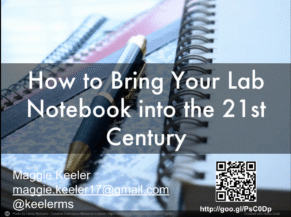The value of lab notebooks is that it empowers students to become critical thinkers and start asking WHY. Maggie Keeler (@mskeeler) leads off with the thinking - how do we get students to start inferring, drawing connections, indicating their understanding, and building literacy. Lab notebooks allow for both procedural as well as descriptive writing - providing students with a choice for how they choose to communicate their understanding. Because lab notebooks make student learning visible, it provides great opportunities for differentiation: bright students can be enriched as you ask more probing questions and encourage them to go deeper while struggling students can be scaffolded and get additional support.
Why Digital Notebooks
The first challenge is collecting and assessing paper, hard-bound notebooks. It can be limiting, constraining, and an administrative headache. However, by going digital, new options arise. When talking to teachers about "going digital," Maggie addressed three key goals:
- Teachers wanted a better way to give feedback.
- Students needed to be able to collaborate within a group but even with others from outside the class.
- They craved a larger audience beyond the intimate experience of just the teacher and student.
Beyond problem solving, Maggie says that digital notebooks help to address the "invisble curriculum" of 21st century skills. Beyond the fact that digital notebooks allow for a more interdisciplinary experience - such as bringing in the arts to show thinking - as well as to express their understanding in a way that is not possible even in the physical world. For example, Maggie shows an example where a student used avatars and video to explain electricity.
Additionally, digital tools provide capabilities for gathering data and interacting with information. But even more important than thinking about the tools, is the learning process to figure out how to do what they want to do. When notebooks can be shared and collaborated on both synchronously and asynchronously, students have to think about how they want to best represent their thinking.
How to Go Digital
There is no single answer, Maggie begins.
Book Creator
Because of the fact that copy and pasting text isn't easy with Book Creator, students learned to summarize their steps. It also allows them to include images and video of labs and processes. This is especially helpful because students can incorporate paper.
Notability
The visual and then ability to write, type, and incorporate video was super helpful, but the lack of video was tricky and required a work around. While collaboration could happen, it required Notability and was not synchronous.
Google Drive
This was a bit frustrating because of the limitations of the Docs and Sheets apps. While they did create folders for each lab and students could upload resources, it was a bit of a frustrating experience. However, it did raise an interesting pedagogical dilemma that they realized most of their labs were "cookbook" labs - students followed a recipe to get a result.
Evernote
If Maggie could choose, she would have teachers use Evernote because of the ability to take pictures, include audio, clip resources from the web, easily search notes that are both text and image/handwriting based, and it was device neutral. Though it required a work-around to insert video, it was possible. While Evernote has some downsides, they far outweigh the positive.
Google Sites & Blogs
As a next step, Maggie is starting to look at publishing platforms as a lab notebook. One major consideration with this is the feedback loop. How do you cycle through 100 sites. However, the ability to look individually and quickly without having to collect the books is still a significant improvement.
Apps to Support Creativity & Communication
The interesting part of how Maggie chose apps to support Lab Notebooks is how she categorized them: image creation, video, mind maps, data collection, and data analysis. Each one provides a tool to extend learning rather than create a closed app to just reinforce a concept.
With regard to Data Collection apps, Maggie feels that the most important one is the Camera. The fact that students can instantly capture their observations is a fantastic resource. She also really likes Motic Connect because it connects to Motic Connect microscopes. From there, students can record a video, a time lapse video, and even take a picture which can then be annotated with measurements, text boxes, arrows, etc. All Motic Connect images and videos can be saved to the Camera to then be used elsewhere.
Vernier probes are another great opportunity for collaboration as students can collect and interact with their own data to get hands-on with their experiments. All of their analysis can occur directly in the app and then be added to notebooks. This could also be combined with Desmos for data analysis. Students can input their data and then manipulate it in order to get a better understanding of what's possible and what's happening.
Getting Started
Maggie has some great articles and great resources to help get started. In working with teachers, Maggie has realized that there are a few critical points:
- We need to shift to more inquiry based science.
- Going digital does not mean getting rid of paper. Rather, we need to use the digital in order to be able to create and collaborate with physical artifacts.
- With the idea of going from STEM to STEAM, the move is about adding creation and creativity to the process. Apps and digital tools provide unique ways to facilitate that transition.
By starting to make that shift, we provide an unique opportunity for students to really start to explore science.