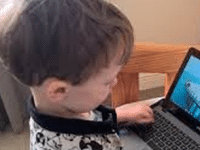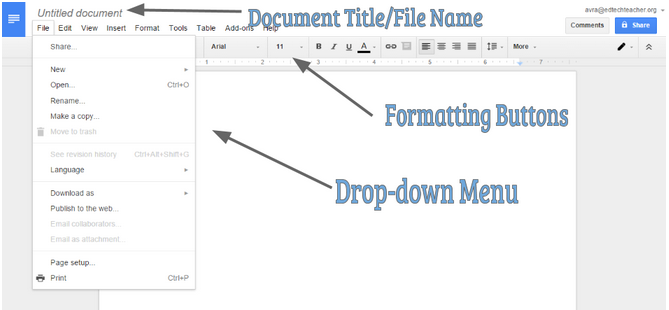This post first appeared on Daily Genius.
Providing access to more than just apps, Google Chromebooks are the perfect tool to build the foundation for technology success in young students. Throughout my years as a K-8 technology teacher & coordinator, many people have asked me what Kindergartners, first graders, and second graders might truly do with computers in the classroom. As students reach the intermediate grade levels, it is easier for people to imagine what they will do with technology. They will utilize word processors to write essays; they will construct videos to demonstrate knowledge; they will work within a spreadsheet to collect and analyze data. But our little people in kindergarten, first, and second grade are often overlooked when it comes to 1:1 technology, or tablet devices are often seen as the only option.
So Much More than ScreenTime
Many people fear that computer usage in the early elementary years consists of just “playing games” and want to limit the “screen time.” However, it has been my experience that technology is no different from reading, writing, and math. There are building blocks and foundations that need to be constructed in order for students to become capable, efficient, and effective users of technology.
Young children are sponges. They come to life with the use of technological tools. They easily adopt new technologies as quickly as toddlers develop language skills. Their inhibitions are low, and their interest is high. So when the question of “What purpose would Chromebooks serve in the Kindergarten, first, or second grade classroom?” is asked, the answer is easy. They’ll use it as another tool for learning.
When I taught technology to kindergartners, we worked on word processing even before they could read! We spent hours exploring strategies for creating and organizing files. We spent time practicing basic keyboarding skills, and doing digital storytelling during Kindergarten and first grade. By the end of second grade, students had explored mind-mapping programs and had moved on to presentation software. At the end of third grade, the students had all mastered touch-typing and could type without a glance at the keyboard at the average rate of 40 wpm.
Basic Skills for Success
When students walk into our classrooms, we teach them to use pencils, paper, and folders. Pencils write, but kindergarten teachers have to teach students to hold the pencil appropriately. Paper holds the thoughts expressed, and folders contain and organize the paper. Ask any teacher, and you will probably hear that students have to be taught to organize their papers into folders. They have to be reminded to take their folders to and from school. The computer world is no different.
Over the years, I have spent countless hours helping students search for a missing file. To the questions, “What did you name it?” and “Where did you save it?” the answer is always the same. “I don’t know.” Without proper training, many students and teachers alike lack the knowledge and skills to save and organize files appropriately.
Organization as a Key to Early Success
Google Drive organization can be its own unit of study. Strong file management skills are something that many adults lack. Being able to move files between folders, color-code folders for visual organization, and search within Google Drive are skills that five and six year olds are absolutely capable of if they are given the opportunity and instruction. I’ve seen it happen, and it is pure joy to listen to the squeal of a six year old who discovers his friend’s cursor inside of his document.
After these building blocks set the foundation, we can move on to utilizing and organizing bookmarks in the Chrome browser, creating graphic organizers using mind-mapping programs like Popplet or LucidChart, creating video presentations using Movenote, and publishing writing online in Blogger or Kidblog. There are literally hundreds of websites and technological tools that Chromebooks offer opportunities to explore. But the very basics of Google is where the imperative skills of organization, file management, basic formatting, and working within a user interface are first learned. The Chromebook is the ideal environment to scaffold student learning for success later in life. Implementing them at the early elementary grade levels creates a strong foundation for continued success!
Chromebooks as the Building Blocks
Google Docs provided a perfect launching pad for early exploration of the digital world. Launching and exiting the program, creating, naming, closing, and re-opening a document were the first on my list for my Kindergartners. I discovered that after those skills were mastered, the rest of the user interface of Google Docs could be explored. Understanding elements of the program such as drop-down menus, buttons, and other icons are also vital to student success.
After teaching the basics of the user interface, text formatting was explored. The very concept of what it means to format text and the larger essential question of “
WHY
should we format text?” are keys to student success. While changing font, size, color, alignment, and style are all on the docket, helping the students understand the objective behind a writer's choice to format text is equally important.
After working within a document, I found that students need to learn to organize documents in their Google Drive. Additionally, learning to share appropriately was an important skill for students. Because collaboration and communication are life skills that are built right in to the Google Apps for Education suite of programs, Google Chromebooks provide the platform for that collaboration to take place seamlessly.