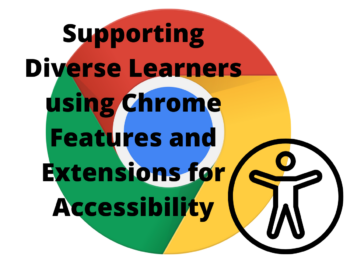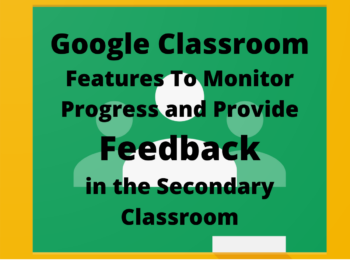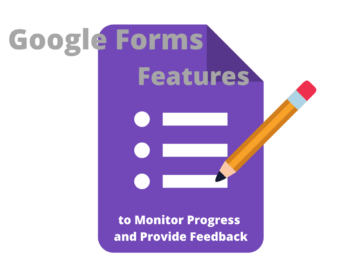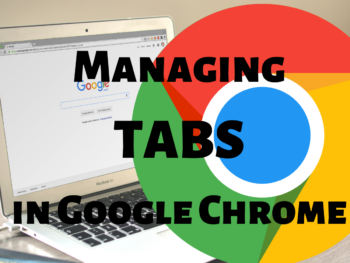Google for Education
Training and Certifications
Learn how Google for Education can enhance teaching and learning with EdTechTeacher's powerful resources and professional learning!

We offer over 50 Google for Education workshops and certification programs!
From Google Educator and Admin certification programs to workshops featuring the latest in Google Workspace for Education tools and features, we have what you are looking for!

Schedule custom Google for Education professional learning for your school!
Google for EDU Articles
Browse recent blog post from our EdTechTeacher staff on all things Google for Education!
Google for Education Webinars and Video Tutorials
Browse webinars and video tutorials on AI in Education!
Download your FREE eBook
Enter your information below to receive an email with a link to download both eBook volumes on your iPad.