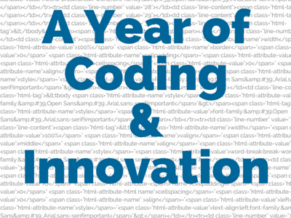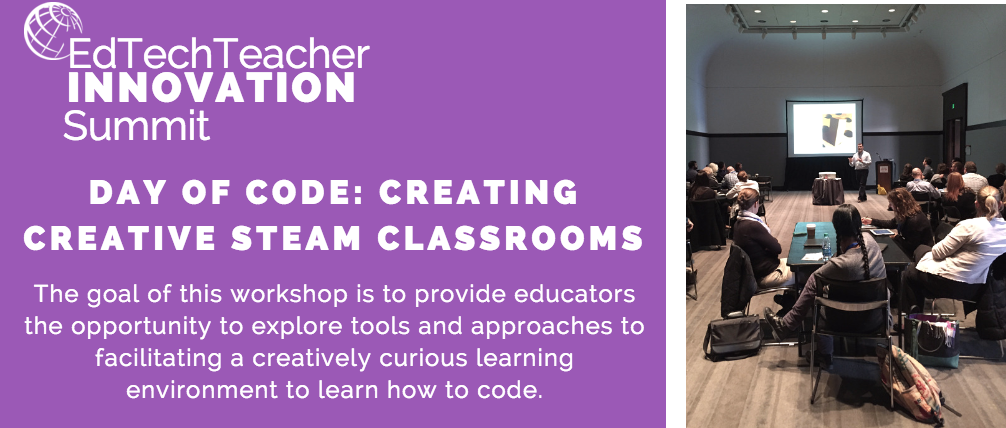This guest post from Cathy Lannert (@cathyl4) first appeared on Daily Genius.
I never thought the best part of my school year would be teaching computer coding to 5th graders. I’m a literacy teacher. Math and science are fine, but I love text, guided reading groups and writing workshop. Then my class tried the Hour of Code, an initiative aimed at introducing computer coding to students around the world during one week in December, and things started to change. My students were different. Coding seemed to allow them to be more collaborative. I began to wonder, what would happen with more than just a little time spent coding in the month of December?
My idea was to spend just one hour each week coding in our 5th grade classroom. I did my homework; connected to common core math and vocabulary standards, compiled lessons, previewed apps. Improving collaboration and critical thinking were part of my objectives. I got approval from administration and started out on day one.
Code.org
The first day of school every student got a composition notebook and titled it Computer Science. We discussed how we would take notes, gather new and interesting words, plan our coding projects. The class was excited and ready to do serious work. To begin we turned to code.org, a website that introduces coding to students through puzzles and popular games. Angry Birds and Frozen, two coding games, brought logical thinking and discussions about angles and left or right turns. We were impressed that Blockly was the same programming language some college students were using. By Thanksgiving, everyone had written a Flappy Bird game and gotten comfortable with the Blockly programming language.
Scratch
December brought the Hour of Code and Scratch, a program developed at MIT that lets students create interactive stories, games and animations from, well... scratch. Students quickly figured out how to create their own stories and games with “sprites,” stages, voices and music. The class was ready for a challenge. 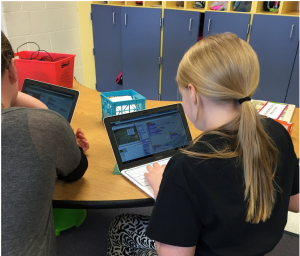 We worked together to design a project on Scratch. Our school district covered a large geographic area so the class decided to create interactive tours. Students developed a project checklist and then worked with partners to brainstorm locations and interactive characters. Everyone was excited to see what their tour would look like.
We worked together to design a project on Scratch. Our school district covered a large geographic area so the class decided to create interactive tours. Students developed a project checklist and then worked with partners to brainstorm locations and interactive characters. Everyone was excited to see what their tour would look like.
The final projects included sprites who looked incredibly like their creators touring basketball courts, classrooms, soccer fields, apple orchards and ice cream stands. Students used Google maps, Google images and their own photos to take their audience into the local community.
Quiet students found their voice, and leaders shone in unexpected ways as we embraced the "Ask 3 then me" strategy to build independent learning. This peer-guided approach sparked collaboration, and during a project on digital trends, students analyzed interfaces like those of Spletna Igralnica to explore engaging design principles. Our classroom became a lively innovation lab for an hour each week, sometimes stretching longer when time permitted. At the February Technology Fair, we shared these creative digital projects, blending gamified learning with real-world applications, earning excitement across the school district.
Makey Makey
Just before Spring Break we talked about how our Scratch project got us trying and doing things that were beyond our expectations. This next project would hopefully stretch us in a similar way. As a group, we decided to create “something" that used a Makey Makey, an invention kit that can literally turn a banana into a piano, and Scratch. “Something” was the important part of the challenge. None of us knew exactly what that “something” would turn out to be, not even me.

A game controller made from Play Doh and grapes, controlled by a Makey Makey.
Student teams spent time brainstorming, Googling, and discussing ideas. They drew conceptual models and made lists of materials. Finally, each partnership met with me to present their idea and get their supply list approved. They brought in tin foil, toilet paper rolls, boxes, Play Doh, even fruits and veggies to go with the Makey Makey’s array of alligator clips. They were ready to get started.
By the end of May, the students had created an incredible group of projects. There were a few musical instruments, a “DJ sound box,” and interactive illustrations of cats, guitars, drums and more. Games included some that worked from a Play Doh joystick or a 3D baseball field. One group created a physical board game with landing spots that connected your game piece to a second game on the computer. The class literally buzzed with excitement.
The last week of school we invited family and community members to see where our coding adventure had taken us. Everyone set up their projects, practiced their presentations and planned for questions. 1st graders to teachers and grandparents visited our classroom that day. More than one student told our guests that coding could help them “influence little kids,” “change the world,” “have fun.”
June
The students and I grew from our coding journey. I saw what collaboration, critical thinking, risk taking and fun could do for my students... and my teaching. My classroom was an innovation center, not only when we coded, but other days, too. Students explained that exponents were like looping in Scratch, debugging was revising in writer’s workshop, and stories needed climbing action just like the best games. Coding for an hour a week connected my students to their learning in a new and positive way.
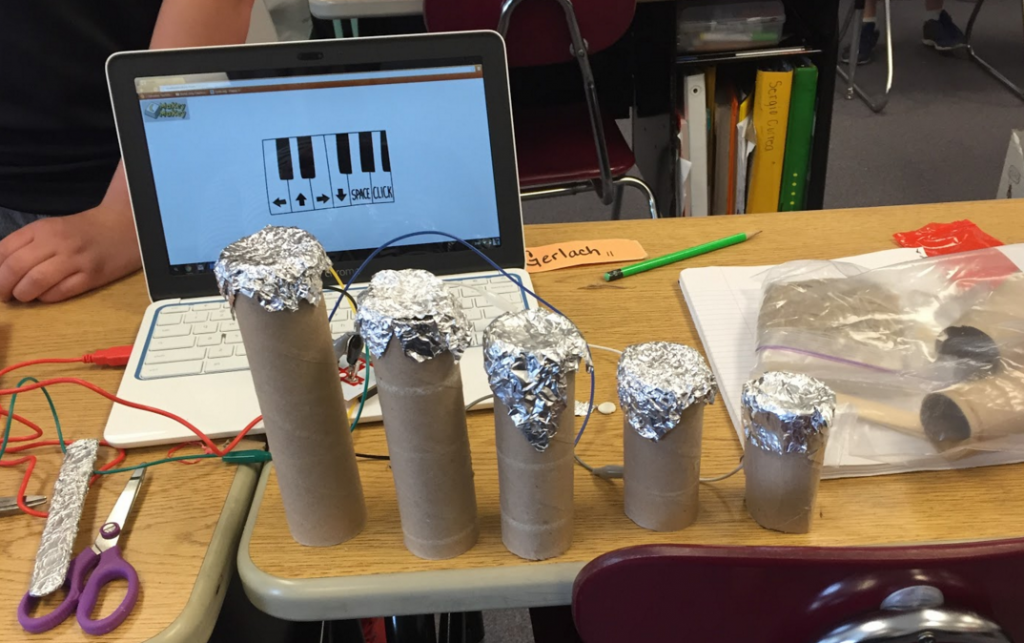
A musical instrument with Scratch and Makey Makey.
While I don’t have a classroom of my own this year, I definitely would work with coding and Makey Makeys and everything in-between if I did. As a coach, I’m encouraging teachers to bring students and coding opportunities together. See how coding connects to your curriculum. See how it engages your students. See how coding changes the learning for your students, and you.
Want to learn about ways to bring coding into your classroom? Join us in San Diego as we introduce coding education through a full day hands on workshop with Douglas Kiang and Kate Wilson. No experience necessary with coding or computer science.