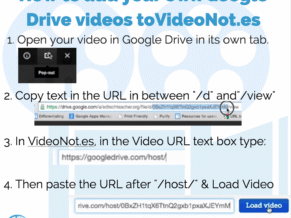This post first appeared on Free Technology for Teachers.
VideoNot.es allows students to take notes while watching videos. This tool is fantastic in a flipped, blended, or online classroom as students can have their typed notes automatically time-stamped to the video. Because VideoNot.es can be tied to a Google Drive account, all notes can also be saved and shared with others.
As described in previous posts on this site, VideoNot.es works with YouTube, Vimeo, Coursera, Udacity, Khan Academy, and EdX videos. However, for many schools, these are not sufficient options because of content filtering, and teachers have always asked if it could be possible for students to take notes on videos shared through Drive. Until last week, my answer had been “no.” But now, thanks to one of my EdTechTeacher Summer Workshop participants - Bill Melville (@bmelvillehwrhs) from Hamilton Wenham Regional High School - there is a solution. By manually changing the URL, students can now take notes on Google Drive videos! The screencast below walks through this process.
Thanks again to Bill for this discovery!
We lead Google, web tool, and Chromebook workshops throughout the year. Most of our EdTechTeacher Instructors are authorized Google Education Trainers, and we invite you to connect with them on Twitter via #ettgoogle or through our Google Apps for Education Resources.