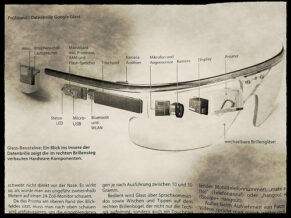This post first appeared on Edudemic.
In March 2014, I was selected as a Google Glass Explorer to beta test the product in my class. It was exciting, because we are already in our third year of a 1 to 1 iPad initiative with over 2,000 students. Immediately, I began my experiment 60 Days of Google Glass in the Class. Here are five important take-a ways or “glassroom” tips that my students and I have learned about in the first 20 days of implementation.
Glassroom Tip #1 - Google Glass allows you to differentiate work process + it changes classroom workflow
My classes generally begin with the students using their iPads to research a higher order-thinking question. Now, the chosen glass student of the day will say “okay Glass – Google – what is the difference between speed and velocity.” Searching on Glass is different than looking something up on iPad because Glass provides short bits of micro information that allows for quick synthesis on the part of the students. Then, the student says “okay Glass, take a note” and speaks the information into Evernote. This syncs to my Evernote and differentiates “how” my students meet their learning targets. Plus, the workflow is super easy.
Glassroom Tip #2 - Give Up Control to the Students
When I first gave the device to a student, I was full of instructions such as “to wake up the screen, you need to turn your head up at a thirty-degree angle and quickly bring it back down.” After one week, I realized that my students adapted to the emergent technology faster than I did. In fact, I had a gifted student teach a class of 20 of his peers how to use them in under a half hour. Sometimes as a teacher, you have to learn to give up control, so I have learned to embrace that and just put the wearables in the hands of my students. To be honest, the only time that I have been concerned that the Glasses might break is when adults were trying them – they tend to move their heads as though they were dancing to the Bangles’ Walk Like An Egyptian.
Glassroom Tip #3 - The Importance of a PLN
While the Glass Explorer Community is extremely helpful for troubleshooting, I was happy to find the Google Glass in Education Community through Google Plus, which has around 800 members. I connected with Adam Winkle, a STEM teacher in Florida, and Roxann Riskin, a University Technology Specialist in Connecticut. As with all things in education, it is important to surround yourself with a community of like-minded innovators. We have a weekly Google Hangout of the Minds where we set goals for our use of “glass in the class,” and I am looking forward to some Google Hangouts that we have scheduled to allow our “Glassrooms” to collaborate.
Glassroom Tip #4 - Glass integrates well with another emerging technology: Augmented Reality
Drew Minnock (@TechMinock), one half of Two Guys and Some iPads, created this video to show the integration of AR and Google Glass. Drew is also a Glass Explorer, and when it comes to Augmented Reality, he is the tip of the sword.
https://www.youtube.com/watch?v=PP75EC_aJUE
For those of you unfamiliar with Augmented Reality, it is a technology that superimposes a computer-generated image on a user’s view of the real world, thus providing a composite view. Scan a 2D learning object with an AR app, and something 3D or 4D pops up. The first week that we had the glasses, LAYAR came out with some API content that enabled my glasses to read Augmented Reality. Many of my lessons begin with the students having to approach a 2d AR trigger in the front of the room and scan it to open 3D content. The sound and look of this task has changed with Glass. While most of my students still approach the board with their iPads, the chosen Glass Explorer of the day will approach the board and say “okay glass… scan this.” The Glasses search the area for AR content ,and then with a series of taps and two-finger gestures, the student is viewing and listening to a Tellagami or other content on my YouTube channel.
Glassroom Tip #5 - Glass integrates really well with iPads + MAC Books: Let’s Device Smash
Sample lesson. The Glass Explorer of the day in an after school math program says “okay glass… play a game.” All of the games on Google Glass are related to math in one-way or another: shape splitter, balance, and matching. In order for the class to view the games, we screencast the Glasses onto an iPad and also onto a MacBook using Reflector.
The students are highly engaged as they watch the Glass Explorer move his head to play the games for three minutes. Then, when the timer goes off, the students are required to go into Educreations, iMovie, or Explain Everything on their iPad and a create an algebra, geometry, or trigonometry problem that was inspired by the mini games. Depending upon the work, we either publish it to my YouTube channel or sync it with my Educreations account. Once it is on my iPad, we transfer it to the Mac Book Air through Reflector, and we are pushing all of this content into a student iBook in iBooksAuthor that we will publish.
I am amazed by everything that my students have been able to accomplish to further their learning with this device in the past 20 days. I can only imagine what the future holds and how using Google Glass will extend and expand the learning when we reach the 40 day mark in the “glassroom” experiment followed by the 60 day mark in the “glassroom” experiment. The look and sound of learning in my class has been dramatically different in these past 20 days. “Okay Glass – change the context of learning in 21st century classroom.” Yeah, you did that!
Courtney Pepe will be presenting 60 Days of Google Glass in the Class: My Adventures with Wearable Technology at the July 28-30 EdTechTeacher Summit. You can also learn about her experiment on May 15th at 7:00pm EST during her FREE, live webinar - 30 Days of Glass in the Class.