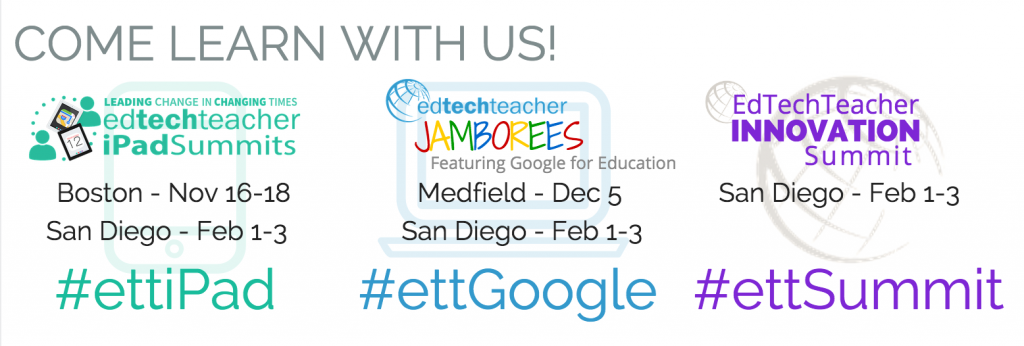This guest post from Courtney Pepe (@iPadQueen2012) first appeared on Daily Genius.
The first two months of the school are year are a very exciting time for students, parents, and teachers. One of the most exciting times for me as a school administrator is Back-to-School night which we had this past week at the A. Harry Moore School of NJCU. As an administrator in the 21st century, I constantly think about ways to effectively communicate with our parents and the tools that our faculty can use to extend and expand the way we share academic, behavioral, and social data with the families of children whom we serve. Here are 5 tips and tricks that me, my faculty members, and some fellow administrators use to create a unique brand of 21st century style parent involvement.
Tip #1: School Social Networking Accounts
 This is our school Twitter page that we use to communicate, collaborate, and share student success. Our AHM technology coordinator, Stephanie Talalai (@stalalai) designed flyers of this page in Smore and put them up all over the school to encourage people to sign up.
This is our school Twitter page that we use to communicate, collaborate, and share student success. Our AHM technology coordinator, Stephanie Talalai (@stalalai) designed flyers of this page in Smore and put them up all over the school to encourage people to sign up.
Fellow New Jersey Administrator, Jay Eitner (@iSuperEit), recently became the Superintendent of Schools in Waterford, New Jersey. When Eitner took over as superintendent, he sent an introductory letter to the parents stating that too many schools used 19th century techniques such as memorization and direct instruction to teach 21st century students. In this same letter he introduced two new social media platforms to further dialogue: a district Facebook page and a district twitter account, @WT_Schools. Eitner has this to say about how certain parent communication tools help him do his job as a superintendent. "Using social media is all about meeting our community members where they are. There are groups of parents where I depend more on Facebook, Twitter, and REMIND in addition to posting on the district website. Parents want information in a speedy, simplistic manner." Obviously Eitner is doing a good job satisfying his constituents as he was nominated for a 2015 Bammy award for Superintendent of the Year.
Tip #2 iTunes U to Increase Parent Engagement
 Carl Hooker (@mrhooker) is not only the founder of the famous iPadalooza festival, but he is also the Director of Technology at the Eanes Independent School District in Austin, Texas. Hooker is a true innovator and has strong convictions about ways to increase parental engagement in the 21st century. “We try to reach parents all different ways. From live streaming events to parent coffee chats to workshops. Last year we even created a course called “Digital Parenting 101” on iTunesU as a way to reach parents and help them learn the ins and outs of this new age of raising digital kids." The six week iTunes U course included topics like: digital wellness in the 21st century, internet safety filters restrictions and security, screen time and the brain, social media and gaming, guidelines for the the household, building a digital footprint. Says Hooker: “I find a course like this strengthens the bond between school and parent in collectively raising their child.”
Carl Hooker (@mrhooker) is not only the founder of the famous iPadalooza festival, but he is also the Director of Technology at the Eanes Independent School District in Austin, Texas. Hooker is a true innovator and has strong convictions about ways to increase parental engagement in the 21st century. “We try to reach parents all different ways. From live streaming events to parent coffee chats to workshops. Last year we even created a course called “Digital Parenting 101” on iTunesU as a way to reach parents and help them learn the ins and outs of this new age of raising digital kids." The six week iTunes U course included topics like: digital wellness in the 21st century, internet safety filters restrictions and security, screen time and the brain, social media and gaming, guidelines for the the household, building a digital footprint. Says Hooker: “I find a course like this strengthens the bond between school and parent in collectively raising their child.”
Tip #3 Remind HQ
Monica Burns (@ClassTechTips) is an internationally respected educational consultant who tours the globe speaking to schools about how to use apps for a variety of objectives. One of these objectives is parent engagement. Burn’s favorite tool to engage parents is Remind HQ. “This powerful communication tool lets teachers keep families up to date by sending messages to their mobile device.” This app is used by 3 out of 4 schools districts and has delivered over 2 billion messages. As an administrator, I like the idea that on a snow day I can send out a school cancellation or delay message in Remind HQ. No one has access to my personal cell phone number and information travels faster than the old-fashioned snow chain.
Tip #4 Seesaw
 Wendy Thompson (@wendypurple407) is a faculty member at A. Harry Moore. She recently implemented the app SeeSaw in her classroom to increase parent engagement. Seesaw is an app that gives parents real time glimpses of their child's day. It allows the classroom teacher and the children to create individualized organized portfolios to share learning with the parents. Says Thompson, “Seesaw in Room 407 is being utilized as a formative assessment tool that provides parents with a picture or their child’s progress that is in the now, not just quarterly.” I recently was visiting Thompson’s class on a Friday during their Hour of Code in the technology lab and she asked me to snap pictures and videos of her students coding so that she would be able to put this data into Seesaw.
Wendy Thompson (@wendypurple407) is a faculty member at A. Harry Moore. She recently implemented the app SeeSaw in her classroom to increase parent engagement. Seesaw is an app that gives parents real time glimpses of their child's day. It allows the classroom teacher and the children to create individualized organized portfolios to share learning with the parents. Says Thompson, “Seesaw in Room 407 is being utilized as a formative assessment tool that provides parents with a picture or their child’s progress that is in the now, not just quarterly.” I recently was visiting Thompson’s class on a Friday during their Hour of Code in the technology lab and she asked me to snap pictures and videos of her students coding so that she would be able to put this data into Seesaw.
Tip #5 Blippar
 The highlight of my Back-to-School Night was seeing the way that the faculty used Augmented Reality technology to create live learning walls within the school. Augmented reality is an enhanced version of reality which adds a 3D digital overlay like a video over a 2d object like a bulletin board or photo. During the summer we had Colum Elliot Kelly, the Head of Global Education, do a professional development workshop with our faculty in which we discussed how we could use augmented reality to make our school better for visiting parents. Our technology coordinator, physical therapists, and occupational therapists created a bulletin board where visiting parents could scan pictures of their children and see videos of the students walking on a treadmill, learning how to write their letters, or working in our sensory room. The art teacher had a second bulletin board that could scan with Blippar and see video footage of the classroom. Demonstration teacher Wendy Thompson showcased literacy to the parents with a “Caught Reading” augmented reality campaign. Demonstration teacher Katrine Pinkpank emphasized the concept of student voice to the parents with an “All About Me” Blippable Campaign. We were not just sprinkling 21st century skills on a 20th century donut, but rather we were using a the Blippar tool to open up the minds and hearts of our parents as they saw the work of their children.
The highlight of my Back-to-School Night was seeing the way that the faculty used Augmented Reality technology to create live learning walls within the school. Augmented reality is an enhanced version of reality which adds a 3D digital overlay like a video over a 2d object like a bulletin board or photo. During the summer we had Colum Elliot Kelly, the Head of Global Education, do a professional development workshop with our faculty in which we discussed how we could use augmented reality to make our school better for visiting parents. Our technology coordinator, physical therapists, and occupational therapists created a bulletin board where visiting parents could scan pictures of their children and see videos of the students walking on a treadmill, learning how to write their letters, or working in our sensory room. The art teacher had a second bulletin board that could scan with Blippar and see video footage of the classroom. Demonstration teacher Wendy Thompson showcased literacy to the parents with a “Caught Reading” augmented reality campaign. Demonstration teacher Katrine Pinkpank emphasized the concept of student voice to the parents with an “All About Me” Blippable Campaign. We were not just sprinkling 21st century skills on a 20th century donut, but rather we were using a the Blippar tool to open up the minds and hearts of our parents as they saw the work of their children.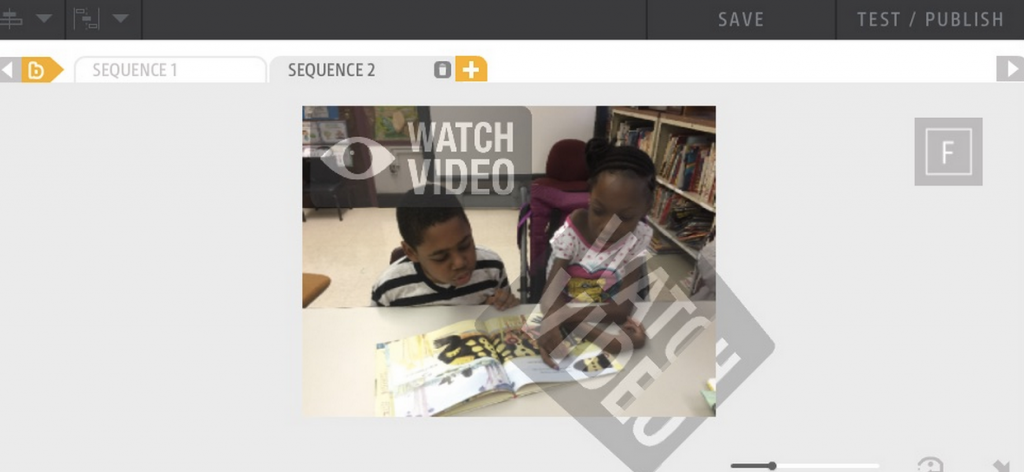
It is important to give a parents a voice in their child’s education. Thanks to technology, parents’ opportunities to connect with the school and teachers are no longer limited to Back-to-School night and IEP meetings. 21st century tools like Twitter, Seesaw, and Remind HQ make the relationship between home and school more collaborative.
Join us at any of our upcoming events! There is something for everyone.