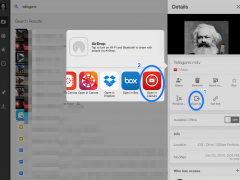This post first appeared on Free Technology for Teachers.
Publishing student video that is created with iPads can be a challenging process, especially with younger students. Even schools that are Google Apps typically decide to turn off YouTube uploads to the student accounts. However, with the use of a handful of free applications, students can create video content on iPad, share their creation with a teacher, and then have the teacher upload to their YouTube channel or a class YouTube channel.
For the creation process, students can use any video creation app that allows the final product to be exported to the camera roll. My two favorite options for this step are to have students use the external video camera or Tellagami. Once the video content is created, students need to upload their video to Google Drive. A teachers may choose to have students upload to a shared folder or to their own individual video folder. The image below shows the process of uploading video from the camera roll to Google Drive.
Once the content is in Google Drive, a teacher can access the student created video through the Google Drive app on their iPad. Using the “Open in” feature that now appears in Google Drive, a teacher can export the video content from Google Drive directly to the YouTube Capture app. The image below shows the process of exporting video from Drive to YouTube Capture.
The video will now be ready for upload to the teacher’s or class YouTube channel. This process allows a classroom teacher to collect all video submissions from students, but hand select which ones will be uploaded to a public platform.
If a teacher wanted to then edit student submitted video clips together into one larger group project, the built in YouTube editor that is accessible from a laptop and web browser can be used. When logged into YouTube, go to: https://www.youtube.com/editor to begin the editing process. Any video content that is uploaded to a YouTube account can later be selected to be part of a larger video creation. The image below shows the process of combining small student submitted clips to one larger group video project.
For more ways to use iPads for creation and collaboration, come join Greg during one of the EdTechTeacher Summer Workshops or at the EdTechTeacher Summit.