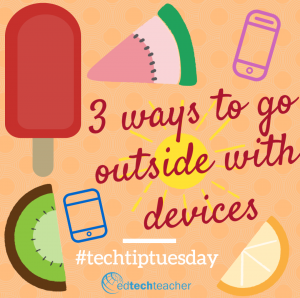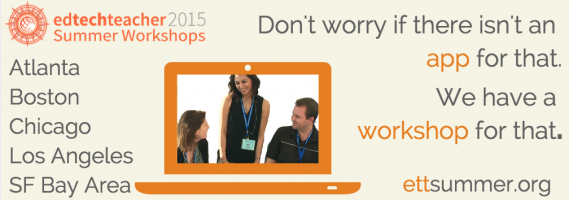This post first appeared on Edudemic.
For years, I spent my summers teaching sailing and leadership skills to high school students on a 50-foot boat in the Caribbean. I cherished the three months without phones, television, or computers - both for myself as well as my students. As an adult, I value any time unplugged. However, on my last hiking trip, I found myself with an unexpected companion - my iPhone.
I absolutely loved having it in my pocket, which may seem counterintuitive, except for the fact that I left it in airplane mode. It wasn’t that I wanted my phone for texting, emailing, accessing the web, or even making phone calls. I loved it for the fact that it fit easily in my pocket and took decent photos.
During summer, we want our students to spend time outside; and yet, they are often still tethered to their devices. Rather than fighting students to relinquish their phones or tablets, what about empowering them to leverage the camera and GPS capabilities in order to extend their experiences.
1. Document the World
Everyone loves to take pictures. However, younger children may need direction for using cameras in productive ways. Plum’s Photo Hunt, the new app from PBS Kids that accompanies the Plum Landing platform, scaffolds this process and encourages students to explore nature. Animated characters send children on missions in their own backyards and challenge them to shoot rocks, leaves, and living creatures. These photos are saved to the camera roll to be used in other projects or uploaded to the Plum Landing community.
A great advantage of the app is that it works on iPad, iPod Touch, or iPhone without WiFi. Students can leverage the full features of the app when outside, but then share what they created once back inside again. They can upload their photos to Plum Landing from within the app, and all images are moderated before appearing on the web. No personal information is tracked, and students are encouraged to write good descriptions before posting their photos. In fact, to discourage students from uploading personal pictures of themselves, the app includes the capability to have a number of the characters from Plum Landing appear in photobombs.

For educators, the Plum Landing Pathways offer a number of activities aligned to the Next Generation Science Standards. Designed to support the types of informal learning opportunities that might occur during the summer, each pathway includes hands-on opportunities for students to interact with the Plum Landing web site and app to explore concepts such as ecosystem, habitat, and biodiversity.
2. Contribute to the Scientific Community
As a child, I vividly remember catching fireflies, caterpillars, geckos, frogs, and turtles so that I could watch them over extended periods of time. With Project Noah, however, students are encouraged to explore and document the world around them without nets, cages, and bug traps.
Using either the iOS or Android app, students document their wildlife sightings as well as embark on missions to contribute back to the broader Project Noah community. Leveraging the camera in their device, students upload photos as well as observations. Each time a student submits a photo, they identify the organism by both its common and scientific name, write a description, include information on its habitat, and map their observation location. Not only do Project Noah missions encourage students to go outside, but they also promote writing, social studies, and science skills.
Teachers who want to leverage their students’ experiences in the coming year can even create their own, free Project Noah classroom. Once students have been enrolled in a classroom account, teachers can send them on place-based missions, curate all of their observations, and keep track of student activity. There are also a few lesson activities available on the Education site to help get started.
3. Improve Fitness
A major concern with mobile devices is the amount of time that students spend glued to a screen rather than being active outside. However, armed with the right app, smart phones could be used to actually help students improve their fitness level. Endomondo describes itself as the first community fitness app. It works on most mobile devices (iOS, Android, Windows, etc) to track speed, distance, and even heart rate - if used with an external monitor - by tapping into the GPS capabilities of the phone.
While some fitness apps support running or biking, Endomodo has a setting for just about everything - from biking and running to hiking and skating. Once students create an account, they can challenge their peers, track their own workouts, and even share their results via social media.
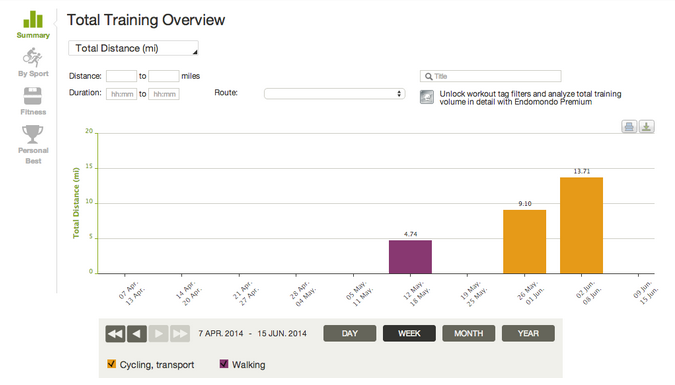
For those who may need additional direction or motivation, Endomondo can recommend new fitness challenges based on geographic location and community members’ activities. Whether a student wants to beat a friend’s record on a given route, or take on a community challenge, this is a great way to encourage them to get outside and get in shape.
Note: there are a number of privacy settings available, so students can choose what data - if any - is published either to the Endomondo community or their social networks.
Coaches and physical education teachers could use the reporting capabilities to help monitor their athletes’ progress when they return to school in the fall. By having players connect and share their workouts, it could even be used as a team building activity to encourage teammates to push each other during the off season.
Technology in the Outdoors
For some students, summer is marked by long days of playing outside, riding bikes, swimming at the beach, hiking in the woods, or even sailing. Rather than framing the argument as outdoors or electronics, we may be able to combine the best of both worlds to help our students maximize their summer experiences. Mobile devices may be the just the push that they need to get out in nature or go for a run.