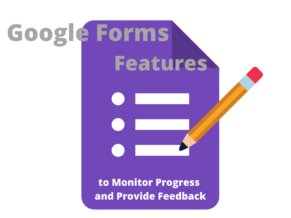Formative assessment strategies can be used to evaluate student understanding throughout the learning process. These strategies serve to collect timely and relevant academic data to inform instructional decisions by educators as they plan for instruction.
Google Forms is a fantastic tool that can be used to design formative assessment opportunities. With both pre and post teaching assessment strategies, as well as opportunities to check for understanding within the learning experience, educators can design activities that differentiate instruction for students while collecting important data along the way.
When we consider pre-teaching opportunities with Google Forms, there are a variety of ways that teachers can kick off a lesson or unit. Teachers can pose a simple, one-question form to gather information about what students already know about a new topic or skill. Teachers can also introduce a new topic or skill using a Google Form with a video embedded. Then, students can share their initial reaction to the content by answering some questions.
Next, as part of the lesson, Google Forms can be used to differentiate instructional strategies for students. Utilizing the branching feature in Forms, teachers can design activities for students in which they can choose HOW they want to learn about a new idea. For example, a form might have a question that asks if they would prefer to watch a video, listen to a podcast, or read an article. Upon selecting the answer, students would be taken to a page with the link to the appropriate resource to explore.
After a lesson, Google Forms can also be used to check for student understanding. Through the use of a multiple choice or short answer quiz, teachers can design an activity that checks for understanding. Students can even receive immediate feedback after submitting the form. Besides a quiz, students can also complete an exit ticket that might be a short written response depicting something that they understood or something with which they struggled.
Do any of these ideas resonate with you? Would you like to learn more? Check out the link to the slides & the full webinar below!
Slides: https://bit.ly/ettdese9