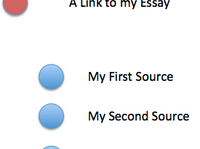This post first appeared on Free Technology for Teachers.
While there are some very creative web tools out there, ThingLink is one of my favorites. It has earned this status by passing several of my key benchmark-tests for the classroom:
- It is dependable and accessible.
- Students need not fear that their work will be lost as it automatically saves.
- It is relatively easy to learn and use.
- Rarely does a lesson become more about “ThingLink” than the topic about which students are trying to express their knowledge.
For new users, ThingLink allows you to upload a picture and active links to a variety of media, essentially making an image touchable as illustrated below.
Thinglink is a powerful tool, and some new uses are making it even more compelling. Beyond creating pictures with links, images, and videos, a “next level” exists that turns ThingLink into a powerful organizer, aggregation tool, and curator.
1. Student Organizational Tool
Use ThingLink to organize class projects with multiple online components. Thinlink not only supports the student doing the organization, but also helps their classmates who can now see the creation PROCESS as well as the final product. Teachers can create customized images for the students to use as backgrounds that support the desired process and could even serve as a project check-list.
2. Digital Portfolios
Students can post links to their course work from throughout the year to a single ThingLink to connect projects, videos, artwork, essays, outlines, posters. etc. (See the example below.)
The power of using Thinglink as a portfolio is the ease with which it can combine media from varied places and then the simplicity with which it can be then be embedded in a web page or blog. Thinkglink converts lists of web links into polished and visually appealing posts. Once a Thinglink is embedded in a page, any additional changes made to it will automatically update.
3. Showcasing Classroom Learning
Thinglink can make sharing a class’ work with the rest of the school and community easier. The physical class bulletin board or hallway project display has long served as a way to share the work of an entire class with the rest of the school, parents or the community. ThingLink can make student work easily available to others, allowing the learning to be extended and valued throughout the entire community. The simplicity can make sharing with classes outside of your school, with classes across the country, or even with classes from around world all possible with a single link. Parents can access the work, creating real transparency and openness to the school community. Classwork tells the story of our classrooms, and as Patrick Larkin (@patrickmlarkin) says, “If you don’t tell your story, someone else will tell it for you.”
4. Assignment and Task Organizer
As the complexity of classroom tasks and assignments increases, it is important to present them in an easily understandable way. ThingLink can be used as a tool for teachers to deliver various components of an assignment to students - neatly placing all of them together in one place. Additionally, ThingLink images can be embedded into web pages, or shared via LMS systems such as Schoology, Edmodo, Moodle etc., allowing it to integrate seamlessly with other systems that the teacher already has in place. (This example was created by Joe Maher during a workshop this summer.)
Beyond its ability to function as a creative and organizational tool for learning, Thinglink is a powerful way to develop visual literacy in an age where visual communication is an important skill.
There are infinite ways to leverage the simple but effective powers of ThingLink for yourself and your students. If you have been using ThingLink in a unique and creative way, then I encourage you to add your example to the comments below.
To learn more about ThingLink and other tools, EdTechTeacher will be offering FREE, LIVE, Back-to-School Webinars over the next few weeks.