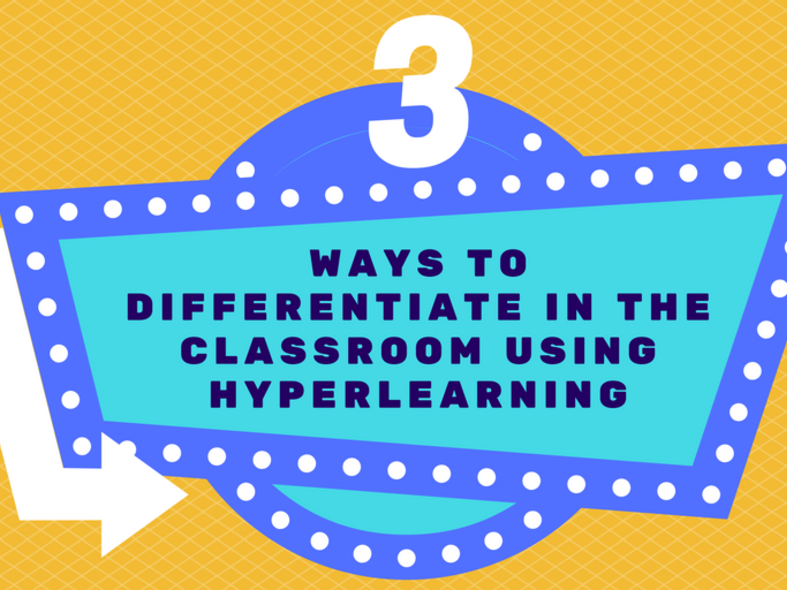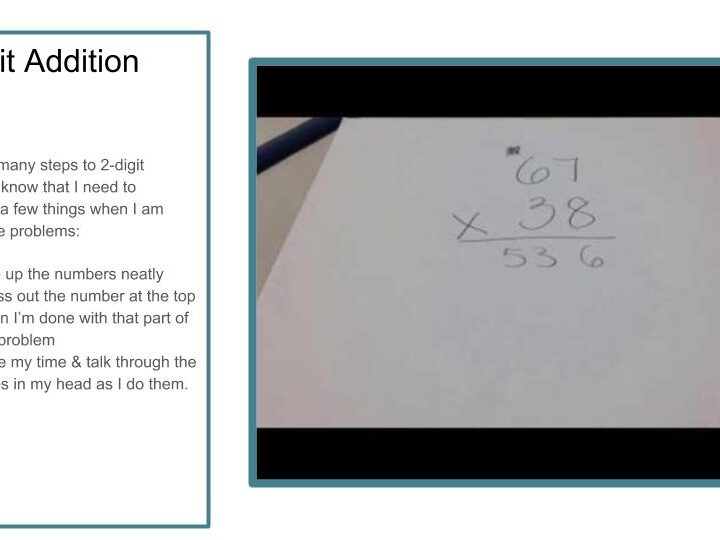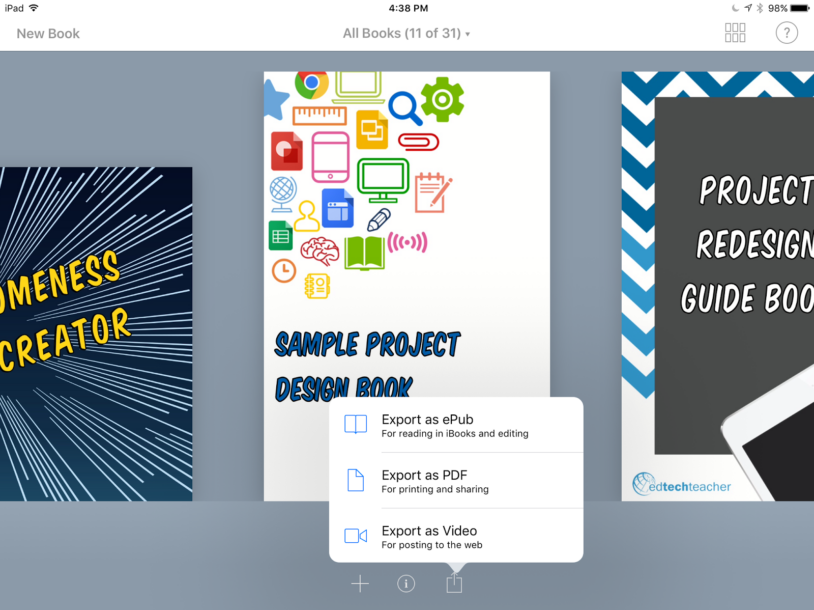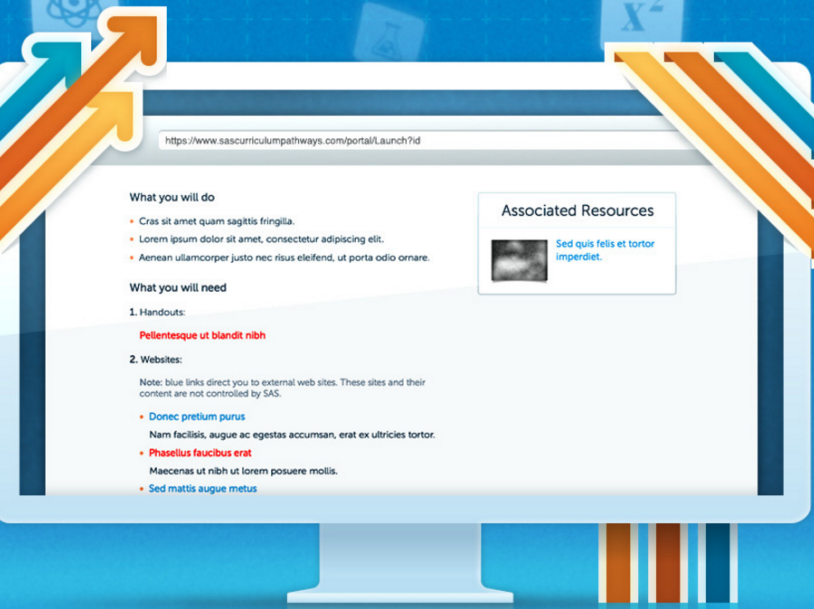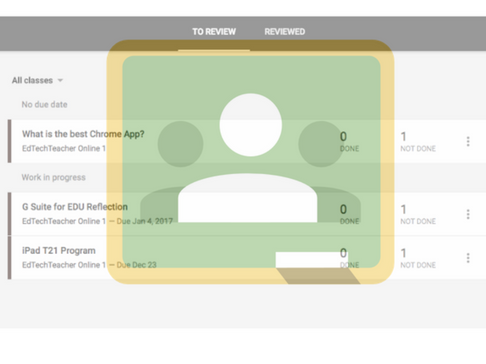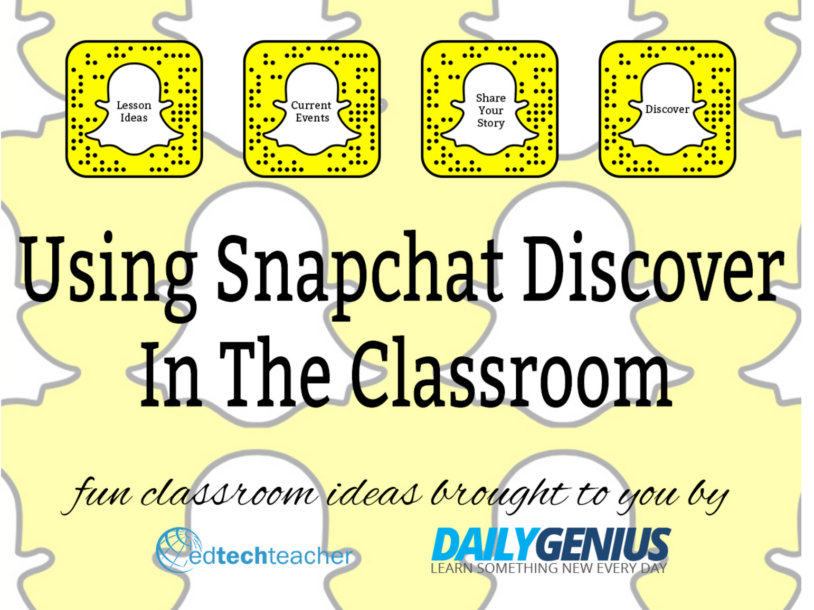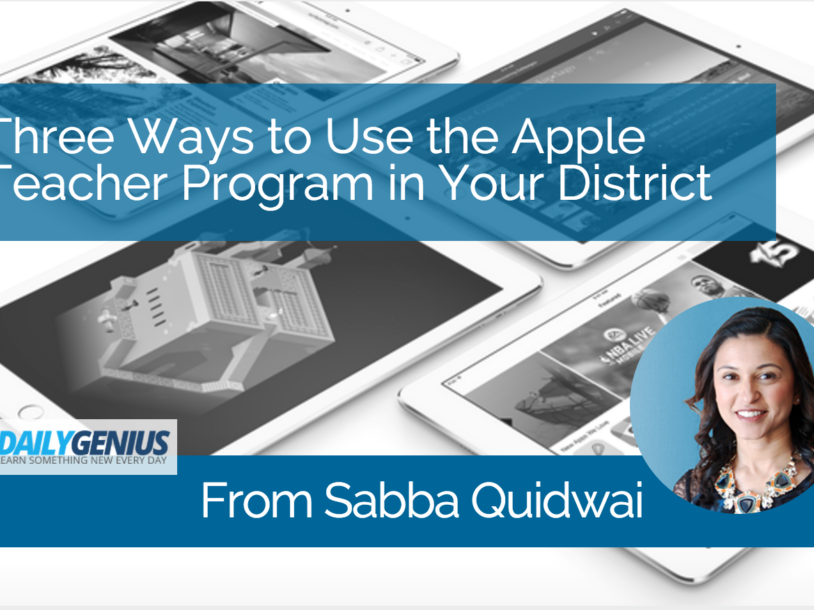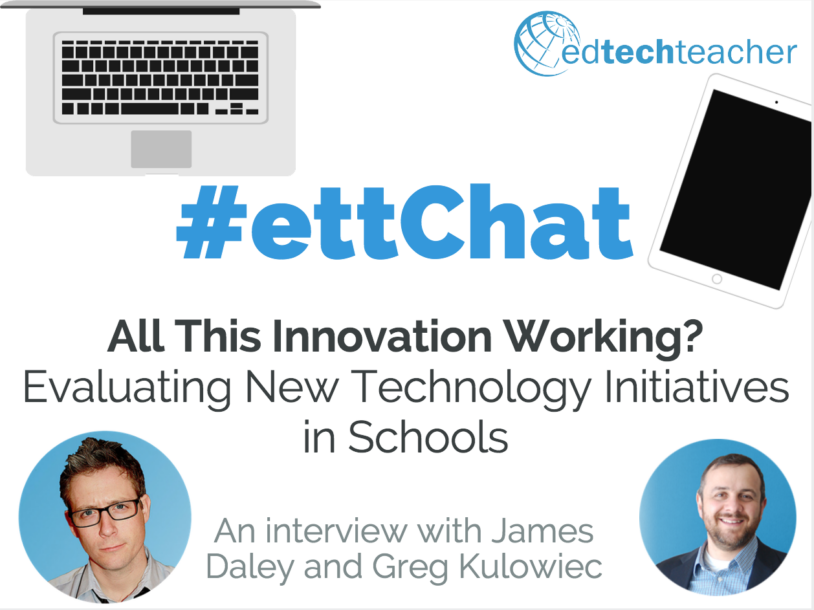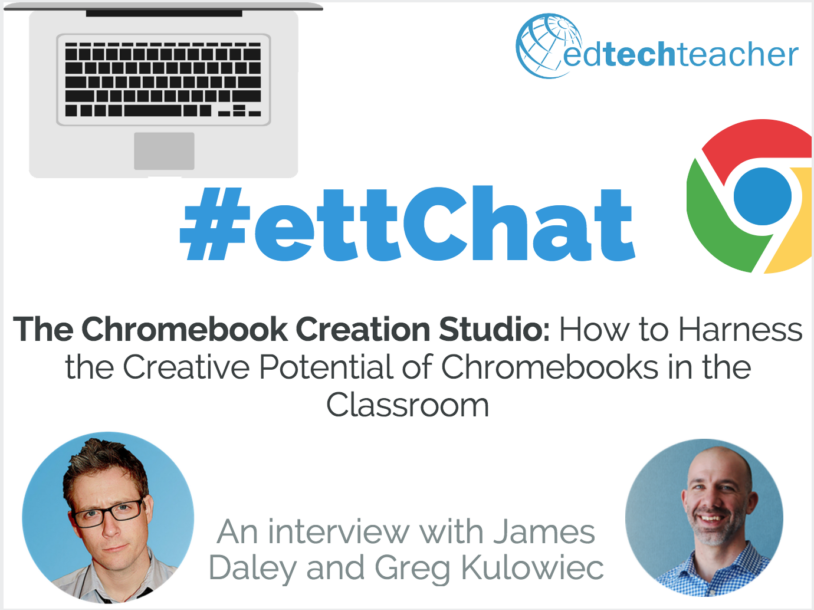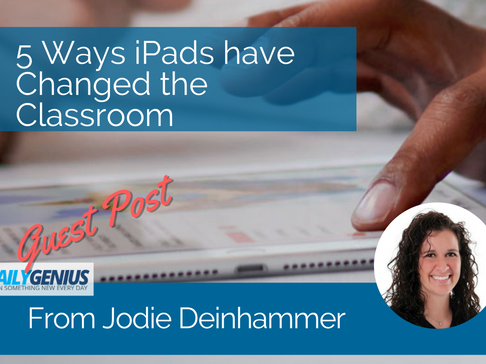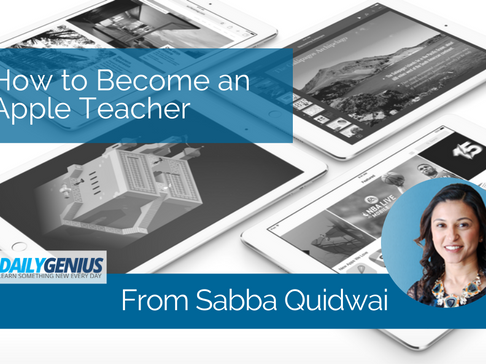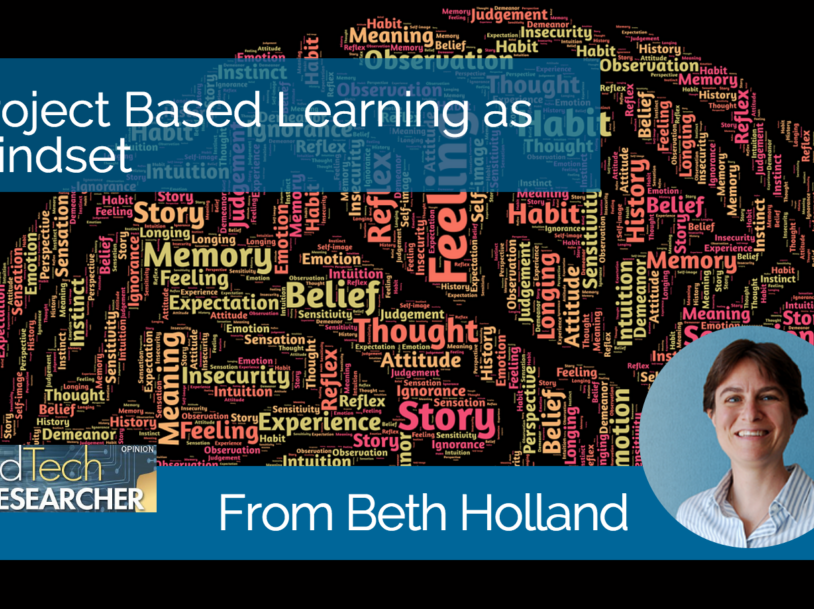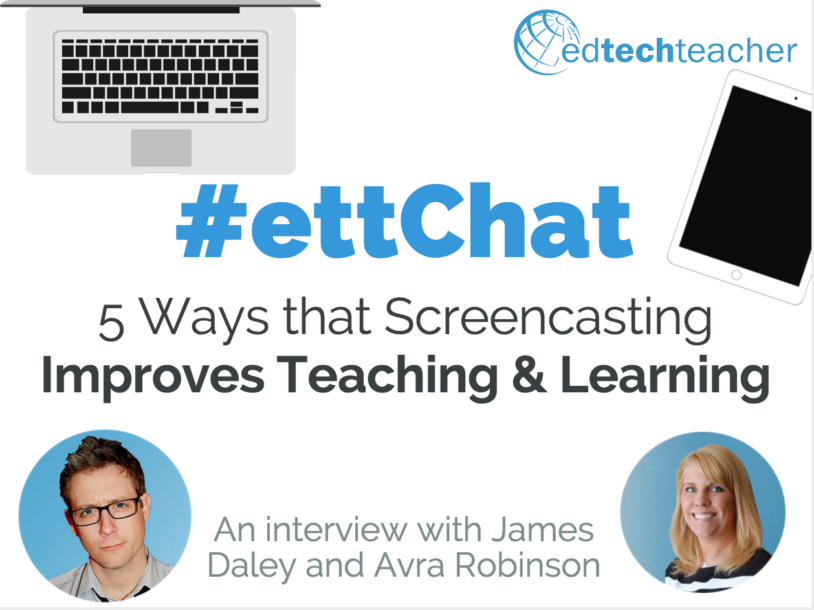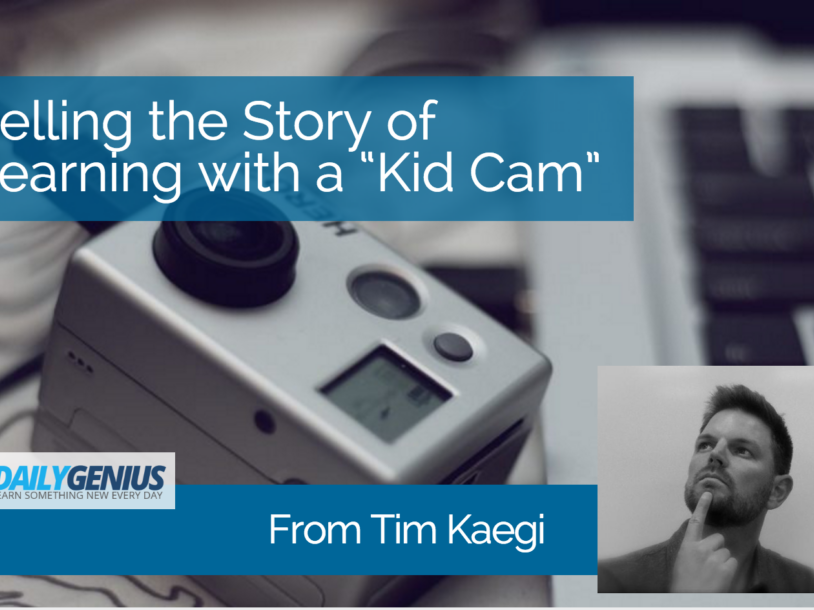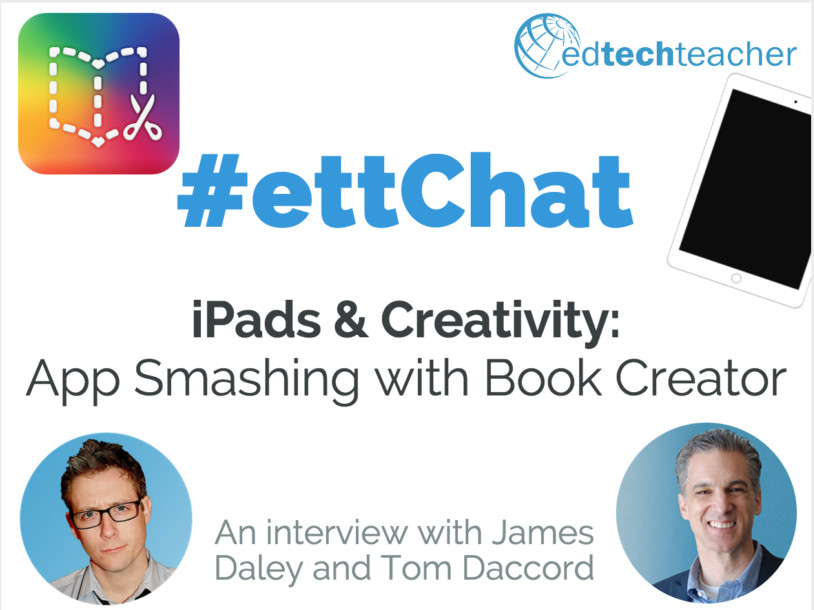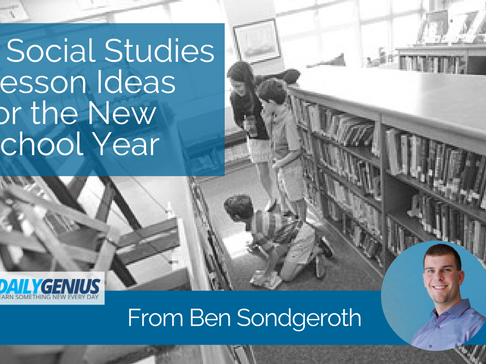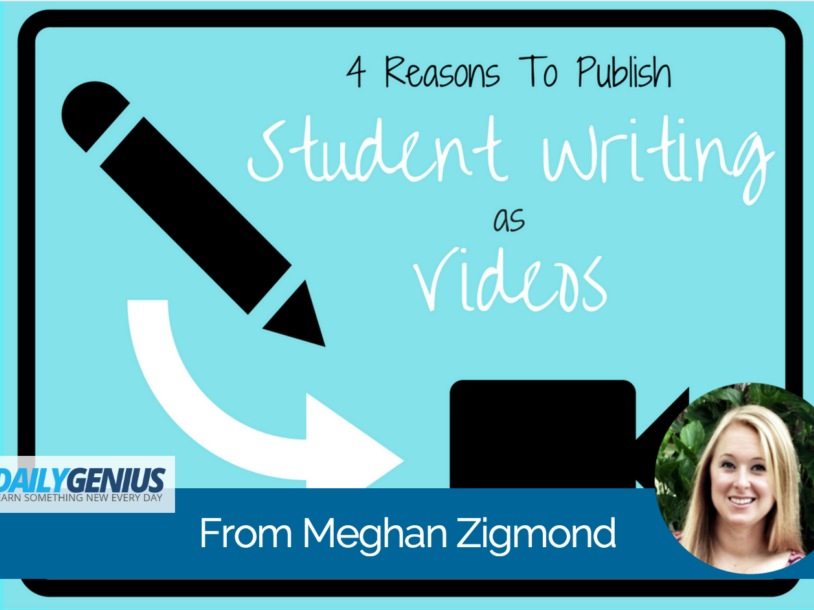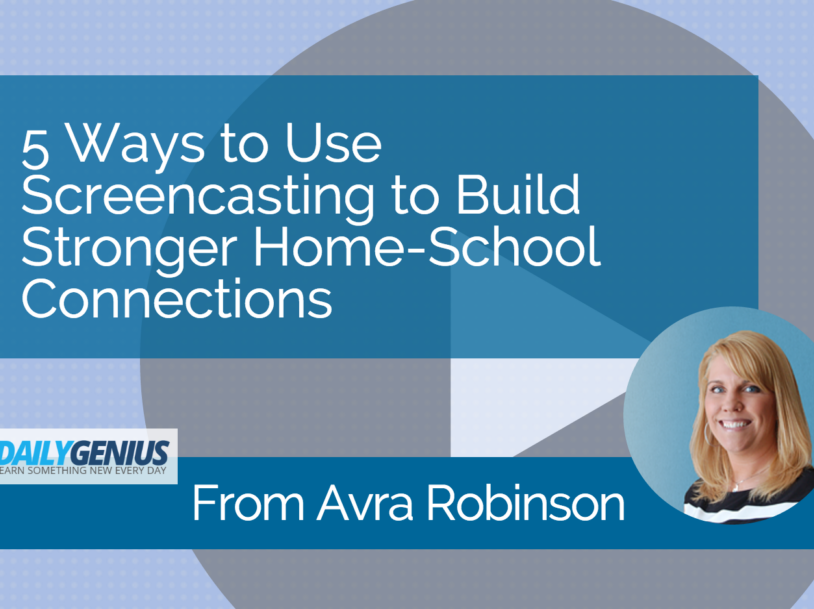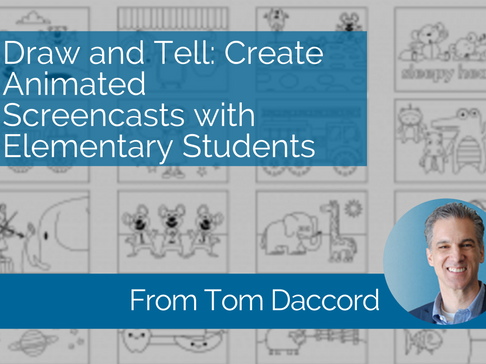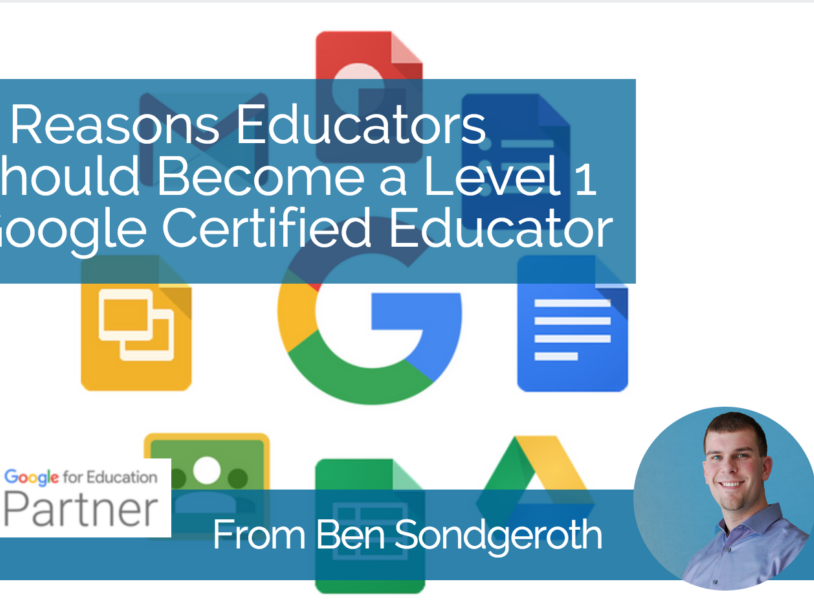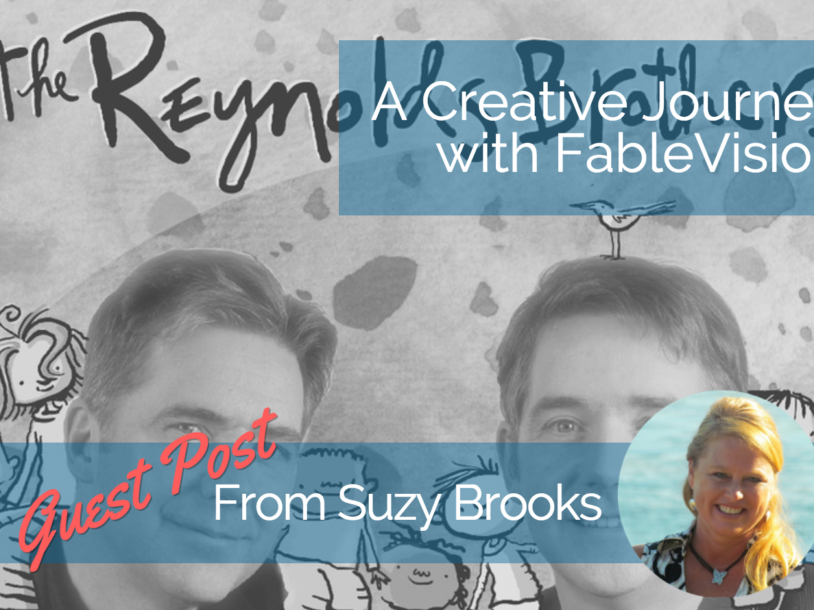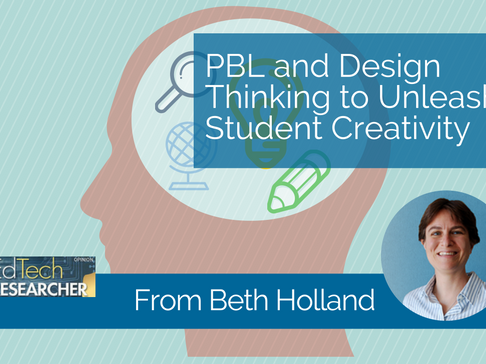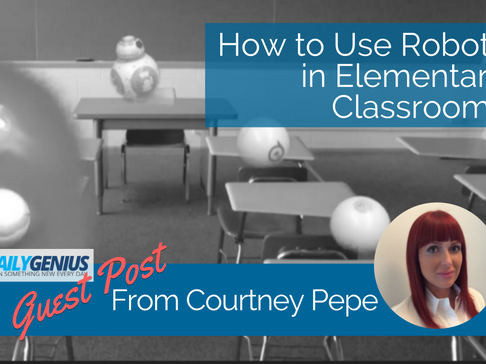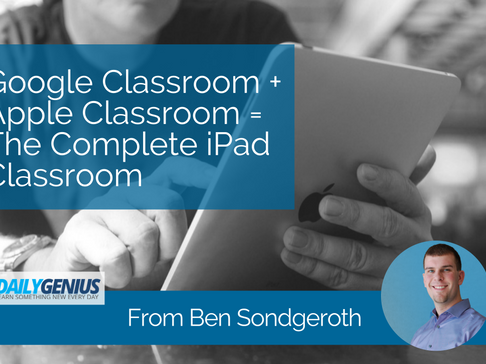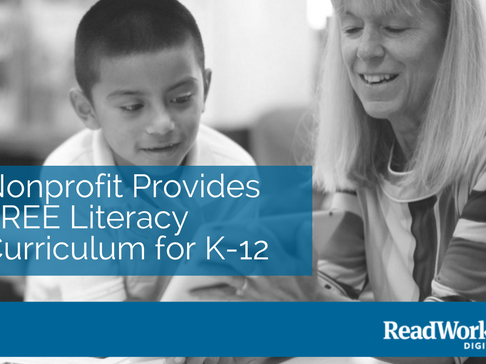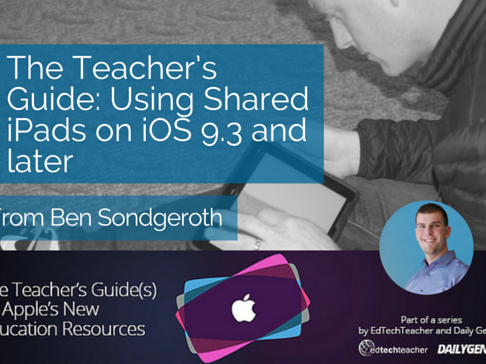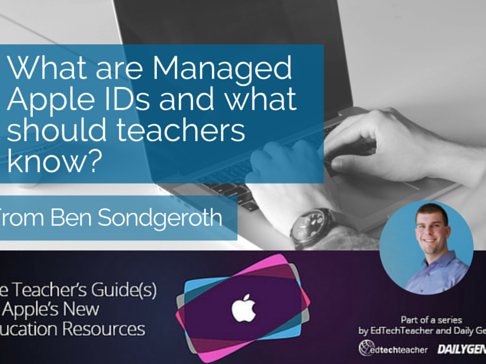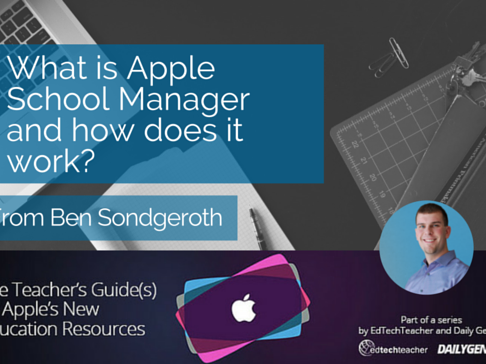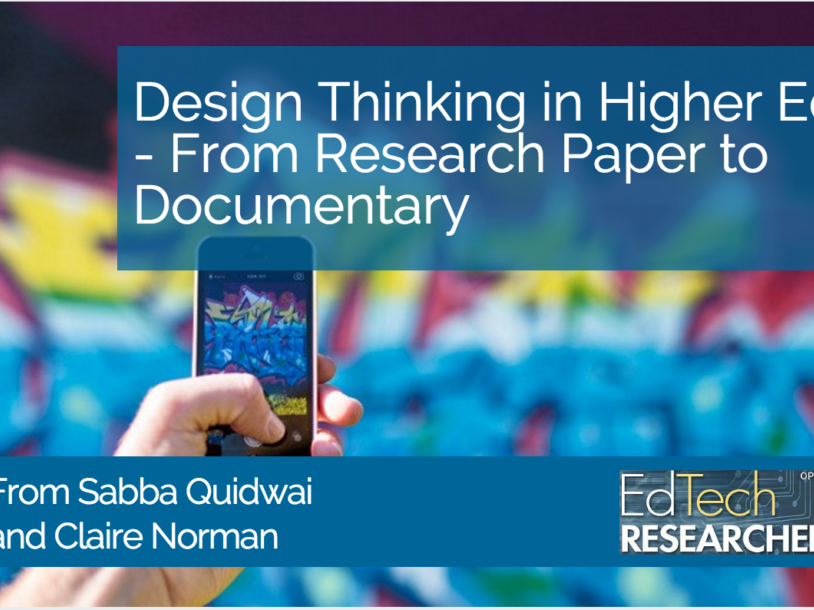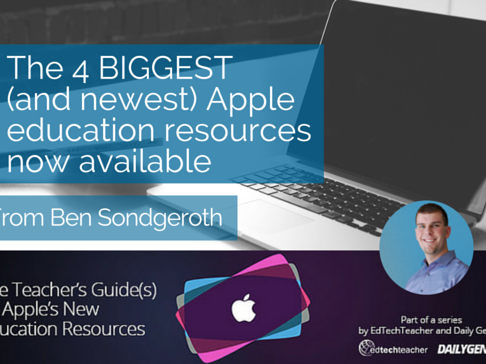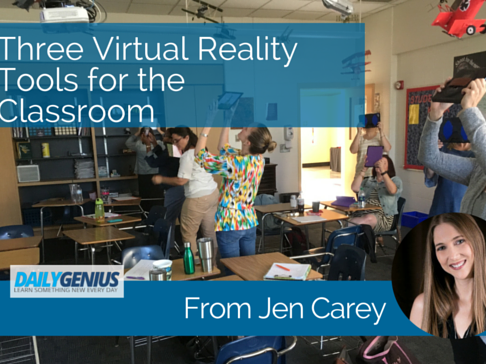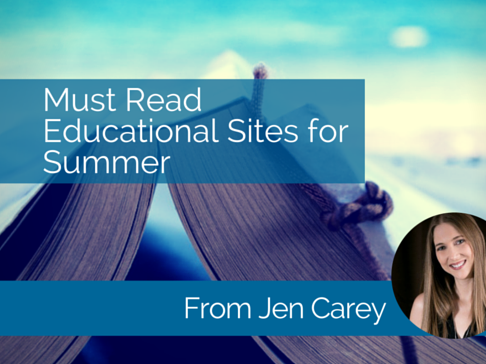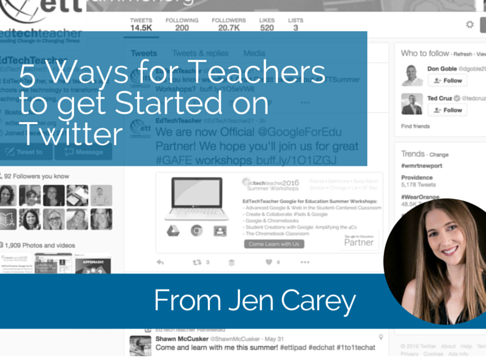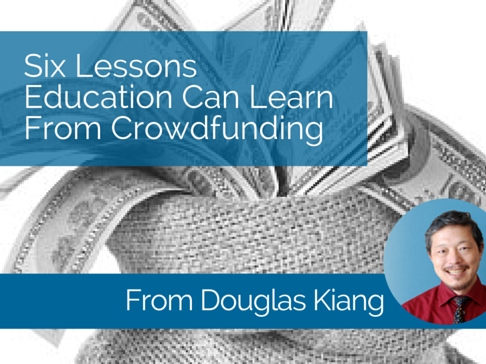The EdTechTeacher Blog
EdTech Resources & Strategies for Teachers
Subscribe to receive updates on our newest blog posts and resources!

- All
- Blog
- Design Thinking
- Featured
- Leadership
- Project Based Learning
Assessment Over Evaluation in Helping New Initiatives Thrive was originally posted on his EdTechResearcher blog on EdWeek. Separating assessment from evaluation is one way that schools and educators can start having healthier conversations about change and improvement. In a recent conversation with my colleague Peter Senge about the differences between assessment and evaluation, he had this to say: “I really think the word ‘evaluation’ is wrong. Not wrong in the sense that it doesn’t have any meaning, but I think there tends to be a real confusion. I find this confusion particularly in the education sector (less so in business)…
This is a post from Guest Instructor Shaelynn Farnsworth. HyperDocs or “HyperLearning” as I prefer to call it, involves a well-crafted digital lesson for student use which engages them in inquiry-based learning and can differentiate learning in the classroom. It typically involves the hyperlinking of material, resources, tasks, and information students can access from a single document or access point. HyperLearning is most commonly associated with Google Suite for Education because of the cloud-based and collaborative options provided by Google Docs, Google Slides, Google Forms, etc. but anything with a link can be used in HyperLearning. In classrooms around the world…
This post was orginally written on Sabba Quidwai’s blog, AskMsQ Creating a digital portfolio is one of the most important choices you can make for your career. Here are five pieces you should include to create a digital portfolio that will get you noticed. Do you have a blog or website? Do you have a piece of media or written work that you’ve published about a piece of work that you are proud of? Do you have a professional learning network? Can you share an example of how you communicate and collaborate with other people in a professional setting? Can…
In her article Digital Portfolios: The Art of Reflection, Beth Holland points out that when students reflect on their learning experiences, “they become more aware of the processes and strategies that make them successful, allowing them to learn from their successes as well as their challenges or failures.” Thus, a reflection journal that also includes video screencasts not only provides students with the opportunity to look back and reflect on their work, but also facilitates a media-rich experience for doing so. Fortunately, Google Slides offers two great features — the ability to easily create links to outside content and the ability…
When employing Design Thinking in the classroom, documenting each step in the process presents a challenge to teachers as well as students. However, with the multimedia capabilities of Book Creator – which will soon be available on ALL devices including Chromebooks – one app offers up a robust solution to this problem. First, with Book Creator, students can use a variety of media to document their work. Next, teachers can create multimedia templates to guide and scaffold their students through the Design Thinking process. Finally, completed design books can be published in a number of ways, allowing students to showcase not only their…
SAS Writing Reviser is a terrific free Google Doc tool for helping students identify writing issues and improve their written work. Available as a Google Docs Add-On, SAS Writing Reviser analyzes a document for potential grammatical and syntax issues, highlights or lists the issues it finds, and provides information for resolving them. Once installed, SAS Writing Reviser is available for use in any Google Doc. Simply open the Add-On in Google Docs and it appears to the side of a Doc. SAS Writing Reviser contains 5 major sections: Sentence Economy, Sentence Variety, Sentence Power, Sentence Clarity, and Support Tools. Sentence Economy…
Over the past two years, Google Classroom has become a popular learning platform for many teachers using G Suite for Education. With its ability to seamlessly integrate G Suite tools such as Google Docs, Google Slides, Google Sheets, Gmail, and Google Calendar, Google Classroom creates an efficient workflow for teachers and students by organizing assignments and class content in an easy-to-navigate online environment. While Google Classroom provides many great affordances, three in particular can save teachers and students much time and also increase workflow efficiency. So, let’s take advantage of these exciting features! 1 – The Assignment Calendar Google Classroom…
G Suite for Education provides an extensive set of classroom-ready tools for students to create and collaborate. While most student work within G Suite stays in the original format of a document or slide, there are two methods that take advantage of exporting options from within Google Drive and allow students to publish their creations as eBooks. These two approaches provide an audience for student writing outside of the classroom and enable the published work to be accessed by multiple devices. G Suite Approach 1: Google Document to ePub An underutilized feature of G Suite is the ability to export…
Google Drive is one of the most valuable tools in Google’s G Suite for Education, and one of the features that makes it so useful is the way that it handles folders. Google Drive Folders allow you to easily organize and share collections of many different file types, including documents, images, videos, PDFs, and more. In this post, EdTechTeacher Instructor Avra Robinson will walk you through some of the most common things you’ll need to know to get started with Google Drive Folders. Click on a link to jump to the tutorial: How to Create a Folder in Google Drive How to…
Google’s G Suite is a proven platform that allows schools, teachers and students to maximize the potential of a 1:1 classroom environment. Sheets, one of the tools on the G Suite platform, is traditionally viewed as a data collection and organization tool. From teacher-created gradebooks, to data collection in a science classroom, to resource management and inventory, using Google Sheets is an exceptionally flexible and powerful tool. With a bit of creative perspective, using Google Sheets in the classroom can benefit both teachers and students in a 1:1 environment. Google Sheets in the Classroom Scenario 1: Digital Portfolios with Google…
Are you an elementary teacher looking for creative ways to integrate iPads into student learning? App Smashing is a great strategy for increasing the creative potential of the iPad. In this guide, you’ll be introduced to a set of “evergreen” apps for use in powerful app smashing on the iPad. What is App Smashing on the iPad? Why App Smash? “App Smashing” — a term developed by EdTech Teacher instructor Greg Kulowiec — is the act of merging or “smashing” content from different apps together to create something greater than with just one app. For example, a student might be…
Google Add-Ons and Extensions provide an excellent array of research, writing and feedback tools perfect for laptop, desktop, and Chromebook users. In this multi-part series, you’ll learn some of the best Google Drive Add-Ons and Chrome Extensions for use in middle school and high school English & Language Arts, History & Social Studies, World Languages, and Science classrooms. You’ll also learn strategies that promote more effective student ownership of the writing process and effective teacher feedback. In this first post, we’ll be focusing on WriteWell for Google docs. What is WriteWell for Google Docs? WriteWell for Google Docs is a…
This post first appeared on Daily Genius. “Your job is not threatened by a machine, but by your coworker who knows more than you do about how to use the latest tools.” This quote is from an article I read this morning from The Economist. I don’t subscribe to the publication. I don’t have it delivered to my home and even though I follow them on Twitter. I miss probably half of what they send. So why today did I spend so much time reading their articles? They were able to hook me. They were able to do so not…
This guest post from EdTechTeacher Innovation Summit presenter, Chris Casal (@Mr_Casal), first appeared on Daily Genius. Rock, paper, scissors. The game we all know and love. The game we all grew up with. The game that is very much an analogy for educational technology plans. Rock, paper, scissors isn’t a game. It’s a means to an end. The game isn’t the purpose, the game decides what comes next. No one plays the game to simply play the game, the game is usually played to decide an order for the bigger game; who goes first, who gets the better seat, all…
This post first appeared on Daily Genius. Charles Schwab once said, “I consider my ability to arouse enthusiasm the greatest asset I possess, and the way to develop the best in a man is by appreciation and encouragement.“ For those of us working to support teachers with the integration of technology into their curriculum, each scenario is unique. There are no guides or play-by-play of what to do, and so we often turn to one another to share best practices such as twitter chats like #TosaChat. With everyone’s plate relatively full, it can often be challenging to arouse enthusiasm for…
As part of our #ETTchat series, we will be chatting with our EdTechTeacher instructors about some of their favorite tools, apps, and strategies for the classroom. In this post, he chats with Ben Sondgeroth about why teachers should be using Google Classroom. At the beginning of the 2014 school year, Google released Google Classroom–an innovative online platform that allows teachers to manage the creation, distribution, and grading of assignments from one centralized, web-based location. Since its launch, Google Classroom has seen widespread adoption in schools across the country, with thousands of teachers and students signing on to use it every day. Even…
This fall, as part of our #ETTchat series, Communications Editor James Daley will be chatting with our EdTechTeacher instructors about some of their favorite tools, apps, and strategies for the classroom. In this post, he chats with co-founder Justin Reich about the question Is All This Innovation Working? In his role as co-founder of EdTechTeacher, Justin Reich has spent years working with schools and districts to help them implement technology initiatives and find innovative, student-centered ways of using technology in the classroom. One of the guiding principles for Justin, as well as the rest of the EdTechTeacher instructors, is the idea that technology integration…
This fall, as part of our #ETTchat series, Communications Editor James Daley will be chatting with our EdTechTeacher instructors about some of their favorite tools, apps, and strategies for the classroom. In this post, he interviews Greg Kulowiec, about How to Harness the Creative Potential of Chromebooks in the Classroom. Greg Kulowiec of EdTechTeacher is a Google Education Trainer who has spent years helping teachers across the country find ways to incorporate Chromebooks and Google Apps into their daily teaching practices. I recently had the opportunity to speak with Greg about the challenges teachers face with Chromebook integration, and why he believes…
This guest post from Jodie Deinhammer, Innovation Summit featured speaker, first appeared on Daily Genius. When a cart of iPads was first delivered to my classroom, my first thought was, “Awesome, now we can Google stuff!” Fast forward 7 years and my students are now publishing iTunes U courses, authoring multi-touch books, and last year we collaborated with the Dallas Zoo to create educational resources to help protect endangered species. What have I learned in the last 7 years? My job has changed. I no longer need to create presentations to deliver content. With a blended approach to the classroom,…
This post first appeared on Daily Genius. The all new Apple Teacher program launched recently alongside the iPhone7 and Air Buds, though to significantly less fanfare outside of the education community. This free program offers teachers with four distinct sets of resources as well as the potential to earn badges towards an . Learning Resources for Teachers In the Learning Resources Section, you will find fantastic starter guides for both iPad and Mac all curated into the Apple Bookstore. Topics include Getting Started with the iPad/Mac, Pages, Keynote, Numbers, iMovie, Garageband, as well as Productivity and Creativity. I particularly appreciated the…
This post first appeared on the EdTech Researcher blog at Education Week. I had a fascinating conversation with a few teachers the other day. Though their school leadership viewed Project-Based Learning (PBL) as a pathway to student-centered learning, these teachers explained that many of their colleagues viewed PBL as a “box to check” before going back to their traditional practice. As one shared, “they do their PBL and then shut the door again.” I could empathize with these teachers. On a number of occasions, I have listened to others talk about “implementing PBLs” as stand-alone units. Often, these experiences involve…
This post first appeared on Free Technology for Teachers. You may have noticed that Google+ no longer supports Google Hangouts On Air (GHOA) – a great tool that allowed users to record a Google Hangout and stream it live for outside viewing on YouTube. While the service is no longer housed on Google+, it has been moved over to YouTube. To access the new streaming system, users will need to first navigate to the YouTube Creator Studio. Inside the Creator Studio, you will notice a new tab on the left menu that says “Live Streaming.” Once you do that, you…
This post first appeared on eSchool News. As I look back on the summer, one of the things that strikes me is how often a workshop I’ve given has followed a “technology training” at a school. In other words, faculty had already received tech training on the particular platform, device or tool I was asked to address. Sometimes this training had been administered in-house, but often it had been delivered by a technology company who came in and explained how their product works. Often, the school administrator would explain the reason for my workshop like this: “Well, the company came…
This fall, as part of our #ETTchat series, Communications Editor James Daley will be chatting with our EdTechTeacher instructors about some of their favorite tools, apps, and strategies for the classroom. In this post, he interviews Avra Robinson, about screencasting in the classroom. Screencasting is the use of a specialized tool to record a computer screen while performing or demonstrating specific tasks, usually accompanied by vocal narration. Not long ago, it would have been quite rare to find screencasts being used in most classrooms, largely due to the complex or expensive software that was required to create them. However, easy-to-use, user-friendly apps and…
This guest post from Innovation Summit speaker, Tim Kaegi (@TLKaegi), first appeared on Daily Genius. Given the ever-changing philosophies in the educational landscape, proving that learning is happening in the classroom has been redefined. Sure, traditional worksheets and formal assessments can still be shared and sent home, but other options to display students’ learning now exist. Digital work, audio clips, and videos can easily be shared by students and teachers through emails, the cloud, and social media. However, despite these newer trends and tools, it still seems that telling the story of learning remains concentrated on the finished product… when…
This fall, as part of our #ETTchat series, Communications Editor James Daley will be chatting with our EdTechTeacher instructors about some of their favorite tools, apps, and strategies for the classroom. In this first post, he interviews Director, Tom Daccord, about App Smashing with Book Creator. Tom Daccord is Director of EdTech Teacher, a professional learning organization that provides hands-on exploratory edtech workshops for teachers. As an educational technology speaker, instructor, and author, Tom has worked with school districts across the United States and overseas to help teachers use technology to create innovative learning opportunities for their students. I recently had the…
This post first appeared on Daily Genius. The start of the school year is a great time to engage your students and get them excited about the possibilities your history class might bring while encouraging them to develop their creative and critical thinking skills. When I taught high school history, I worked to create active and engaging lessons in the fall that would capture the attention of my students for the rest of the year. Here are three ideas for you to try out as the school year begins. Tell your History Using Adobe Spark This lesson is a great…
This guest post from Innovation Summit Featured Speaker, Meghan Zigmond (@MeghanZigmond) first appeared on Daily Genius. Writer’s Workshop is a magical time in the primary grades. There are students all over the classroom. They’re standing, sitting, wobbling, or laying on their bellies relaxed. They’re thinking, sketching, writing, reading, sharing with partners, adding details, and more. Everyone is at different stages in their writing, and our iPads are in use. Infusing Writer’s Workshop with the creative possibilities of the iPad is powerful. They’re used to plan and publish our stories in many ways, however, our favorite has to be publishing our…
This post first appeared on Daily Genius. Screencasts are typically short video recordings of what is taking place on the screen of a computer or mobile device. They provide students with a dynamic way to make thinking visible, as they can demonstrate what they know through a variety of modalities such as drawing, typing, voice narration, and video. However, what is sometimes overlooked is the power of the screencast in the hands of teachers. As the new school year begins, consider these three ways to utilize screencasting to facilitate communication and foster a stronger home-school connection. Add Life to Introductory…
This post first appeared on Free Technology for Teachers. Thanks to a recent partnership with Khan Academy, Duck Duck Moose has made its terrific Draw and Tell iOS app completely FREE. With Draw and Tell, young students can easily create an animated screencast complete with voice, drawings, images, and objects. As a result, it’s simple for emerging learners to create digital stories or presentations on any number of topics. With Draw and Tell, students can draw, color, and insert stickers or stencils onto a scene. They can do so on a blank scene, or a formatted coloring scene, and have a…
This post first appeared on EdTech Researcher at Education Week. In his 2009 book, Catching Up or Leading the Way, author Yong Zhao argues that students need to engage in creative problem solving across the curriculum to develop the skills required for success in a global economy. However, most curriculum primarily focuses on student acquisition of content knowledge and then assesses them based on their ability to reproduce a single response — a practice which does little to encourage creativity and problem solving. Johns Hopkins University researchers, Gregory, Hardiman, Yarmolinskaya, and Limb (2013) insist that creativity needs to be explicitly…
As schools adopt Google Apps for Education, there is a desire by teachers to learn how to effectively use the GAFE tools in their classrooms. Google understands this need and provides the Google for Education Online Training Center for educators to explore, polish their skills and expand their knowledge of GAFE. One of the most exciting aspects of the training center is that the online content is free! Educators have full access to many different units of study and self-check quizzes for no additional cost. Should the educator choose to take an exam at the end of the content, Google…
This post first appeared on Edutopia. At EdTechTeacher, we have a philosophy that All the Good Apps Fit on One Screen. These days, many of the teachers that we work with would rather just find ONE app! However, that single solution may not exist. Depending on the tasks that students may need to complete, and the skills that you may want them to gain, a variety of options might be required. Choosing the best options can seem daunting. To start figuring out which tools to bring into your ecosystem, consider these essential questions to guide your thinking. Where Do I Want My Students…
This post first appeared on Daily Genius. As we prepare students for the unknown work environment of the future, it is important that we, as teachers, work with them to develop a foundation of skills that will help them become successful in avenues beyond our school’s walls. While we may not know exactly what the future skills in the workplace may be, we can foster this particular skill set in our current classrooms. According to a report by The Economist Intelligence Unit, employers desire workers with an increasingly demanding skill set including: problem-solving, digital literacy, leadership, and creativity. To that…
This post first appeared on Daily Genius. Combine the creative potential of the iPad with the collaborative capacity of Google Drive and students have access to countless options for engaging in creating meaningful, creative work. Whether students are using the Google Drive app as the central workflow hub to facilitate collaboration, or the core Google tools such as Docs and Slides to manage collaborative work and planning prior to creating multimedia content, Google Drive can play a central role in expanding the creative potential of the iPad. Consider the two scenarios below, all in which Google Drive plays in integral…
This is a guest post from Suzy Brooks (@SimplySuzy). She will be supporting the Creative Journey Retreat at FableVision during the Innovation Summit in Boston. With International Dot Day coming up this week, I can’t help but get excited about all things FableVision. I have been a FableVision Ambassador for many years, and I hardly miss an opportunity to share the ways they inspire my creative journey!! Are you familiar with International Dot Day? No? Check out this recent article featuring Lead Ambassador Terry Shay and myself from Bay State Parent. It will leave you feeling excited to join in…
This post first appeared on EdTech Researcher at Education Week. In January of 2016, the World Economic Forum released a series of reports about the future of work. According to their research, we are entering a Fourth Industrial Revolution. Where the first industrial revolution brought steam engines, the second ushered in electricity, and the third introduced computers and the Internet, the fourth fuses the digital, physical, and biological systems of the world. The new technologies associated with this era will fundamentally change the nature and context of work at an unprecedented pace and at a global scale. According to The Future…
Many thanks to Courtney Pepe (@iPadQueen2012) and Wendy Thompson (@wendypurple407) for this guest post. It first appeared on Daily Genius. As a curriculum supervisor and a demonstration teacher at the A. Harry Moore School of New Jersey City University – an innovative urban special education school – we are always looking for new and interesting technology applications that will pique the interest of our student population while connecting to academic and social goals. We recently found a learning opportunity that benefits our student population in many ways and in an unexpected way: through the Pokemon Go App. This piece will share…
This guest post from Courtney Pepe first appeared on Daily Genius. Two years ago, my school obtained a grant from the Sphero Robotics company that brought 10 Sphero Robots to our school. At first, we used them in math and science. However, this year, we expanded our use of robotics and acquired Ozobots, SPRKS, bb8s, and BeeBots. My elementary faculty impressed me with their ability to use these 21st-century robots in a variety of subject areas including language arts and humanities. Here are four examples of how A. Harry Moore teachers used robots to teach lessons in English, Language Arts, and…
Learn more from Ben by connecting with him on Twitter! @Mr_Sondgeroth When schools deliver iPads into their classrooms, teachers often respond with two questions: how do I organize my students’ digital coursework and how will my classroom management change? With the release of iOS 9.3 in 2016, teachers now have two answers to these questions. First, Google Classroom allows teachers to organize their class content while integrating Google Drive to support workflow and student organization. Next, with the release of Apple Classroom, teachers have the power of classroom management assistance in the palm of their hand. If you are teaching…
Many thanks to Mike Kaechele, National Faculty member at the Buck Institute and teacher at Kent Innovation High, as well as Sarah Field, Curriculum and Program Manager at the Buck Institute, for sharing the details of this project. In the fall of 2008, I asked my 7th and 8th grade students a single driving question: how do presidential candidates get buy-in from their voters? This question launched a three-month Project-Based Learning (PBL) unit where students explored the concepts of persuasion, propaganda, and policy. My 7th graders deeply studied policy issues and then created ad campaigns to educate the “school constituency”…
August 23rd 3pm EST on EdWeb.Net >> Watch the Webinar Recording on EdWeb Design Thinking encourages students to engage in empathy, define problems, prototype, iterate, and solve real-world problems. Makerspaces help students foster critical thinking, open-ended creativity and iterative design. In this webinar, Beth and Douglas presented the design thinking process. They showed examples of different kinds of makerspaces, from simple to complex, and discuss how teachers can incorporate design thinking into their learning environments. From the very start of the school year, teachers can begin to cultivate a culture of collaboration, exploration and student-driven learning. Learn more about…
Sometimes, organizations such as ReadWorks reach out to let us know about their programs. We are always happy to help spread the word about programs that benefit teachers and students for FREE. Many thanks to them for providing this post. ReadWorks was founded in 2010 to help teachers solve the nationwide crisis in reading comprehension. This national nonprofit provides teachers with open-access, research-based, and State Standard-aligned reading comprehension curriculum for grades K-12. ReadWorks has the largest digital library of authentic nonfiction and literary articles in the country curated to teach reading and is used by more than one million teachers in all…
Google Classroom released an updated version this week just as many teachers head back into their own classrooms. The new updates are not a complete overhaul, but provide many new outstanding features for teachers, students, and now guardians! For Teachers: When creating a class, teachers can now designate a subject as well as a course name and subject. This will help teachers and students to better organize the Google Classroom home screen. Additionally, teachers can now designate posts with topics. When a teacher creates a post in their stream and associates it with a topic, the posts can be organized and…
This is part four of a five part series addressing what teachers should know about iOS 9.3. If you’ve missed the beginning of the series and need to catch up, you can read part 1 here, part 2 here, and part 3 here. What Are Shared iPads? When Apple initially developed and released iPads in 2010, the intent of the device was to make an individual’s life easier. To this point, the device has succeeded in that aspect. However, in the educational world, schools may not be able to afford a fully individualized experience for their students with iPads. This…
This post first appeared on EdTech Researcher. Several weeks ago, I had the privilege of being an observer at NAATE – The National Academy of Advanced Teacher Education. They use a rigorous curriculum based on the Harvard Business School case method to create whole school change through School Leader and Teacher Leader learning and development. With the case method, the instructor truly acts as a facilitator — asking leading questions to guide the conversation, calling on individuals to ensure that all voices are heard, and enforcing the norm that statements must be supported by evidence from the case. After being…
This is part three of a five-part series addressing what teachers should know about iOS 9.3. If you’ve missed the beginning of the series and need to catch up, you can read part 1 here and part 2 here. What Are Managed Apple IDs? One issue plaguing schools using iPads involves the process of creating Apple IDs for students and staff. The Apple ID is incredibly important in an iPad environment, as it sets up the iCloud account of the student and is the key to all of that student’s created data. With iOS 9.3 and Apple School Manager, school…
This is part two of a five part series addressing what teachers should know about iOS 9.3 that first appeared on Daily Genius. Read part 1 here. What is Apple School Manager? If we start at the top level of the new iOS 9.3 update, the major release concerning administrators is Apple School Manager. Prior to School Manager, Apple schools would have many different websites and portals to visit in order to make changes to their technical iPad environment. This was everything from purchasing apps in the Volume Purchase Program to enrolling iPads through the Device Enrollment Program. These were…
We love working with Drew Minock (@TechMinock) and Brad Waid (@TechBradWaid) from the 2 Guys Show! In fact, they were amazing featured speakers at our 2015 Innovation Summit in San Diego. When they invited me to appear on the relaunch of their #2GuysShow, I jumped at the opportunity. We had a great conversation about Design Thinking, iPads, and our upcoming Innovation Summit in Boston. You can watch the show below or visit their site to also subscribe to their podcast on SoundCloud or iTunes. Excited about what we have in store? Come join us in Boston!
This post first appeared on EdTech Researcher and was co-authored by Sabba (@AskMsQ) and Claire Norman (@ClaireNorman17). Claire is the Director of Communications at the Keck School of Medicine at the University of Southern California where Sabba is the Director of Innovative Learning. “Meeting people has really helped us understand the community as a whole more than statistics that we may read on paper.” -Tracy Nguyen, PA-S (Class of 2018) Imagine a street in your neighborhood. Close your eyes and hear the sounds of passing cars, music from the local stores, laughter from a group walking down the street together, and…
This is part one of a five-part series addressing what teachers should know about iOS 9.3. Stay tuned for more in this series that first appeared on Daily Genius! For the last several years, Apple’s iPad has become the ultimate creation tool in the classroom. However, it has continued to frustrate teachers and administrators alike in its setup and deployment within an actual classroom environment. I remember getting my first set of iPads five years ago and discovering that the only way to install a desired app was to plug the cart into my MacBook (the PC I had attempted…
Would you like to learn more from Ben? Follow him on Twitter: @Mr_Sondgeroth It is summer! A time to celebrate, relax, enjoy the beautiful weather, and keep learning! Summer not only allows teachers a mental break from the day-to-day routine of teaching but is also an important time for all of us to continue our learning. While attending workshops and conferences are staples for many teachers, for others, it is a busy and fast-paced season that can leave little time for focus on continuous learning. However, even during those busy and fast-paced times, it is a good opportunity for teachers…
We love sharing FREE things for teachers and are thrilled to let you know about a NEWonline learning platform for teachers created by KQED – an NPR and PBS affiliate in Northern California. KQED Education engages with community and educational organizations to broaden and deepen the impact of their award-winning media and address the needs of educators in STEM, arts, and news by creating cutting-edge learning media, providing training in digital learning tools, and distributing public media content to classrooms via the KQED website, PBS LearningMedia, and iTunes U. Many thanks to Merisenda Alatorre at KQED for providing us with this information to share.…
This post first appeared on Daily Genius. Virtual Reality (VR) has long be seen as the realm of science fiction. However, VR has been making a big splash in education and, with a low price point, is entering the classroom quickly. Here are three tools that you can use to bring Virtual Reality into your classroom. Google Expeditions Last year, Google announced Google Expeditions, a system that brings educational virtual reality into the classroom. While you have to be a partner school to try it out, you can use the same features in your classroom with Google Cardboard, a smartphone,…
This post first appeared on Free Technology for Teachers. There are a lot of resources on the web for educators, and it can be challenging to sort through all of that information to find those hidden gems. Here are a few of the websites and blogs that I recommend to educators looking to get started. Some are on the general topic of education while others focus on specific themes or topics. Check out this list and add your own in the comments below! General Education Topics Edutopia – Edutopia was founded by the George Lucas Education Foundation to provide a…
This post first appeared on Daily Genius. While access to information does not make a student instantly knowledgeable, it does change the role of the teacher. This transformation leads to the question of, why creativity? One needs only to examine the current landscape and intersection of technology with education, business, and society to quickly recognize the dramatic shift that has taken place over the past few years. With technology potentially impacting the required and desired skill set for future work, education is being impacted in a way that fundamentally transforms the vision of what meaningful work looks like the in…
This post first appeared on Daily Genius. Summer is an important time for busy educators and allows them to relax, recharge, and often work on honing their craft in both formal and informal professional development. With the more flexible work schedule of the summer, it is also a great time to build up your Professional Learning Network (PLN) — especially one that expands beyond the walls of the classroom. Here are a few resources to help you do just that: Build your Twitter Network Twitter has become the online PLN for teachers. If you haven’t yet explored Twitter as a…
This post first appeared on Daily Genius. Social Media and education have a complicated relationship. Most educators come into contact with it for the first time through a negative experience – a disciplinary action involving students or even peers. As such, many administrators have actively cautioned teachers against the use of Social Media, and many educators themselves have condemned Social Media as a mere distraction to education. However, much like other tools out there, the reality lies somewhere in between. Let’s take Twitter as an example. If you’re unfamiliar with Twitter, it’s a microblogging platform. This means that users can…
This post first appeared on Daily Genius. Crowdfunding has become an increasingly popular way for the masses to get behind a compelling idea or project. Each investor gives a little bit of money in exchange for the story of its development, and ideally, a product at the end. In schools, we don’t give kids money, but we do provide them with time and grades. The challenge for many educators is to change kids’ motivation from being just about delivering a product to get a grade, to actually delivering a product that they believe in. We want to allow kids the…
This post first appeared on Daily Genius. This summer, thousands of teachers will be descending on Denver to attend the 2016 ISTE Conference. ISTE, the International Society for Technology in Education, is the largest, and sometimes most intimidating, tech conference due to its sheer size and the volume of attendees and vendors. I have been a regular attender of ISTE for many years and have learned a few things about how to get the most out of the conference. Here are my top five tips for getting the most out of ISTE: Download the App ISTE has a robust conference…