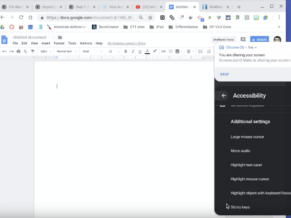Accessibility features are an essential part of any operating system. They’re vital for people with disabilities, but most users can use them in some capacity. In this YouTube playlist, see what can be found in the operating system on your Chromebook. These features can compliment and allow learning to occur across all domains. Watch these videos and explore some of the features that can be set so that all students gain curriculum access.
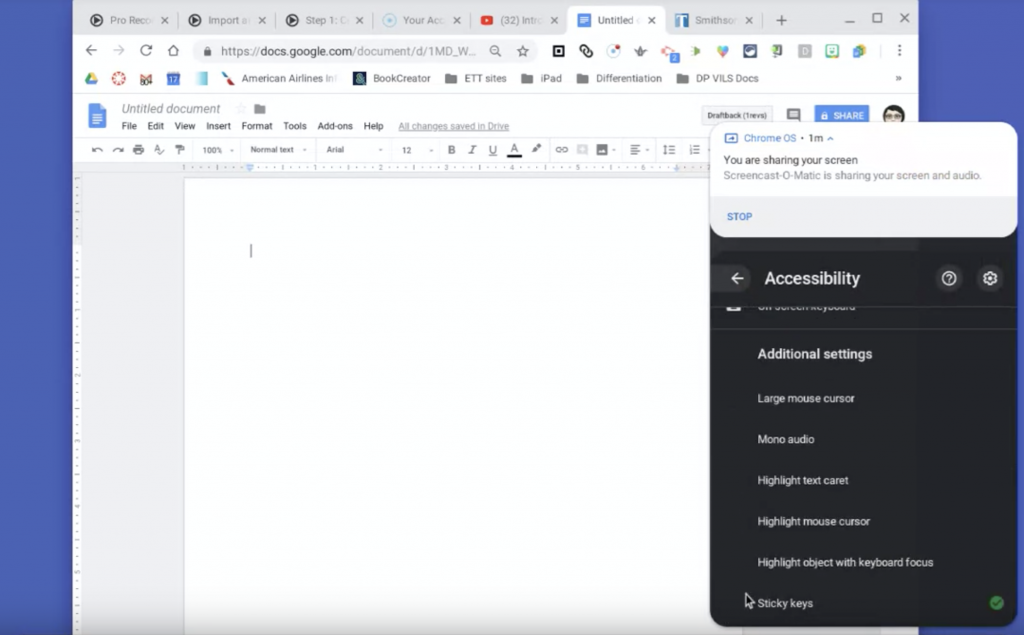
Chromebook Accessibility - YouTube Series
Locating the accessibility features
Changing the Font size, style and background
Setting up Select to Speak part 1
Dictation and On-screen Keyboard
Join Rosey at the upcoming EdTechTeacher Innovation in Education event in Woodstock, Vermont April 3rd-4th. Learn more about her Early Education Technology strand and other event programming here.