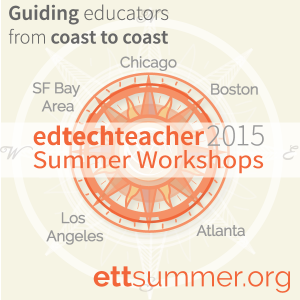This post first appeared on Free Technology for Teachers.
I have been a huge fan of Diigo for quite some time. Unlike other social bookmarking sites, Diigo allows me to save links from any device, tag them, and even create collaborative groups such as this one on iPads. It will also allow me to highlight and add notes within the text of any web article and then save those notes to my Diigo Library from any computer, iOS, or Android device. The video tutorial below from Greg Kulowiec gives a great overview of what is possible when using Diigo via the web.
However, most exciting of all is the newest feature from Diigo - Outliners! Consider this challenge. Students begin researching a particular project. They gather a number of online resources, but then become quickly overwhelmed when they see the magnitude of the information absent of context. With Diigo Outliners, students can digitally organize all of their resources into an outline to later guide the creation of their final research paper or project.
Consider this process:
- Students conduct online research using Diigo. As they read, they highlight, add notes, and tag their content.
- Students create a new Outliner. Before adding any of their links, they could first type an overarching structure to guide their research - whether it be key questions to answer or topics and sub-topics.
- Because resources are tagged, students then start dragging bookmarks into place in their Outliner.

To see what this could look like, I created this Outliner to support my research into Project Based Learning for an upcoming workshop.
Diigo also offers FREE Educator Accounts which provides unlimited access as well as a teacher console which allows for the creation of student accounts to support group research.
Looking to learn more about online research tools? Come join us this summer!
- Reading, Writing, & Research with Technology
- Teaching English with Technology
- Teaching History with Technology
- And More!