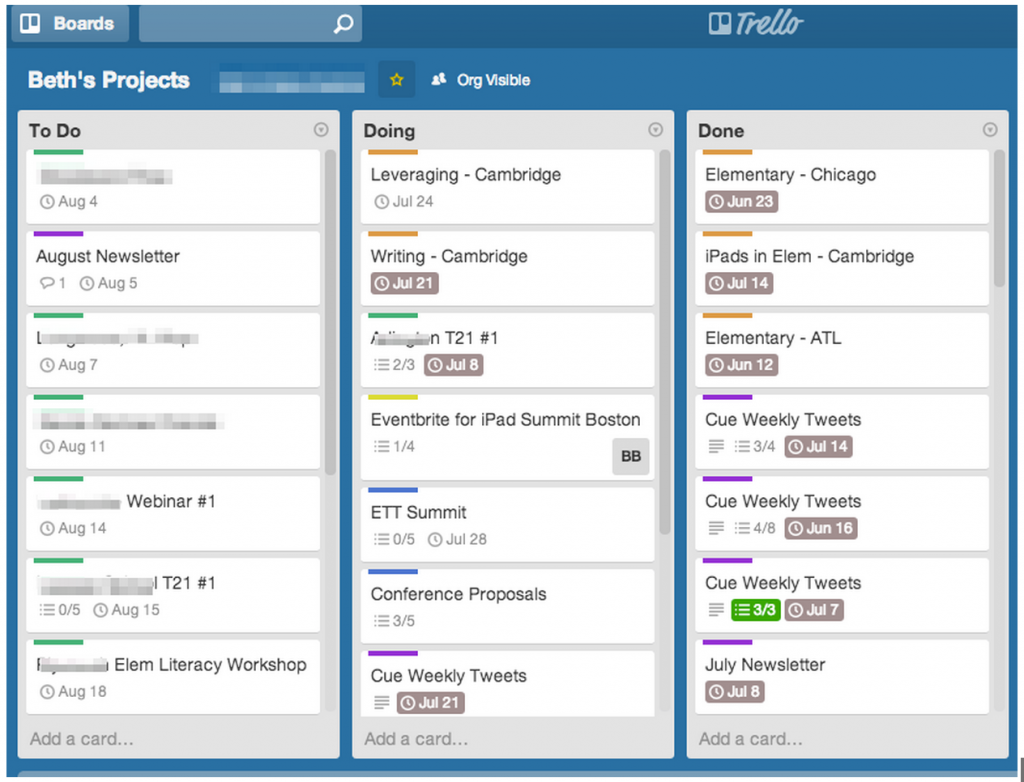This post first appeared on Free Technology for Teachers.
With Back-to-School ads starting to crop up all over the place, and summer hitting its blissful stride, that can only mean one thing: it’s time to start prepping for Fall. For years, a myriad of ideas, plans, and to-do lists plagued me for the entire month of August. I tried a number of different tools to keep track: iCal, Google Tasks, a paper planner….
However, a few things made each of these items completely ineffective for me:
- I needed to seamlessly access my to-do lists from anywhere and at any time - this ruled out paper as I often left my notebook on the kitchen counter, at my desk at school, on someone else’s desk, etc.
- Some items needed due dates and some didn’t. The old iCal let me use a combination of tasks and events, but I had to remember to sync devices.
- Google Tasks worked great - as long as I had Internet.
- Having never worked in isolation, I also needed a way to keep track of everything and share all of my tasks and ideas with colleagues.
Last spring, I discovered my solution: Trello! Not only does it work on all devices, allow me to choose whether or not I need due dates, permit me to collaborate with others, and let me work offline when on a mobile phone or tablet, but Trello also gives me a simple visual for organizing all of my tasks: 3 columns - To Do, Doing, and Done - as well as the ability to attach files from either my device or the cloud (Drive or Dropbox).
Best part of all, with the iOS app, Android app, or Chrome Extension, Trello removes the need to email collaborators. Simply assign a colleague to a card in Trello and the system alerts members to new tasks.
While it’s still necessary to enjoy these last few weeks of summer, start adding cards to your Trello boards so that you won’t forget all of your ideas when it comes time to get back to school. Besides, you might even be able to use it to organize your students next fall.
G et ready for Back to School with our new Back to School series! EdTechTeacher goes in-depth with our favorite apps and tools to prepare you for this upcoming year.
et ready for Back to School with our new Back to School series! EdTechTeacher goes in-depth with our favorite apps and tools to prepare you for this upcoming year.