This post first appeared on Free Technology for Teachers.
Recently, while demonstrating to a Spanish class how to use Google Drive, I also showed them how to change the overall text to Spanish. By doing this, autocorrect would stop trying to change their text, and they would no longer have that annoying red line appearing under their writing. I then reminded them to switch the language back to English when they returned to working on other classes. A student (7th grader) quickly shot up his hand and taught me something new today about Google Docs.
With the New Drive, not only can you now set your overall language, but you can also include a subset of languages that you understand. This is a great tool for students taking foreign language classes. A first year Spanish student, for example, can easily get confused when their menus switch to Spanish as a result of changing the primary language in Drive. That’s no longer an issue if Spanish is added as an additional language rather than the primary one!
The addition of more languages is easy. While in the New Drive, click on Settings (the gear shaped icon in the top right corner) and then select “Settings:”
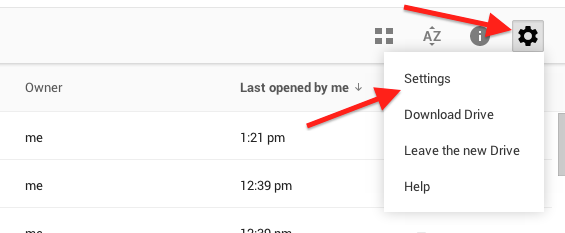
Under “General” select Change language settings next to “Language:”
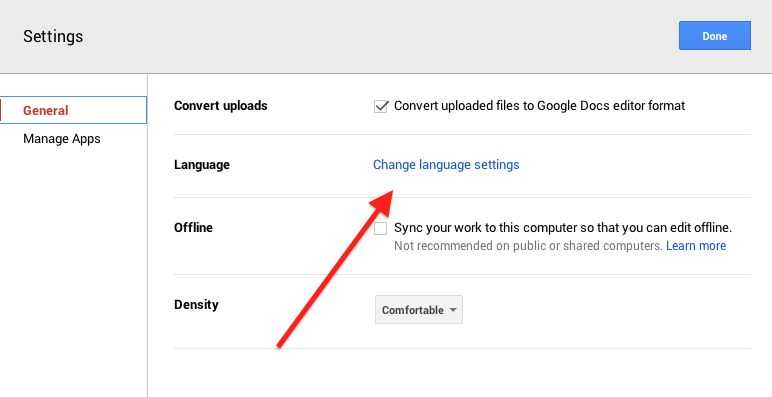
Next, click on Select languages next to “Other languages you understand.”

Once the pop-up window appears, check the box(es) next to all language(s) that you understand.

By doing this, you enable the features of the other languages without changing the overall language of Google Drive. It’s a great new feature to support language students in Drive!
Looking to learn more great Google and language tricks? Check out our Back to School with Google webinar as well as our app recommendations for language classrooms.

