Google for Education
Training and Certifications
Learn how Google for Education can enhance teaching and learning with EdTechTeacher’s powerful resources and professional learning!

We offer over 50 Google for Education workshops and certification programs!
From Google Educator and Admin certification programs to workshops featuring the latest in Google Workspace for Education tools and features, we have what you are looking for!

Schedule custom Google for Education professional learning for your school!
Google for EDU Articles
Browse recent blog post from our EdTechTeacher staff on all things Google for Education!
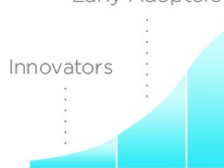
5 Digital Tools (& tips) to Help New School Leaders – Guest Post From Courtney Pepe
This guest post from Courtney Pepe (@iPadQueen2012) first appeared on Daily Genius. It is that time of year when aspiring school administrator candidates are polishing their resumes and getting job interviews to make the jump from teacher to administrator. Technology is always a topic that comes up on an administrative panel: what do you do with ed tech during the first 30 days on the job, on the first 60 days on the job, on the first 90 days on the job? Since I have recently moved into my first administrative role, I wanted to share some technology implementation tips…

Technology, Learning, & Chromebooks in the Elementary Classroom – from Avra Robinson
This post first appeared on Daily Genius. Providing access to more than just apps, Google Chromebooks are the perfect tool to build the foundation for technology success in young students. Throughout my years as a K-8 technology teacher & coordinator, many people have asked me what Kindergartners, first graders, and second graders might truly do with computers in the classroom. As students reach the intermediate grade levels, it is easier for people to imagine what they will do with technology. They will utilize word processors to write essays; they will construct videos to demonstrate knowledge; they will work within a…

Lesson Ideas for Google Art Project – From Jennifer Carey
This post first appeared on Daily Genius. Google Art Project is one of my favorite tools available online. It is a repository of high resolution images and 3D “museum view” virtual art gallery tours. Since its inception in 2011, Google Art Project has grown from its initial collaboration of 17 international museums to more than 151 and is now available in 18 languages. This is a great tool for introducing students to Art from around the world. Here are a few ideas for lesson plans that you can use in conjunction with Google Art Project. Create & Curate a Gallery…
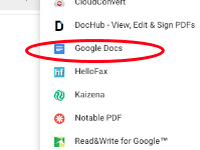
Convert PDFs to Google Docs to Differentiate Instructional Materials – From Brenda Doucette
This guest post post from Summer Workshop instructor, Brenda Doucette (@doucetteb), first appeared on Free Technology for Teachers. Recently, we discovered a feature of Google Drive that has changed how we prepare and access materials and resources for our students. As we attempt to make all curricula digital and thus make it available to all students, the idea of using PDFs was always a problem. PDFs are just not editable in most situations, and this was an issue when it came to modifying and differentiating documents. Adobe Acrobat was our “go to” application for this type of conversion, but it was costly and…

5 Tips for Administrators to Make the Most of Google Calendars – from Jennifer Carey
This post first appeared on Daily Genius. One of my favorite Google Apps resources is Google Calendar. If your school has enrolled in Google Apps for Education, it is part of your GAFE suite of tools. With a Google Calendar, you can more effectively organize and plan your administrative tasks. Here are some quick tips to help you to effectively wield your Google Calendar tools. Use a Shared Calendars With Shared Calendars, multiple people can view and even edit the same calendar. It’s easy to manage a shared calendar with your Administrative Team, Clubs, Faculty, or even parents using Google Calendar. You…

Text to Speech in Google Earth – From Brenda Doucette
This guest post post from Summer Workshop instructor, Brenda Doucette (@doucetteb), first appeared on Free Technology for Teachers. Recently, some of our 6th graders came into the computer lab to do research using Google Earth. The teachers on the 6th grade team had spent many hours digitizing curriculum and making Google Earth Tours (.kmz files) for their students as it is a wonderful way for students to experience the world around them. Today’s lesson was a tour of Europe’s Physical Features – complete with embedded videos, text and images. One particular group seemed to be having some trouble reading the text…
Google for Education Webinars and Video Tutorials
Browse webinars and video tutorials on AI in Education!
Download your FREE eBook
Enter your information below to receive an email with a link to download both eBook volumes on your iPad.
