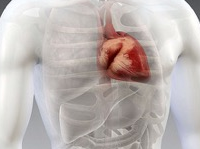This guest post from iPad Summit San Diego Presenter Jodie Deinhammer (@jdeinhammer) first appeared on Daily Genius.
When I first heard about iTunes U, I was unsure of how it all worked or how it would fit into my classroom. Today, I cannot imagine teaching without it. iTunes U is a free app that allows teachers to put all course materials, iBooks, apps, and links to submit work in one place for students to access. So instead of a website for my class, students subscribe to my iTunes U course. Once subscribed from their iPads, students have access to all course material, receive notifications when I update content, and check off assignments as they complete them.
iTunes U in the Classroom
As an educator, iTunes U allows me the chance to see inside other classrooms. I have subscribed to classes from MIT and Harvard to see what college science looks like, other Anatomy courses to see other teachers innovative lesson ideas, as well as the courses listed as the “top courses” on the iTunes U charts. This lets me see what great teachers around the world are doing to engage their students and gives me ideas for my own classroom.
My anatomy course currently has over 140,000 subscribers. I get emails all the time from people around the world asking questions about my course, many of which I have to translate. There is a school in South Africa using my course to help their teachers learn to use iPads effectively in the classroom. Other anatomy teachers have contacted me to see if our classes could collaborate on an assignment or lab that I posted. I have so many examples of these kinds of interactions that are occurring because I share what I do in my classroom. When so many people are looking at your work, it really makes you think about what content you are throwing out there, but in a good way. Imagine if more teachers would share their work in this way. I learn so much from other teachers and love that others use my work as well.
Once my students learned how many people were subscribed to my course, they instantly became my editors and helped find content, apps, and websites to add to the course. They developed a great level of ownership in my iTunes U course and eventually decided they wanted to make their own!
This never occurred to me until a student suggested it. I still hear his words clearly, “Why don’t you let us create video tutorials, and you can put the best ones in your iTunes U course and get us a million views.” Instant light bulbs went off not only for me, but also for the students in the classroom. They wanted their own course. They wanted to teach others and for their work in my classroom to have purpose.
Student Created Courses
Students developed a course called Health Without Borders and published it in iTunes U. They based their ideas off the Great Challenges program by TEDMED, and designed a plan to fight childhood obesity. They created iBooks, tutorial videos, and interactive activities to teach kids around the world how to improve their overall health. Their course gained almost 40,000 subscribers in under a year, and they were contacted from children in Ukraine, Cambodia, New Zealand, and China, to name a few.
This year’s students just published another course called Health EDU. They designed it, built content, found apps, and created a blog to interact with the subscribers to their course. This particular course challenges adults to take a six week health challenge to improve their overall wellness, again tackling a Great Challenge of making preventative medicine popular.
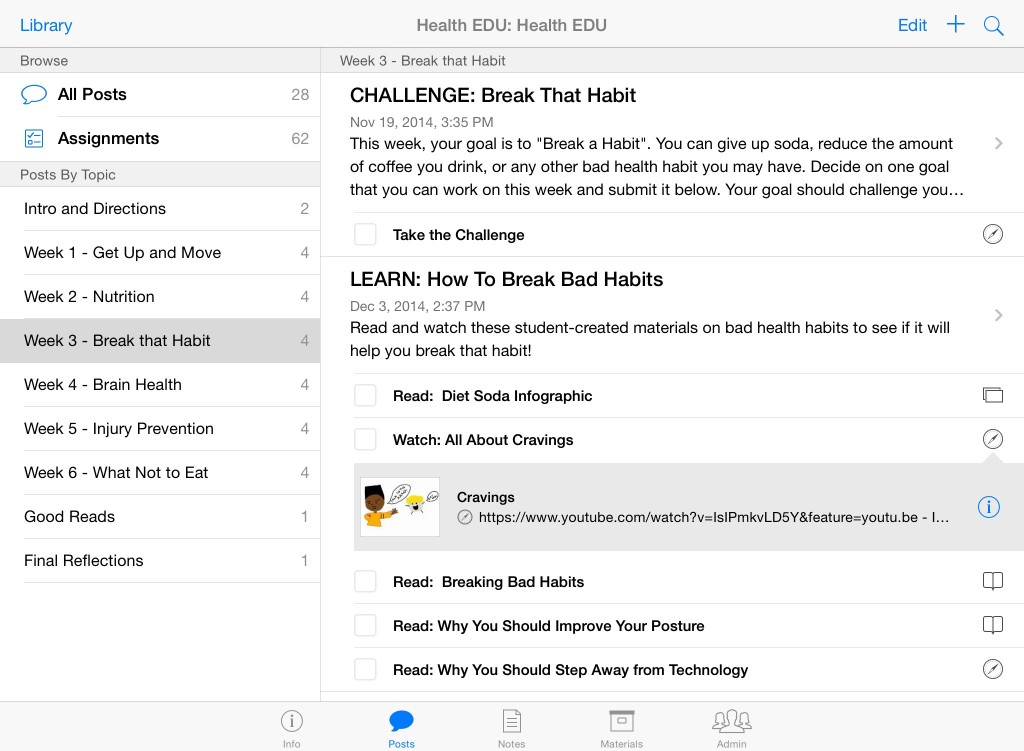
Building iTunes U courses has my students creating educational content for students around the world. What better way to learn than to teach someone else? The course content is student determined, student developed, and student delivered. They choose -- their ideas and their lessons. My students are learning more than I ever imagined because they care about the work. They know their work is being used by others and has a purpose. The level of engagement, creativity, and collaboration is way beyond any of my expectations.
The best thing about iTunes U is that it is free. This year my class is partnering with the Oceans Project, an organization who is providing technology devices and internet access to schools in over 18 developing countries around the world. My class will create educational material that the Oceans Project can access on these devices via iTunes U and iBooks. All of the students in those schools will have access to educational content created by my class for free. Everyone deserves the right to an education, and now my students are helping provide that thanks to iTunes U.
Jodie Deinhammer (@jdeinhammer) will be speaking at the February 9-11 EdTechTeacher iPad Summit in San Diego. Registration is OPEN.