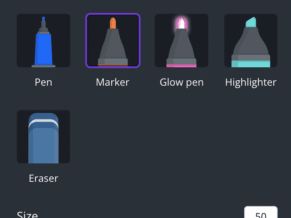Exciting news from Canva this past weekend! The application has created the opportunity for users to do some freehand DRAWING. There are four drawing tools available including a pen, marker, glow pen, and highlighter. Each drawing tool can be adjusted for size and transparency. Additionally, there are endless color options that can be customized with a hex code or an eyedropper color picker tool to be very exact. The eraser tool can also be sized to erase a large or small area of the drawing.
One of the really neat features of Canva’s drawing tool is that when the drawing is complete, and the user clicks the “done” icon, the drawing becomes an image. That image can then be resized, moved around, and even rotated. This can be awesome for students who might be completing a digital activity such as a graphic organizer. Writing digitally can be a challenge with a touchpad or even a physical mouse. But students can write their words at the size that feels comfortable for them, select “done,” and then resize and reposition to the right spot on the page.
To access the drawing feature of Canva, head down to the MORE menu on the left hand side of the page in the web app and scroll all the way to the bottom. To see a demonstration and learn more, check out this short video!