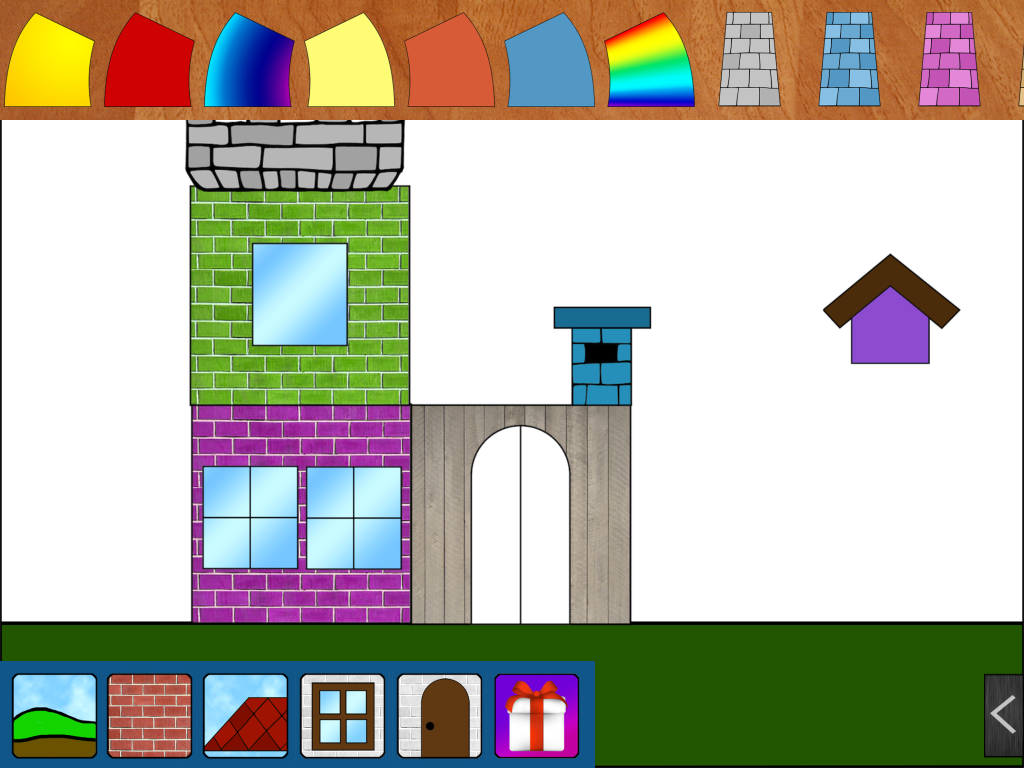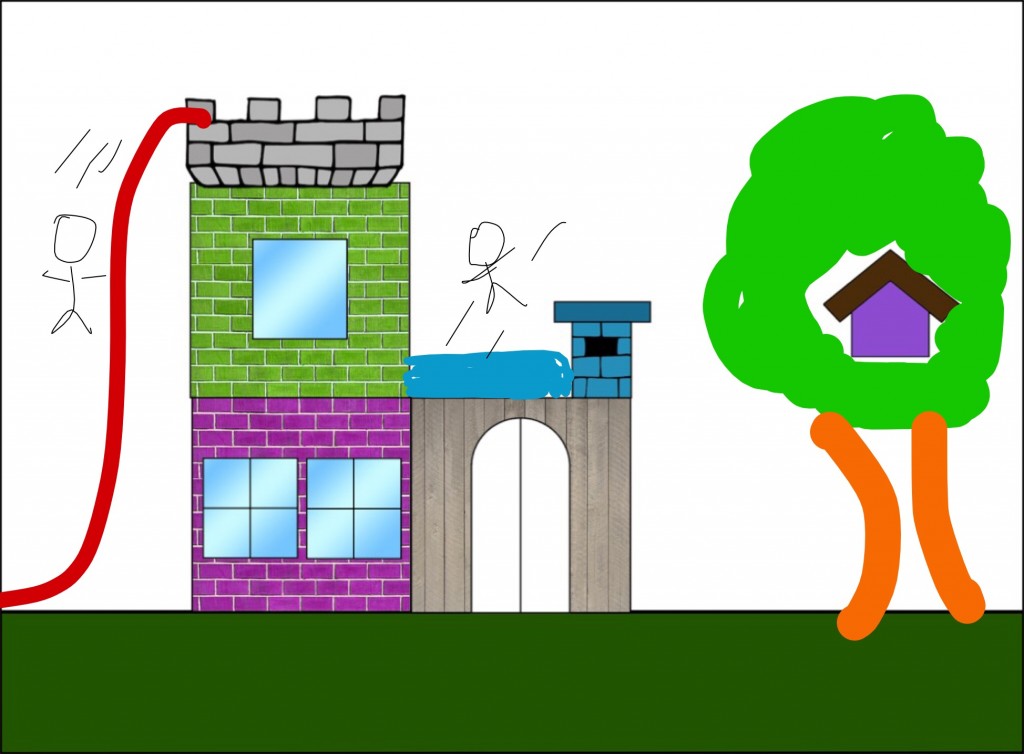This guest post from iPad Summit Boston presenter, Sean Sweeney (@SpeechTechie), first appeared on Daily Genius.
Context has always been my passion as an educator, and it is my belief that students learn best when specific skills are targeted in context. There are a variety of modes from which we choose relevant contexts as educators—curriculum topics, shared reading, or even social contexts in the classroom - and these can set the stage to build language and literacy skills with a variety of continuously engaging tools, two simple ones being picture books and apps!
Over the years, I have developed a model of app evaluation that applies to picture books as well. The FIVES criteria is based on literature and best practices in the fields of speech-language pathology and instructional technology. It suggests that targeted resources should be
- Fairly Priced
- Interactive
- Visual
- Educationally Relevant
- “Speechie” (or Specific to learning goals)
The term “Speechie” incorporated a colloquialism in my field, completed an acronym that I was struggling to realize, and addressed the practice of using resources that serve as a context to develop language skills: categorization, sequencing, storytelling or discourse, vocabulary, or social interaction. While apps contain features that lend themselves to addressing these areas in context, picture books provide visual contexts and language models that can do the same. What we are looking for, then, is the overlapping of these criteria in the context of a book and app that go well together.
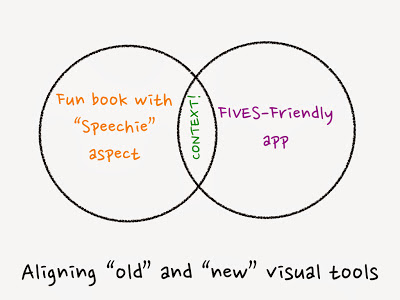
I discover fun books in a lot of ways, but I first found Daniel Manus Pinkwater’s The Big Orange Splot some years ago when I was looking for a picture book that could sync with a kindergarten classroom’s unit on community. Today, with the explosion of the edublogosphere, we can find such resources with a simple Google Search for “Picture Books on Community.” The book relates the story of Mr. Plumbean, who lives on a “very neat street” where all the houses are the same. One day, a seagull drops a can of orange paint on his roof (“no one knows why,” Pinkwater informs us), inspiring Mr. Plumbean to break from conformity and make his house into one that “looks like all his dreams.” His neighbors initially protest, but one by one are convinced to transform their houses as well.
The book provides a context to develop story structure, with a clear character, setting, initiating event, attempts and conclusion, as well as opportunity to discuss social studies concepts around community at the early learning level. In addition, it can prompt wonderful connections for students with the key question “What would YOUR house look like if it looked like all your dreams?”
In lower-tech days, I would pair this book with a descriptive language and causal sentence construction paper art prompt, in which students would draw a picture and complete the sentence “This house looks like all my dreams because it has…” Nowadays, we can capitalize on the options offered by technology (and even App Smashing, a strategy coined by EdTechTeacher’s Greg Kulowiec) by employing a couple of simple apps for the same task, amping up the possibilities, AND student engagement in the process. Let’s start with Draw a House (Free), which allows students to construct a house from basic categories of elements: walls, roofs, windows, many resembling the designs in The Big Orange Splot.
Products from Draw a House can be saved to the Camera Roll and then used as backgrounds in Draw Free (Free) or similar apps, so that students can add elements that weren’t possible with Draw a House, such as a treehouse, pool, or slide—whatever their dreams dictate.
In addition to the fun and engagement, the combination of this book and apps result in contexts for developing many language-literary skills: connections to text, description, complex sentence production, use of spatial concepts, and key vocabulary. In fact, students could even bring their drawing into a screencasting app such as Draw & Tell or Explain Everything and then record themselves describing their house.
I hope you find this model helpful and can generalize it to other contexts useful in your classroom!
Sean Sweeney is a speech-language pathologist, special educator, and instructional technology specialist. He combines his experience in school settings with a special interest and training in technology integration to address student learning goals. You can learn more from his blog, SpeechTechie, and check out his presentation materials from EdTechTeacher iPad Summit Boston.