This post first appeared on Free Technology for Teachers.
Recently, I attended the EdSurge Summit in Los Angeles where I had the chance to take a first hand look at a great, new, FREE app called MathChat. We can all relate to a similar, enormous challenge while growing up: being stuck on a math problem with no one to help. As a result, we oftentimes turned to the back of the book. However turning to the back of the book only gave the solution, it didn’t help explain how to get there. MathChat helps to solve that problem! In that moment where you are struggling with a problem, MathChat provides a platform that allows you to get instant help and connect with other individuals. Working together, you can solve problems and get assistance right when you need it.
MathChat has a special keyboard so that students can easily type in their math problems, or they have the option of drawing onto the screen. The interface is so simple and easy to use that anyone will be able to pick it up and begin right away. Furthermore, both individuals involved in the MathChat can draw on the screen with each person having a different color pen in order to differentiate each other’s work. If you want to try the problem again, a simple tap of the button will erase the other person’s input. When collaborating together, students also have the option of using a laser pointer tool or arrows creating a truly interactive whiteboard experience.
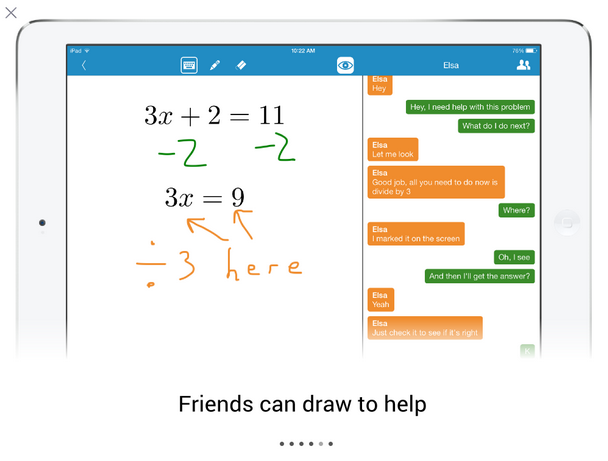
Another great feature included in this app is the ability to check your answers. Not only can you check the final answer, but you can also check your steps as you go along so you know exactly where you may have made a mistake. This is a great way to really engage students in the process of solving a problem instead of just trying to get the right answer. When the students finish their work, MathChat has some great rewards to give out too!
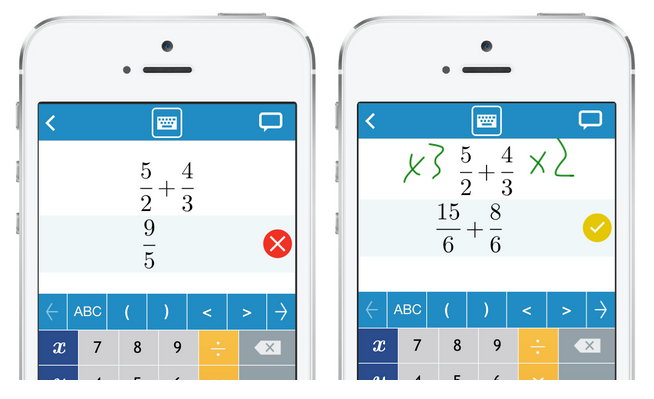
Math Chat and the Common Core Standards
Above all, MathChat helps to enhance and develop communication, critical thinking, and collaboration - key skills emphasized in the Common Core Standards. Take, for example, CCSS.MATH.PRACTICE.MP3 - "Construct viable arguments and critique the reasoning of others."
MathChat is a powerful way to incorporate this standard into any lesson through student collaboration. When students support each other, they are motivated to construct arguments and critique reasoning in order to figure out the right answer. Students genuinely want to help each other, which motivates them to come up with explanations and arguments that will teach their peers. Additionally, when a student is getting help through MathChat, they will honestly ask for reasons and critique the reasoning to make sure that they understand.
MathChat as Collaboration Tool
MathChat also serves as a great collaboration tool that allows educators to reinforce positive ways to interact online and model connected learning - opening the door for some great conversations about digital citizenship. Furthermore, through in-class interaction, you can ensure that all the students have been able to add their classmates and you as the teacher into their chat list correctly. This can also be a great opportunity to challenge the advanced learners in your classroom by providing a platform where they can help students who may be struggling. Perhaps you can even set aside times where you work together with another classroom, allowing students to reinforce their both their math and communication skills.
MathChat Beyond the Classroom
MathChat is also a great way to offer review sessions before an exam or set tutoring hours where students know they can find you online for help outside of the classroom. Students no longer need their teacher to be in the same room to help them with their math homework. They can get connected online using MathChat and receive assistance from anywhere and at anytime. Using this app can also be a great way for parents to help their children at home and afford an opportunity to see the wonderful ways in which technology can be used to enhance teaching and learning.
MathChat can be used for many different levels of math from the basics all the way to advanced levels of Algebra. I wish that I had this tool when I was younger! MathChat would love to hear from other educators and welcomes any feedback or suggestions. Learn more by visiting their website and follow them on Twitter @getmathchat.
To learn more from Sabba, come can see her present at the November 13-14 EdTechTeacher iPad Summit in Boston!

