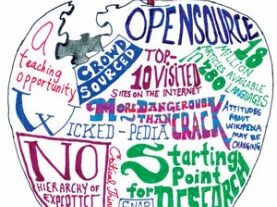#gafe
-
The technology on offer for teachers and learners today can be baffling. The question is: how can schools prepare their teachers so they can succeed in the 21st century? In […]
-
Technology now permeates almost every sphere of life and has proven transformative in diverse sectors - from marketing and communications to journalism and political campaigning. Technology also offers new opportunities for […]
-
Emerging technologies, a globalized world, and a changing labor market are spurring innovative approaches to district and school curriculum design. Innovative educators are incorporating inquiry-based learning strategies that make meaningful […]
-
We are pleased to announce that EdTechTeacher will be bringing together the education technology community for an inaugural EdTechTeacher2012 Winter Conference on March 3-4, 2012, hosted by the Microsoft New […]
-
I'm getting ready this week for MassCUE, the annual Massachusetts gather of the EdTech community. It's held at Gillette Stadium, which is a quirky and awesome place to go for […]
-
The EdTechTeacher team presented throughout MassCue 2011. Co-Directors, Tom Daccord and Justin Reich, as well as Instructor & Presenter, Greg Kulowiec, hosted several sessions during the event. Tom's presentations at […]
-
Justin Reich, Co-Director of EdTechTeacher, just returned from the Open Education conference in Park City. He has posted his thoughts on The Future of Open Educational Resources to his blog, EdTechResearcher. Instructor and […]
-
Last spring, Lory Hough from Harvard's Ed Magazine and I swapped emails for several weeks regarding the use of Wikipedia in the classroom. Her final product, Truce Be Told, appeared last […]
-
Today, Headlines at the Harvard Graduate School of Education featured a video with Justin Reich. In addition to being Co-Director of EdTechTeacher, Justin is also a fifth year doctoral student at […]
-
This week, I presented Gaining Global Perspective in an Elementary Classroom at the Global Education Conference. An interdisciplinary project on which I collaborated while working as the Director of Academic Technology […]
-
Justin Reich, Co-Director of EdTechTeacher, was interviewed in DMLcentral about both his participation in the DML Research Associate Summer Institute and his work as the project manager of the Distributed Collaborative Learning Community, "a […]
-
"We’re unlikely to have much luck improving student learning outcomes with technology if we don’t measure the impact of our technology investments and interventions." Writes EdTechTeacher Co-Director, Justin Reich, as […]
-
"I have a been working recently with several schools and organizations in thinking about the Flipped Classroom (we even have a summer workshop coming up at Harvard this summer)." Writes […]
-
Throughout this fall, our webinar series Making 1-1 Work for 21st Century Learning has fostered discussion with education leaders from around the country and addressed key issues related to shaping […]
-
To kick off 2012, here are a few new articles from us at EdTechTeacher. On EdTechResearcher, Justin Reich published Is the inequality inside or outside of your classroom? As he […]
-
After returning from a Teaching for the 21st Century (T21) Program workshop at Xaverian Brothers High School, EdTechTeacher's Beth Holland reflected on her blog about how she could leverage new […]
-
EdTechTeacher's Greg Kulowiec and Beth Holland maintain a Diigo Group full of iPad resources. The list below represents their finds for the week of January 9, 2012. Sliderocket The lite, […]
-
The education technology community has been in an uproar today regarding the two bills currently in the house. As a community that has embraced Web 2.0 for its educational benefits, […]