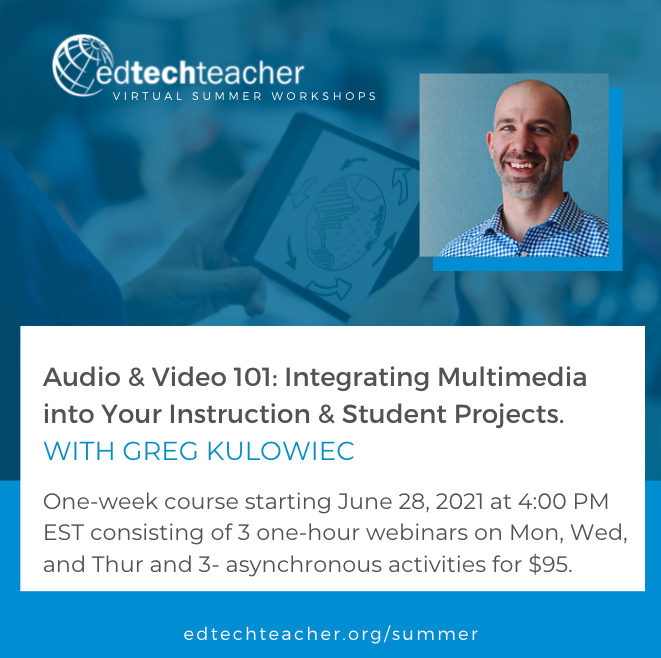Technology in the service of learning is the foundation of the work that we do at EdTechTeacher. While technology can provide efficiencies for educators, allow for streamlined instruction, and facilitates distribution of digital assignments, we try to embrace technology in the hands of students as a creation platform. There are countless tools available for students to create with technology, tools where they can express their understanding, unique perspective, story or approach to a concept. Video has become a staple of student creation in many classrooms because the barrier to entry and the bar for creating has been lowered significantly in the recent years. However, not all students are comfortable with video creation or being on camera. This is where multimedia creation with audio cards can play a role that still allows for creative expression through multimedia, but not with the demand and pressure associated with being on camera.
What is an Audio Card?
An audio card is essentially a visual with a layer of audio layered on top of the visual that is represented as an animated wave file. As the volume or intensity of the audio file increases, the visualized wave file peaks higher and as the volume decreases the audio file flattens slightly. The final product created or exported is a video file, but the beauty of this approach is that the ideas, audio and background image are the only elements included in the final output.
Creating Audio Cards!
There is an exceptionally intuitive and free web tool, Kapwing, that allows creators to build audio cards! The process is very straight forward and is outlined step by step in the video walk-through below.
If this multimedia creation idea is useful, consider joining me this summer for an EdTechTeacher summer workshop. Creation ideas like this and many more will be thoroughly explored and demonstrated in:
Audio & Video 101: Integrating Multimedia into Instruction & Student Projects.