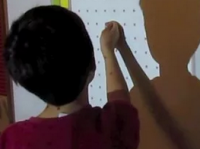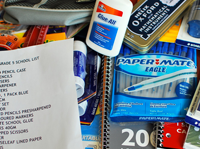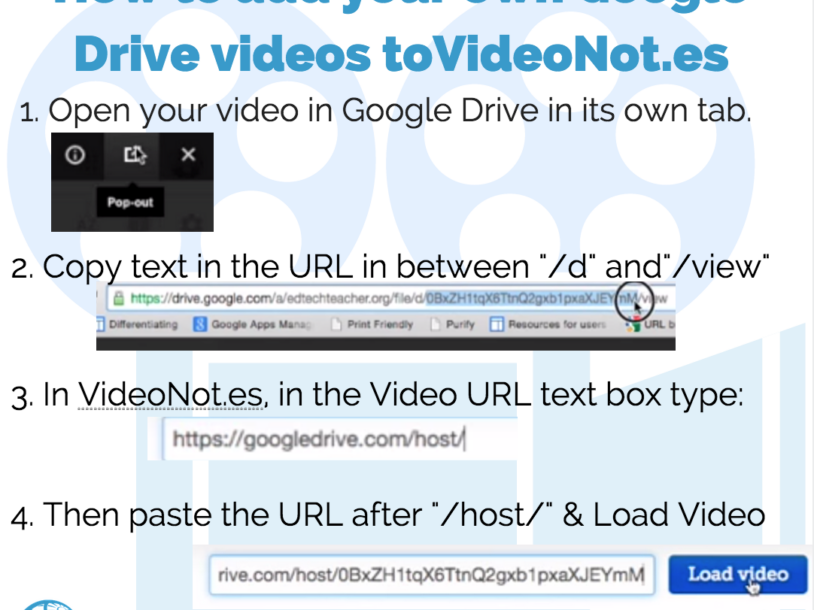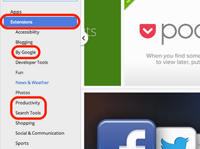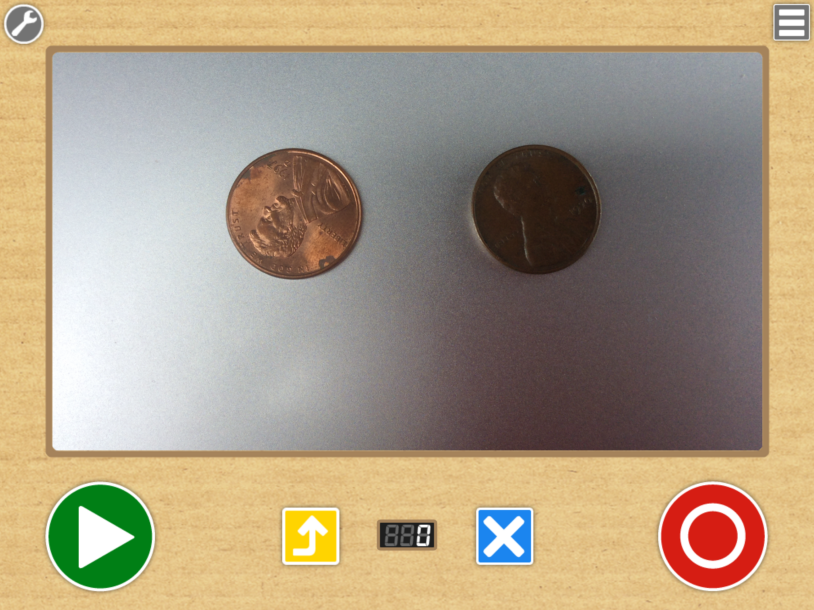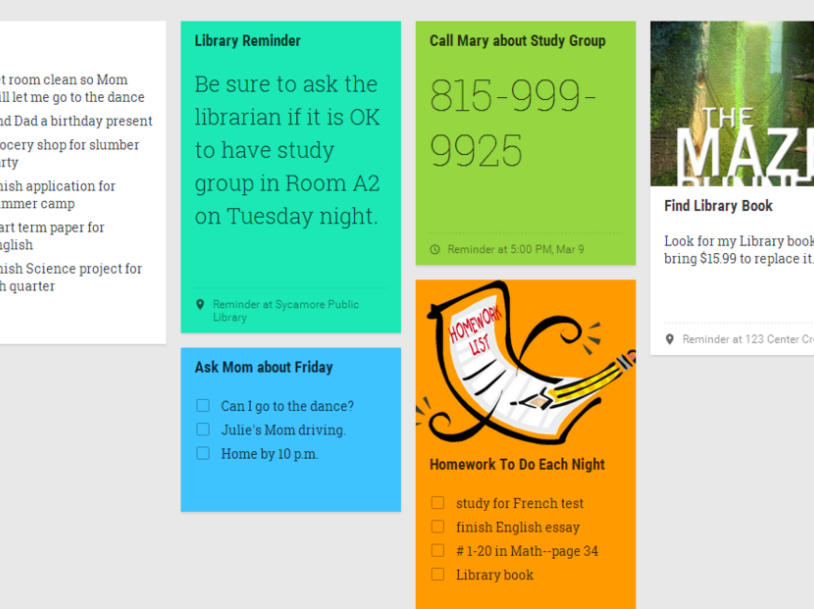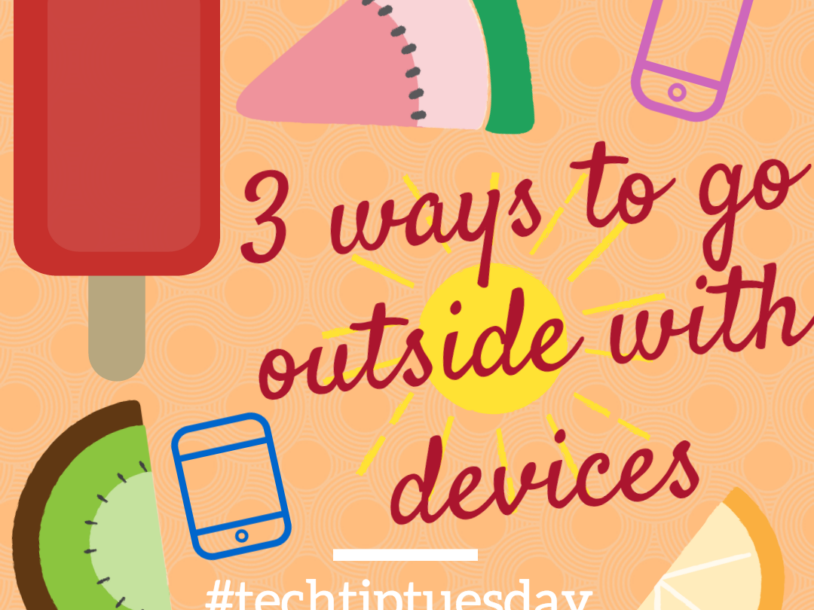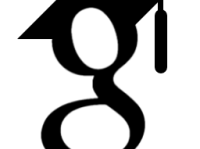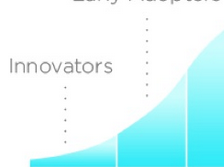The EdTechTeacher Blog
EdTech Resources & Strategies for Teachers
Subscribe to receive updates on our newest blog posts and resources!

- All
- Blog
- Featured
Here at EdTechTeacher, we take pride in the fact that all of our Instructors have been classroom teachers. Many of them have come to us because of long relationships that […]
A conversation with Beth and SabbaWhether you teach K-12 or Higher Ed, iTunesU can be an amazing tool for curating and distributing content as well as collaborating with students in […]
Whether you are already in school or enjoying the last few days of your summer break, check out these resources from EdTechTeacher instructors and friends to help you make the […]
This post first appeared on Free Technology for Teachers. Google Forms can be one of the best tools in the classroom for data collection and assessment as well as a […]
Check out this new video from EDUCAUSE with four experts, including EdTechTeacher co-founder and iPad Summit Boston Keynote Speaker, Justin Reich addressing the question, “Why is measuring learning difficult?” On his blog, […]
Here at EdTechTeacher, we take pride in the fact that all of our Instructors and Presenters have been experienced classroom teachers as well as dynamic speakers. Not only do they […]
This post first appeared on Daily Genius. Recently, I published 10 New Ideas for Creating Literacy Centers. Suzy Brooks (@SimplySuzy) first introduced me to the concept of using technology to create […]
A conversation with Beth and Sabba Nearpod is a FREE tool that works on any device and allows teachers to guide students through presentations and activities both synchronously as well […]
We know many teachers are preparing for the new year and some have already welcomed their new students into their classrooms. This week we bring you new resources for Back […]
This post first appeared on eSchoolNews. If you don’t know where you’re going, you’ll never know when you’ve arrived. A defining trait of effective leadership in successful school technology programs […]
Here at EdTechTeacher, we take pride in the fact that all of our Instructors and Presenters have been experienced classroom teachers as well as dynamic speakers. Not only do they […]
This guest post from Suzy Brooks first appeared on Daily Genius. As teachers, we have been spending time this summer recharging and refreshing so we can begin another school year […]
A conversation with Avra, Beth, and Brenda Socrative (http://socrative.com) is a FREE student response system that can be used on any device. During this Hangout on Air, Beth Holland, Avra Robinson, and […]
EdTechTeacher instructors were busy this week working with schools getting ready for the new school year. From Texas to Massachusetts, our staff led workshops for teachers integrating technology to enhance […]
This post first appeared on Free Technology for Teachers. VideoNot.es allows students to take notes while watching videos. This tool is fantastic in a flipped, blended, or online classroom as […]
This post originally appeared on Justin’s EdWeek blog, EdTech Researcher. Last week MIT kicked off a free new massive open online course called 11.133: Implementation and Evaluation of Education Technology. The […]
Explain Everything A conversation with Reshan Richards and Greg Kulowiec Learn more about Explain Everything 3.0 when Greg Kulowiec, checks in with educator and co-creator of Explain Everything, Dr. Reshan […]
This post first appeared on Daily Genius. Several summers ago, I wrote 10 Ideas for Creating Literacy Centers in response to a request from a Summer Workshop participant. Over the […]
We hope you are enjoying the last of the long summer days. In case you missed anything this week, check out these resources from EdTechTeacher brought to you via Storify, […]
This post first appeared on Free Technology for Teachers and featured as a #TechTipTuesday Socrative is a free student response system that works on any device. With its built-in quick questions […]
This guest post from Courtney Pepe (@iPadQueen2012) first appeared on Daily Genius. As someone who primarily taught math and science when I was a classroom teacher, I associated robots, robotics […]
Long summer days are still here and we hope you are relaxing and enjoying them. In case you missed anything this week, we have compiled posts and tips from EdTechTeacher […]
Here at EdTechTeacher, we take pride in the fact that all of our Instructors and Presenters are experienced classroom teachers and dynamic speakers. They not only have a vast array […]
Here at EdTechTeacher, we take pride in the fact that all of our Instructors and Presenters have been experienced classroom teachers and dynamic speakers. They not only have a wide […]
It is hard to believe that we have hosted nearly 400 teachers in 34 workshops in 5 cities this summer! Thank you to all who joined us online and face […]
This post first appeared on Daily Genius. I recently returned from the 2015 annual ISTE Conference in Philadelphia. It’s always exciting to learn about the new tools and features that […]
Here at EdTechTeacher, we take pride in the fact that all of our Instructors and Presenters have been experienced classroom teachers and dynamic speakers. They not only have a […]
The Summer road trip continued this week with two workshops in Los Angeles while learning continued in Boston with new and returning favorite sessions. Each workshop has it’s own Google […]
This post was originally posted on Free Tech for Teachers Stop Motion was one of the original video creation techniques. By stringing together a series of single images and displaying them […]
This post originally appeared on Patrick’s Ed Week Blog In many ways, today represents an unprecedented opportunity to advance student literacy. With tablets, e-readers, and mobile phones, you can literally […]
We hope you had a great 4th of July last weekend! This week, we hosted 3 summer workshops in Boston and released our monthly newsletter. We also kicked off a […]
This post first appeared on Education Week’s EdTech Researcher blog. In my role as an EdTechTeacher instructor, I often begin workshops by asking what could learning look like? As an […]
This post first appeared on Free Technology for Teachers. Active reading strategies are just as critical with digital reading as with their paper-based counterpart. However, until recently, it has been […]
Happy 4th of July! (and Happy Canada Day to our friends to the North.) Check out this week’s NEW articles and workshop agendas from EdTechTeacher Instructors. [View the story “Weekly […]
Here at EdTechTeacher, we take pride in the fact that all of our Instructors have been classroom teachers, and many of our instructors have come to us because of long […]
This post first appeared on Daily Genius. Until recently, in the world of online collaboration, Microsoft has been decidedly lacking. However, they have made impressive strides in online and cloud […]
This post originally appeared on Physician Assistant Education Association’s blog A great misconception that exists is that just because an individual — especially a young person — owns a device, […]
This guest post from Courtney Pepe (@iPadQueen2012) first appeared on Daily Genius. This point in the school year is often a time of reflection for teachers, instructional technology coaches, and […]
What a week! We hosted 12 Summer Workshops from coast to coast in a variety of topics. Creativity with learning was pouring out of each session. We are happy to […]
This post originally appeared on Edutopia. To keep our students sharp over the summer, we often assign subject-specific reading, math drills, and projects. However, as educators, we also need to […]
Atlanta was a great place to kick off our Summer Workshops last week. This week we led 4 more workshops in Chicago exploring the possibilities of iPads, Chromebooks, and beyond. […]
This post was originally posted on Patrick’s blog. There has certainly been a lot written in regards to the problems in Los Angeles Unified School District with their iPad deployment. […]
<div class=”storify”><iframe src=”//storify.com/EdTechTeacher21/weekly-resources-to-from-our-first-week-of-summer-/embed?border=false” width=”100%” height=”750″ frameborder=”no” allowtransparency=”true”></iframe><script src=”//storify.com/EdTechTeacher21/weekly-resources-to-from-our-first-week-of-summer-.js?border=false”></script><noscript>[<a href=”//storify.com/EdTechTeacher21/weekly-resources-to-from-our-first-week-of-summer-” target=”_blank”>View the story “Weekly Resources to from our first week of Summer Workshops” on Storify</a>]</noscript></div>
All of our elementary instructors have taught in K-5 classrooms at some point in their careers. For that reason, we’ve put together a great set of workshops specific to elementary […]
This post first appeared on Free Technology for Teachers. Google Keep is a program that allows users to quickly and easily create, access and organize information such as notes and lists. […]
This post first appeared on EdTech Researcher. Never before has there been a time in education where students possessed a device so powerful that it allowed them to be graphic […]
[View the story “Weekly Resources to Kick Off June” on Storify]
This post first appeared on Daily Genius. Infographics are a powerful way to synthesize data and information, making it easy to conceptualize a message with a glance. For this reason, […]
This post first appeared on Daily Genius. Special thanks goes out to Jonathan Wylie for his professional contributions. Chromebooks are a popular medium in schools for a variety of reasons: […]
This post first appeared on Free Technology for Teachers. Recently, I stumbled upon Sketch Toy – a web-based drawing tool and Chrome App that allows you to quickly create and share drawings […]
[View the story “Weekly Resources to Wrap Up May” on Storify]
This post first appeared on Free Technology for Teachers. If you have asked your students to engage in research, then undoubtedly they have returned with a fresh list of results […]
[View the story “Weekly Resources for Memorial Day Weekend” on Storify]
This post, co-authored by Tom Daccord and Avra Robinson, first appeared on Daily Genius. One of the biggest benefits of using technology in the classroom is that it can help […]
This post first appeared on Daily Genius. Many thanks to Jonathan Wylie for his professional input. Chromebooks have quickly become an incredibly popular tool in schools. However, this has previously […]
This post first appeared on Free Technology for Teachers. Common Sense Media has released Digital Compass, a new tool to teach students about navigating the digital world. The game is […]
This post first appeared on Free Technology for Teachers. A recent app developed by UC Berkeley’s Lawrence Hall of Science, and funded by a National Institutes of Health SEPA Award, […]
This post first appeared on Education Week’s EdTech Researcher blog. In 2006, my principal called me into her office and asked about rumors that I had been using student phones […]
This guest post from Courtney Pepe (@iPadQueen2012) first appeared on Daily Genius. It is that time of year when aspiring school administrator candidates are polishing their resumes and getting job […]
[View the story “Weekly Resources for Teacher Appreciation Week” on Storify]