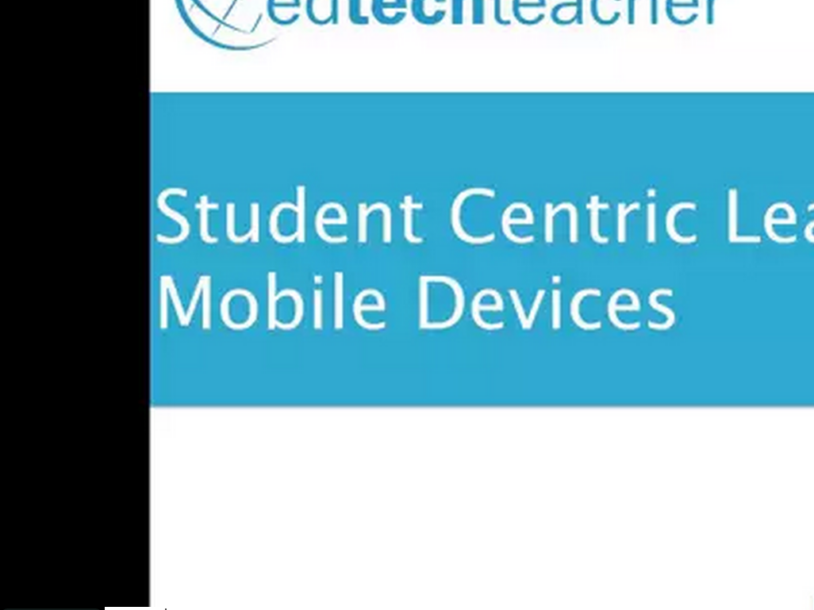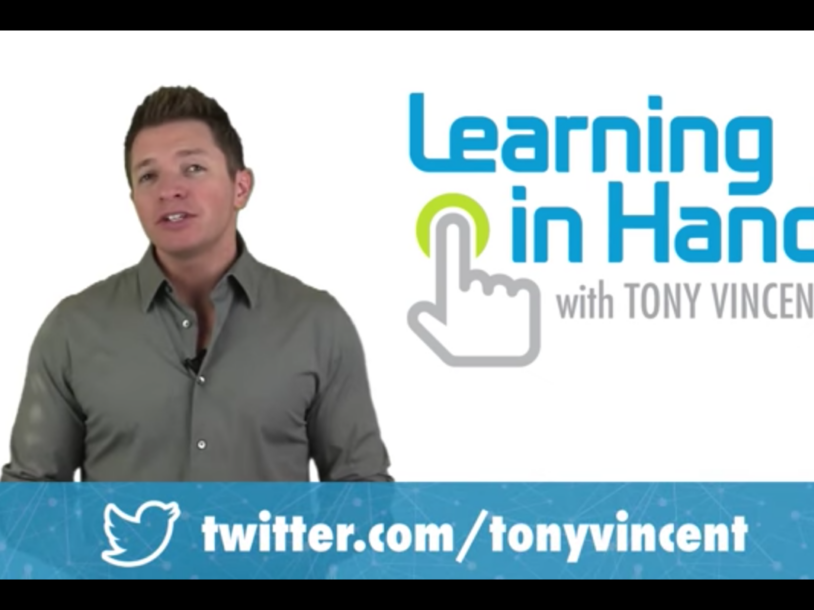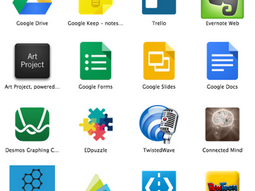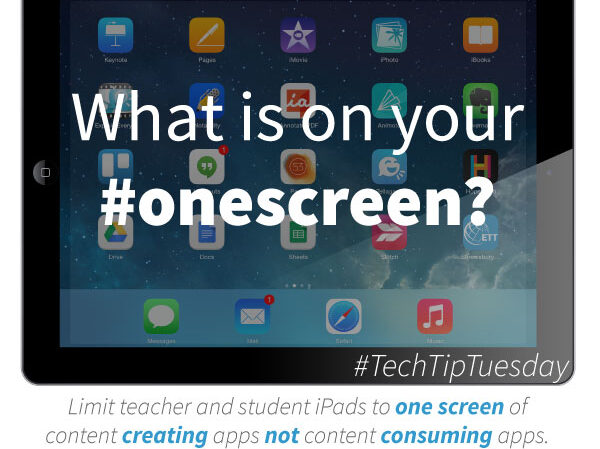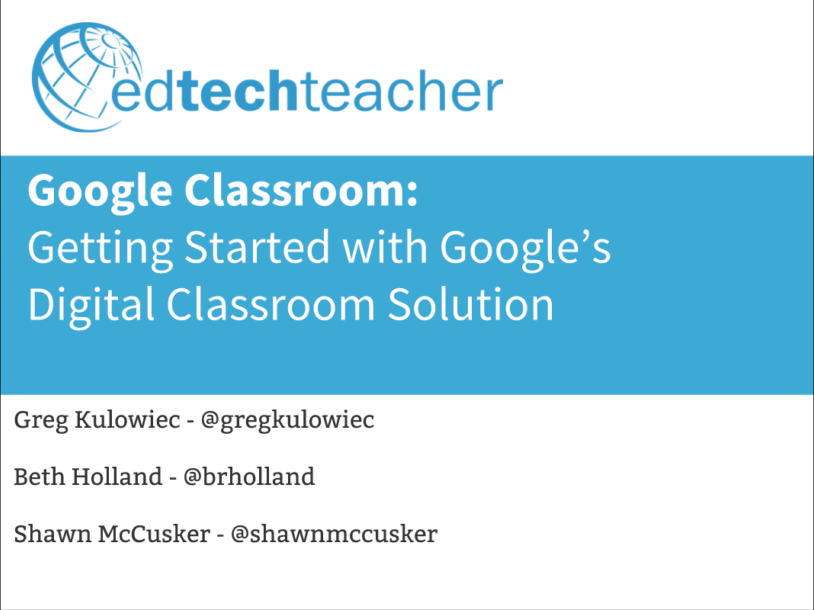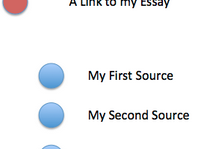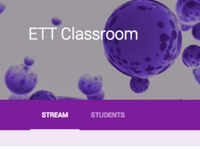The EdTechTeacher Blog
EdTech Resources & Strategies for Teachers
Subscribe to receive updates on our newest blog posts and resources!

- All
- Blog
- Featured
- Project Based Learning
This webinar led by Beth Holland for the National Institute for Student-Centered Education (NISCE) originally appeared on NISCE’s vimeo page If you walk into a classroom where every student has a mobile device, what should you see? What questions might you ask your teachers and students? How do you know if the device is being used effectively or simply being “used”? Though every school and classroom is different, by the end of this webinar, participants will have a set of criteria to evaluate student interactions, a sense of what’s possible, and ideas for how to achieve it.
This post originally appeared on Carl’s blog, Hooked on Innovation SEP 24 “Pin Sweeper of Shame” When I was a kid we used to go bowling. No, not Wii bowling. Actual bowling. You know, where you wear someone else’s shoes, put your fingers in some greasy ball and take in your share of second-hand smoke? (smoking was allowed in bowling alleys back then). When I first started out, my ball went all over the place, including backwards once into a group of bystanders. When I finally did get my sense of direction down, I would end up chucking this 10 pound…
This post first appeared on ISTE Connect. It was October. My Introduction to Computer Science class had been meeting for two months, and we were deep into a discussion about game design. One of my students gestured casually at the student across the room. “That’s right! I agree with what… what’s-his-name said over there.” I was shocked. After the first week of classes, I knew all my students’ names. But our high school is so big that many students had few opportunities to interact. In my classroom, I ask kids to help each other find solutions to the problems they…
It’s been a busy week at EdTechTeacher! Greg Kulowiec, Douglas Kiang, and Beth Holland kicked off Full Year programs in Massachusetts, California, and Hawaii! We started announcing our speaker line up for the November 12-14 iPad Summit in Boston– don’t miss out on Early Bird Registration through October 11th. This week, has also been one of change – particularly with two of our favorite tools: Google and iPads. That said, we’ve compiled some resources to help with the transition. Google Classroom On Tuesday, Greg, Shawn, and Beth gave us a great tour of Google Classroom. We had a great conversation in…
This post first appeared on ISTE Connects. … I gave my students an assignment to play Minecraft together, hoping it would build community and encourage teamwork in our face-to-face classroom… and asked students to work together in our shared world to build me an office completely underwater … http://youtu.be/oN2AbWKeuZo Most of my students could recall group projects or PowerPoint presentations that were mostly done by whichever student cared the most about the final grade. They called these “fake group projects” — where it was obvious the teacher had taken what was essentially an individual project and given the assignment to a group of students, hoping they…
This post first appeared on Free Technology for Teachers. The web is a powerful place filled with incredible free tools that allow us to consume, create, curate and connect. As Justin Reich (@bjfr) offers in this EduSlam, when introducing your Chromebook, Google Chrome apps, or any other device to your students, all you need to focus on is #onescreen of apps and a few essential extensions. Digging deeper into a few apps with your students is often the most effective way to focus their learning as it allows them to complete deep and concentrated work rather than skimming through an…
[View the story “Weekly Resources for Mid September ” on Storify]
This post first appeared on Free Technology for Teachers. Clearly, ThingLink is becoming a popular interactive visual image editor for educators across the world. So it is truly no surprise that ThingLink for Video can be just as powerful for transforming classroom instruction and augmenting videos. Getting to Know ThingLink for Video Essentially, ThingLink for Video allows users to tag a YouTube video with text, links, or text and links. The following video tutorial will give you insight to what the tool can truly do: Transforming Student Work with ThingLink for Video While there is a fair amount of instructional…
This post first appeared on Edudemic. When app-smashing on iPad, students and teachers use multiple apps to create individual pieces of content that are then merged or smashed together into one culminating product. Applying this concept dramatically increases creative potential, and the rate at which apps are developing allows for new, unique, and dynamic creations to consistently challenge what seemed possible only a few months or weeks ago. The final product involved in app-smashing often lends itself to video, so to kick off the school year, here are a few app-smashing video projects. Animated Paper Videos This video process involves creating…
[View the story “Weekly Resources for Mid-September” on Storify]
This post first appeared on Carl Hooker’s blog: Hooked on Innovation SEP 3 A new school year always brings about new ideas and hopeful ambition for teachers. However, it’s almost 2015. Gone are the days when we can use the excuse that “we don’t do technology”. Part of being a teacher in the 21st century is being creative in integrating academics and learning into student’s digital lives. With access to content being ubiquitous and instant in student’s out of school lives, we can either reject their world for our more traditional one, or embrace it. While some of the ideas that follow…
This post first appeared on Greg’s blog – The History 2.0 Classroom. I’ve been experimenting with Hyperlapse quite a bit since its release to the App Store and while all of the uses haven’t been particularly productive (mounting my iPhone on my dashboard to capture a morning commute to a workshop), I think I have identified what could be an extremely productive and helpful use for this tool in any sort of art classroom that has access to iPads. The concept is to have students create a piece of art in the real world (painting, drawing or sculpture) and to use their…
This post first appeared on Edudemic. True Project Based Learning (PBL) challenges students to acquire deeper knowledge of a concept by establishing connections outside their classroom. According to the research on PBL, the main tenets are to create real world connections, develop critical thinking skills, foster structured collaboration, motivate student driven work, and enable a multifaceted approach. Similarly, coding applies all of these core tenets as programs require logical thinking, team work, a variety of tools, and – most importantly – perseverance on the part of the student. Consider the potential of applying the challenges of coding to the proven…
[View the story “Weekly Resources for the Beginning of September ” on Storify]
This post first appeared on Free Technology for Teachers. Whether you teach elementary, middle, or high school, a common challenge exists: finding non-fiction content at reading level. This is an especially pressing concern for teachers incorporating the CCSS Standards into their curricula. Given that varied reading levels may exist within a single class, it can seem virtually impossible to have all students access the same content in a way that allows them to comprehend the material. Creating differentiated reading groups may seem equally unrealistic since it is impossible for a teacher to work with multiple students or groups all at…
With the recent launch of Google Classroom, it has become significantly easier for teachers to push out and collect assignments from students. Come join us to learn how this new tool can simplify your classroom workflow with any device. September 23rd 8pm EST Speakers: Greg Kulowiec, Shawn McCusker, and Beth Holland
This post first appeared on Edudemic. One of my favorite Google Apps resources is Google Calendar. If your school has enrolled in Google Apps for Education, it is part of the GAFE suite of tools. With a Google Calendar, you can more effectively organize and plan your class. Here are five quick tips to help you create an enhanced classroom Calendar to make your school year run smoothly. Embed Calendar on sites Consider embedding your Google Calendar directly into your website as an an easy way to publish homework, communicate deadlines, and keep students and parents up to date about…
[View the story “Weekly Resources to kick off Septemeber” on Storify]
This post first appeared on Edudemic. If you are familiar with Google Tools, then you have probably heard of Google Hangouts or even used them yourself. Hangouts is Google’s video conferencing tool, and it’s an incredibly powerful way to engage with others. In addition to standard conference calls, Google Hangouts provide a broadcasting option called Hangouts on Air. This allows you to conduct your Hangout LIVE and record it to post on YouTube. You can participate in a Google Hangout from a web browser on your computer or use one of the free mobile apps for your Apple or Android device. It…
This post first appeared on Edudemic. Supporting new teachers in a way that’s relevant to their needs is important. I spent over ten years as a school principal, and it led me to become an advocate for actively supporting teacher practice. Observing teachers new to the profession allowed me to have a better sense of the day-to-day challenges teachers face and the skills needed to be successful. Now, as an educational consultant, my ongoing passion is to guide and mentor new teachers in a way that’s effective and practitioner focused. My desire to support teachers ultimately led me to create…
[View the story “Weekly Resources for End of August” on Storify]
This post first appeared on eSchoolNews. Too often, when trying to persuade teachers to integrate technology into the curriculum, administrators look to the wrong people as role models. Rather than enlist the younger, tech savvy teachers or the early adopters, Tom Daccord suggest to enlist Bob. “Bob is a veteran, respected teacher who is reluctant to use technology. He’s not intransigent, but he’s a skeptic who questions its value and voices reservations.” Rather than focus on what’s possible Someday, Tom suggests that teachers and administrators instead look to the goals that could be achievable on Monday. In that instance, enlist “Bob” to…
This post first appeared on Free Technology for Teachers. While there are some very creative web tools out there, ThingLink is one of my favorites. It has earned this status by passing several of my key benchmark-tests for the classroom: It is dependable and accessible. Students need not fear that their work will be lost as it automatically saves. It is relatively easy to learn and use. Rarely does a lesson become more about “ThingLink” than the topic about which students are trying to express their knowledge. For new users, ThingLink allows you to upload a picture and active links…
This video was originally posted here: https://www.youtube.com/watch?v=ugMztuJyKyU
This video is originally from https://www.youtube.com/watch?v=Z2s_8XH7fDI
This post first appeared on Edudemic. With the recent announcement that Google Classroom will be available to all Google Apps for Education schools by the week of August 11th, schools that have also adopted iPads are interested in exploring the platform to determine if it will integrate into their existing deployment to provide a helpful and approachable workflow solution. While there are currently a number of workflow solutions and Learning Management Systems that work well with iPads, Google Classroom will likely become a top contender for iPad classrooms because of the integration with both the Google Drive and Google Docs…
Back to School!This week continued be a busy one for our instructors! Tom Daccord, Douglas Kiang, Beth Holland, Samantha Morra, and Brenda Doucette kicked off our week of workshops at the Sandy Springs Friends School Mobile Learning Conference in Maryland. Douglas set the tone of the event with his keynote: “What Does the Classroom of the Future Look Like?” The rest of the conference continued for 3 days of hands-on workshops covering topics from the iPad Classroom and iMovie to Digital Storytelling to Social Media and Google Apps. Check our the resources shared on twitter from the hashtag: #ssfsMLC14 or the conference website. Beth Holland then travelled out to Northern…
This post first appeared on Edudemic. As a school leader in a 1:1 iPad district, I am always interested in the perspectives of those in other 1:1 educational settings. Whether they use iPads, Chromebooks or any other web-enabled device, there is something that can be learned by paying attention to the conversations in these environments. Two of the more thoughtful pieces on the topic which were recently written come from Tim Holt and Joshua Kim. Tim, a Director of Instructional Technology from El Paso, Texas, gives a strong account of how iPad can be used as a tool for creation.…
Ever wonder how conference organizers choose who presents? While we can’t tell you how other conferences make their decisions, we’re happy to share our process. If you are interested in presenting at our upcoming events in Boston, San Diego, or Toronto, we’d love to tell you more about how we select presenters and how you can make your presentation as compelling as possible. If you are looking to improve your proposal writing skills, come join us to learn tips and hints for the future. September 4th 4pm EST Speakers: Justin Reich and others from EdTechTeacher team will jump in…
This post first appeared on Edudemic. If you’re a user of Google Drive, then no doubt you have also heard of and likely used Google Presentations (Google’s version of PowerPoint). It’s a great tool to create slick presentations in the cloud, especially after its most recent overhaul. However, Google Presentations is also a handy tool for doing some great projects with your students that have nothing to do with public speaking. Here are some fun exercises you can try in your classes: Visual Note/Flash Cards Imagery is a powerful tool in all subjects. Using Google Presentations, students can create their…
This post first appeared on Diversa in Brazil. As Todd Rose proves in his TEDed talk, there is no average learner. Teachers confront this challenge with every lesson, activity, and course as they acknowledge that no two students learn the same way. With the added pressure to address standards, integrate technology, and prepare students with 21st Century Skills, consider the potential if school leaders could offer teachers a single strategy that would address all of their students’ needs. Universal Design for Learning (UDL) does just that. UDL provides a blueprint for creating instructional goals, methods, materials, and assessments that work for…
This post first appeared on Edudemic. One of my favorite features of Google Drive is Google Forms. If you’re unfamiliar with this, think of it as a way to create quick surveys that can be used for a number of applications. Google automatically aggregates this data into a Google Spreadsheet, making forms a great way to quickly collect and share information. I have seen educators and administrators use Google Forms in the most creative and inventive ways. If you’re just starting with Google Forms, here are five ways that you can use them to streamline your classroom! Collect Contact Information…
This post first appeared on Carl’s blog: Hooked on Innovation. I’ve received lots of great feedback on my SAMR Swimming Pool analogy (Taking a Dip in the SAMR Swimming Pool). This was an idea originated by Greg Garner’s take on Dr. Ruben Puentedura’s often referred to “SAMR ladder” and then “remixed” if you will by me. Well…it’s time for another remix because after reading that original post I realized something. I got it wrong. I focused on the teacher’s role in the pool the entire time and didn’t think about the students as much. So I’ve decided to take another…
Upcoming Webinars Join us live to answer your questions. Recordings available after the webinar. Designing and Creating Maker Spaces with Beth Holland and Douglas Kiang May 26 5pm EST on EdWeb.Net Most educators think robotics, 3D printing and construction when they envision maker spaces, so how does this concept fit into the curriculum? By using design thinking as a framework for instruction, we will explore the possibilities for students to engage in empathy, seek new problems to solve, then prototype and test their solutions. When students start to create material for a larger audience, they ultimately need a way…
This post first appeared on Free Technology for Teachers. With Back-to-School ads starting to crop up all over the place, and summer hitting its blissful stride, that can only mean one thing: it’s time to start prepping for Fall. For years, a myriad of ideas, plans, and to-do lists plagued me for the entire month of August. I tried a number of different tools to keep track: iCal, Google Tasks, a paper planner…. However, a few things made each of these items completely ineffective for me: I needed to seamlessly access my to-do lists from anywhere and at any time…
This may have been our busiest week of the summer! Our inaugural EdTechTeacher Summit kicked off in Chicago on Monday with a day of Pre Conference Workshops followed by two days of keynotes, concurrent sessions, Innovation Labs, and more at the Navy Pier. Over 350 attendees, presenters, and vendors gathered to learn from each other about the future of learning. Amazing educators – Suzy Brooks, Brenda Doucette, and Maggie Keeler – wrapped up our Summer Workshops in Cambridge with Technology in the Elementary Classroom and Enhancing STEM Curriculum with Technology. On top of all those events, Lisa Dabbs presented at the Edutopia Summit in California, and Carl…
This post first appeared on Edudemic. With the recent announcement of Google Classroom, school districts and educators across the country that are currently integrating Google Apps for Education into their classrooms are awaiting the opportunity to gain access to Google’s workflow solution. While there are currently a number of workflow solutions and approaches within Google Drive that classroom teachers can take that range from manual organization and file / folder sharingto advanced automation with tools such as Doctopus, Google Classroom provides a viable option that strikes a balance – blending tight integration with Google Drive, an intuitive interface and advanced…
When flipping projects, we focus on devices, technologies, and things to have students start pursing their passions. However, as Sabba shows us through video of her students, she proves that it’s about the idea and not the tool. One of the reasons that the flipped classroom can be so beneficial is in how it supports students on the back-end. As educators, we need to help students take ownership of their learning and become problem solvers. “The flipped classroom inverts traditional teaching methods, delivering instruction online outside of the class and moving homework into the classroom.” Sabba says that she doesn’t…
Rabbi Michael Cohen is the Director of Educational Technology at Harkham Hillel Hebrew Academy who earned street cred with his students by doing a kick-flip on a skate board. His theory is that we, as teachers, are here to inspire and motivate our students, to help them find what skills they have, and to let them shine. Defining Invisible It doesn’t mean that something isn’t there. It means that it isn’t seen. It isn’t that technology isn’t there; it’s that it isn’t the focal point. If you start forcing invisibility, then it just starts to look silly. Significant learning experiences…
“Redesign is a professional development experience.” Begins Martin. We actually began the session with an 8 minute design activity. First, we brainstormed how to capture our conference learning. Then we designed professional development with unlimited access and budget. “Redesign is a Community Experience.” It’s not about a small group making decisions but about an entire community coming together to determine what’s best for the school “Redesign isn’t about a single space.” At Francis Parker, they started with 1 computer lab. However, they realized that it’s about the process and not the space itself. “Learning Spaces aren’t just about physical spaces.”…
This post first appeared on Greg’s Blog #ettsummit X Magiera Keynote Day 2 of the @edtechteacher #ettsummit continues with a morning keynote by Jenny Magiera (@msmagiera). Along with a quick whit and a few timely jokes, while sketching out her ideas I pulled out a few key thoughts. Technology = Tool = Power = RESPONSIBILITY Dr. Ruben Puentedura gave us all the gift of a tech framework…SAMR. This framework can act as a blueprint to help us navigate new tools and how to use them in the teaching & learning process. The little pig that built the brick house was an…
When we think about professional learning, we want to practice the best possible pedagogy begins Jennie. Since we can’t break into small groups and differentiate, Jennie is going to use Twitter. Throughout the session, she will do breakout questions via the #ettsummit hashtag. What does the Future Look Like? Jennie showed us the results of image searches for future and future classroom. From there, she showed how Star Trek has been predicting the future since 1966. After showing us a series of images, she brings us to the point that all of these gadgets and technologies are tools. “We don’t want to put the…
This post first appeared on Greg’s Blog #ettsummit X Unleashing Creativity In one of my favorite sessions of the day, I was able listen to +Shawn McCusker (@shawnmccusker) explore and navigate the concept of creativity in the classroom…my sketchnotes and critical take-aways as well. Creativity > iPads The Paradox of Creativity suggests that there is no formula for creativity that once can follow When evaluating the amount of “creativity” in one’s classroom, evaluate the number of days that students are allowed to be creative. Blooms Revised Taxonomy = creativity on top = summit to conquer = overlooking the potential for creativity in small…
This post first appeared on Greg’s Blog #ettsummit X Will Richardson’s Keynote At the #ettsummit I decided that I would forgo using any sort of technology during the keynote talks or sessions that I attended. Instead, I would use a paper notebook to capture the process of decoding the talk and recreating text and visuals into sketchnotes that could be shared later. My sketchnotes below are from Will Richardson’s (@willrich45) opening keynote. A few of my critical take-aways from his talk: The abundance of information is impacting what it means to be a modern learner. What role should…
Check out this capture of Richard Byrne’s session from Doug Kiang using Sketch Notes.
“I don’t teach for the classroom of yesterday. I don’t teach for the classroom of today. I teach for the classroom of tomorrow.” Begins Courtney. She begins by talking about Google Glass and iBeacon as “tools of today” that she is trying to leverage for the context of tomorrow. Courtney teaches at risk high school students, and was invited to use Google Glass. As a beginning point, she decided to work Google Glass into the behavior plan – those who had good behavior could serve as a glass explorer. “Each new device potentially removes barriers that used to prevent students from working…
Why eBooks? Wes begins by challenging us to think about the benefits of having a longer narrative opportunity to tell our story. The gatekeepers of publication are now more on the sidelines and the opportunities for narrative have opened up. “Author” is a powerful identity marker. It used to be that students felt pride in having their names on a publication. With eBooks, we can give them a broader audience and an agency for showing what they know. With social media, it’s a great opportunity to be an author and to have an opportunity to share writing. BEWARE Over Sharing…