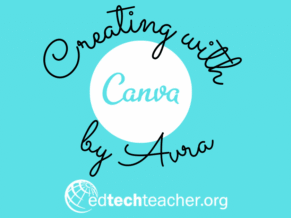Canva for EDU is a powerful, FREE program that can be utilized by both teachers and students to CREATE. Canva projects can be pushed out via learning management systems. Comments and feedback can even be facilitated. Canva for EDU provides opportunities for images, videos, animated gifs, presentations, and MORE to be created.
If you are interested in getting started using Canva individually as a teacher or with your students, I'd encourage you to check out the links below. I've created a series of blog posts and videos. As I create more, I will add to this directory.
Blog Posts
- Utilizing Canva for EDU for Student & Teacher Creation
- Using Pre-made Templates to Get Started with Canva for EDU
- Creating Educational Presentations and Videos in Canva for EDU
- Creating Activities & Giving Feedback to Students in Canva for EDU
- Creating Comic Strips in Canva for EDU
- NEW Line Tool and Color Picker Features in Canva
- NEW Drawing Feature in Canva
Videos
- Creating a Canva Activity for Students
- Teacher-Student Feedback Loop in Canva Video #1
- Teacher-Student Feedback Loop - Video #2
- Teacher-Student Feedback Loop in Canva for EDU - Video #3
- Customize a Canva Template for Students
- Utilizing Frames in Canva for Student Creation
- LMS Integrations with Canva
- Recording Video in Canva for EDU
- Creating a Student Project Using the Remove Background Feature
- Creating Comic Strips in Canva for EDU