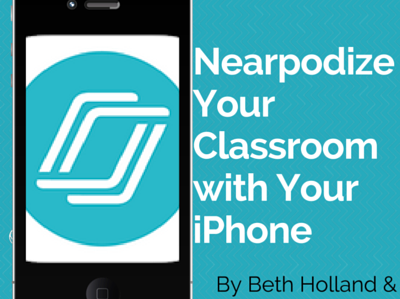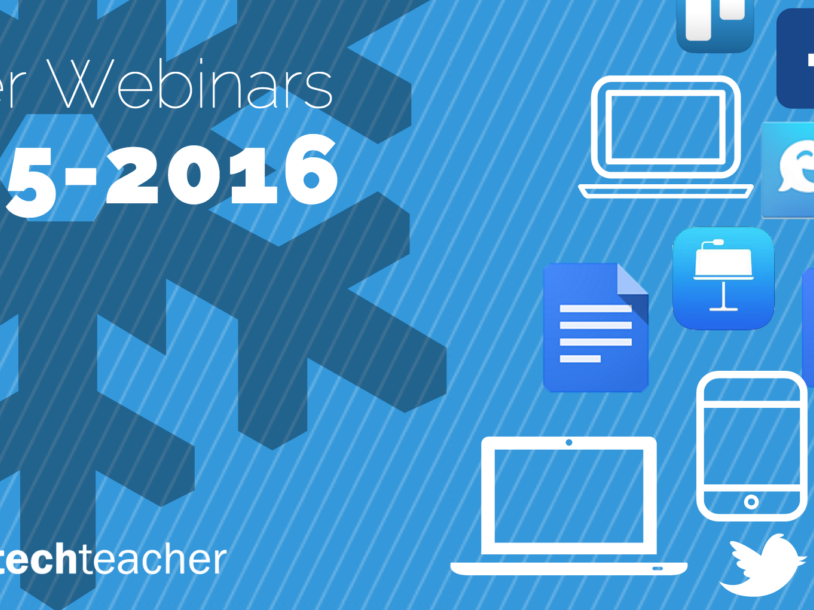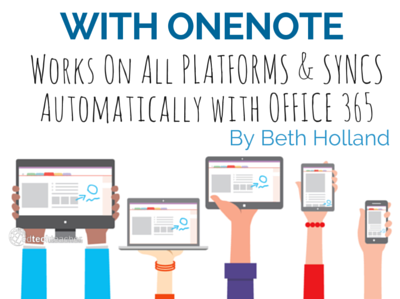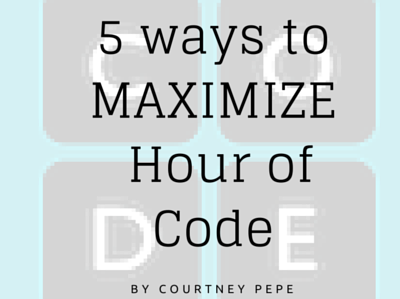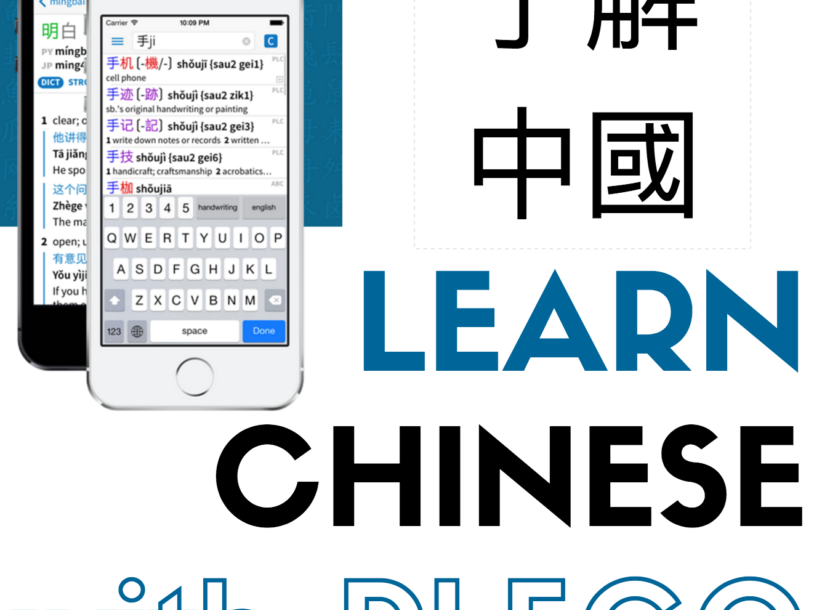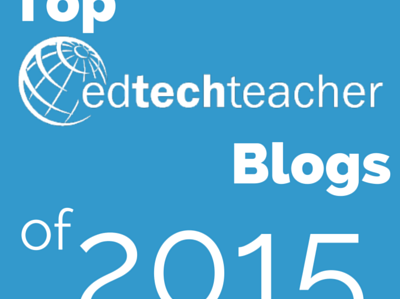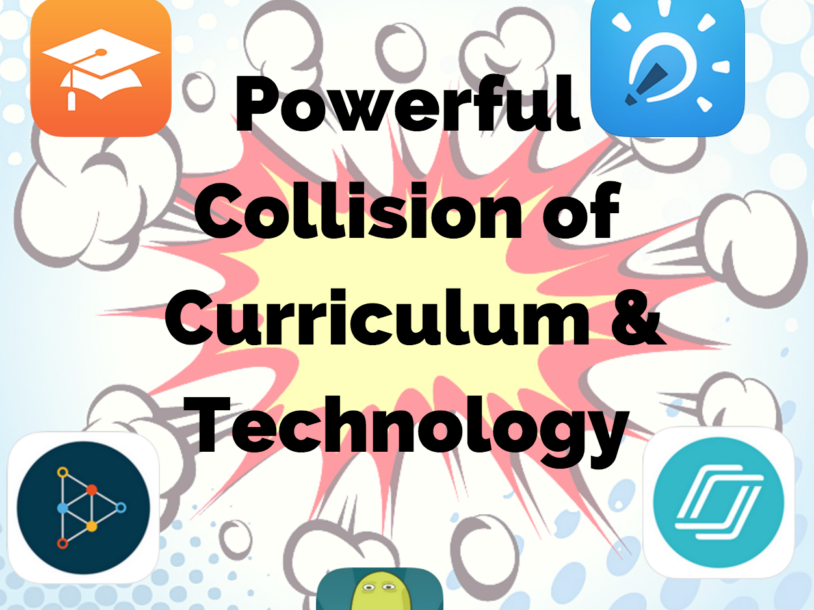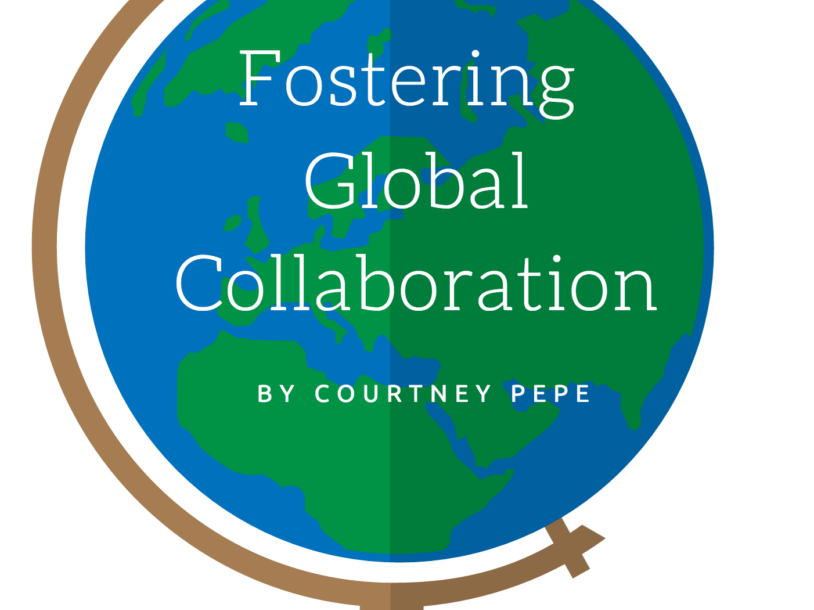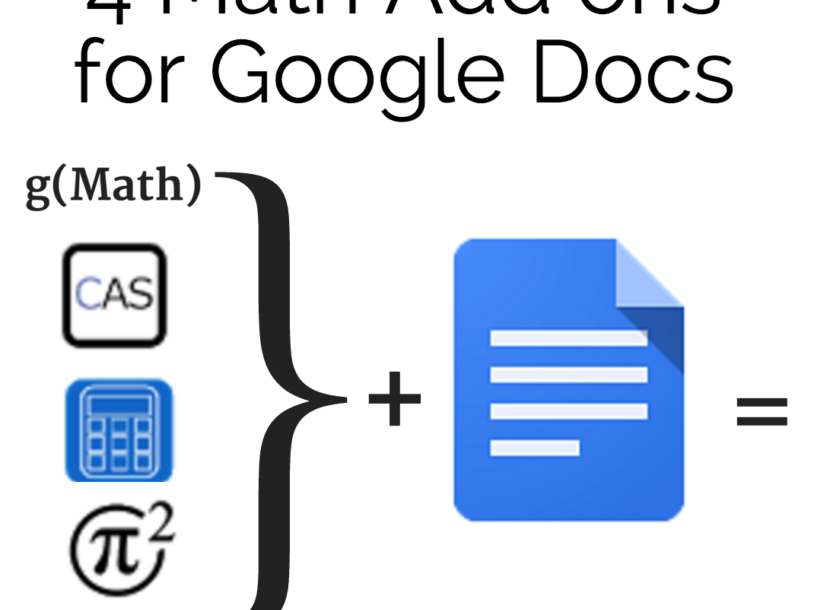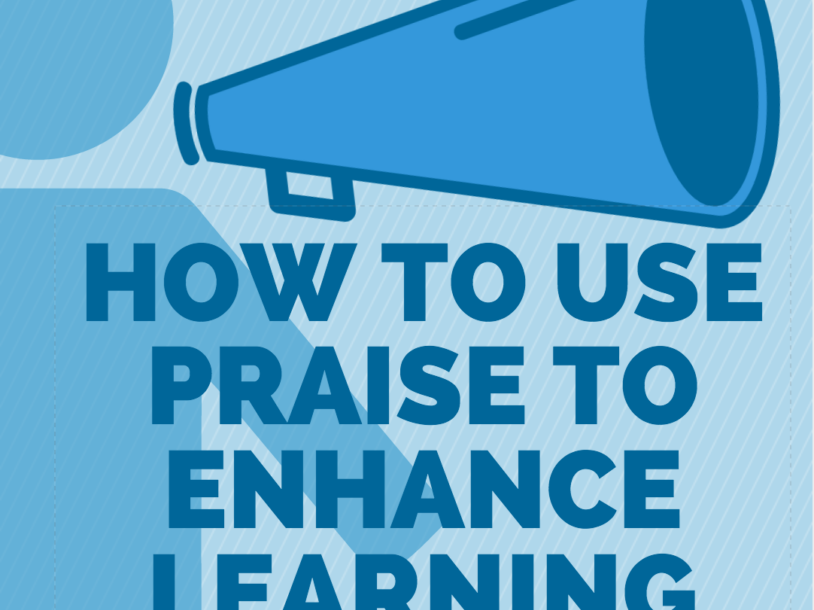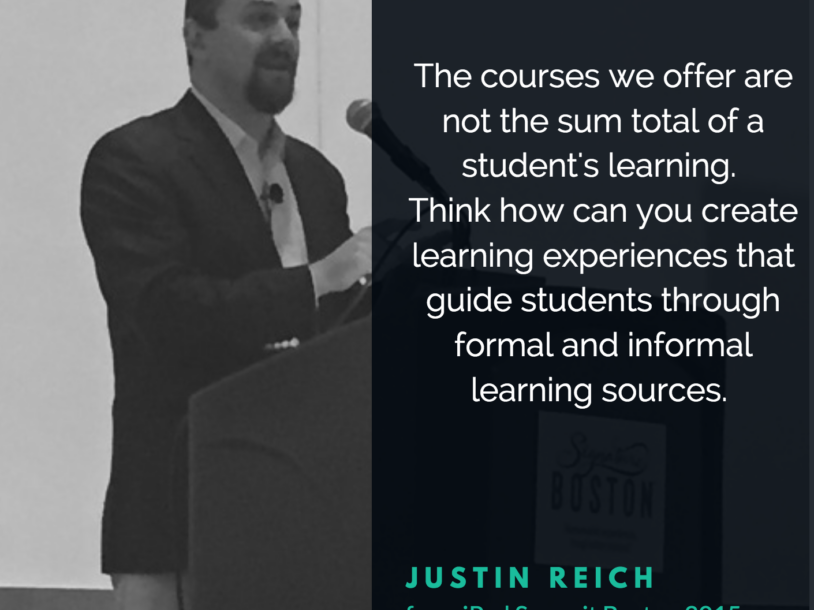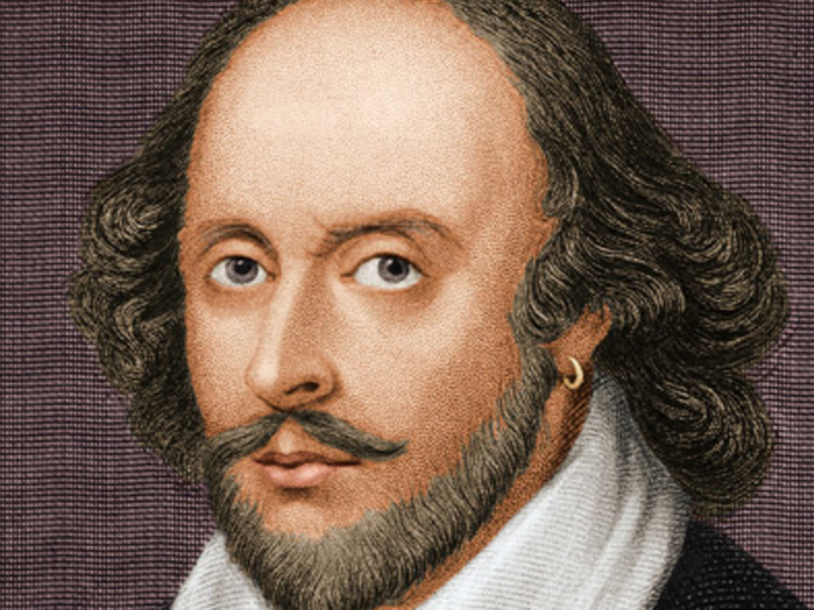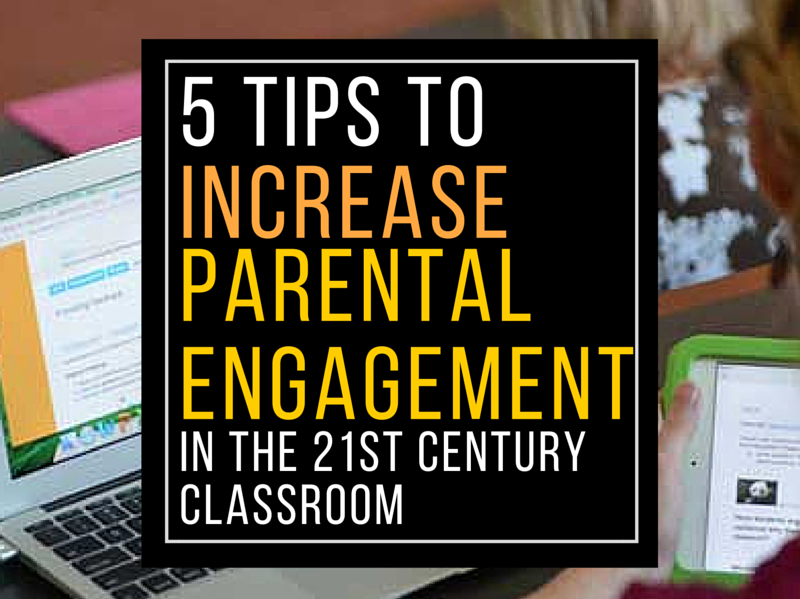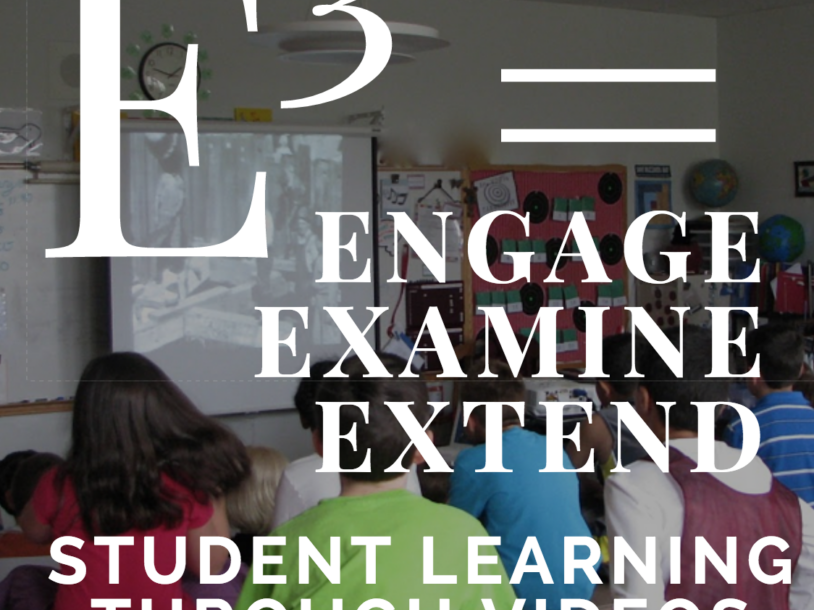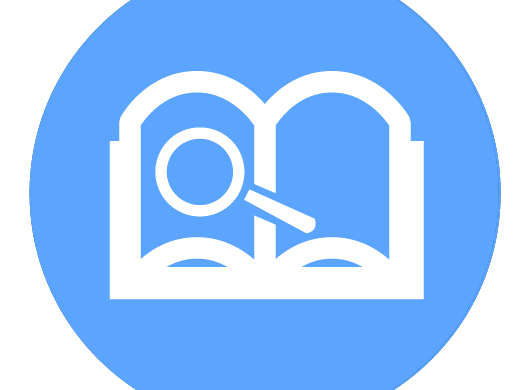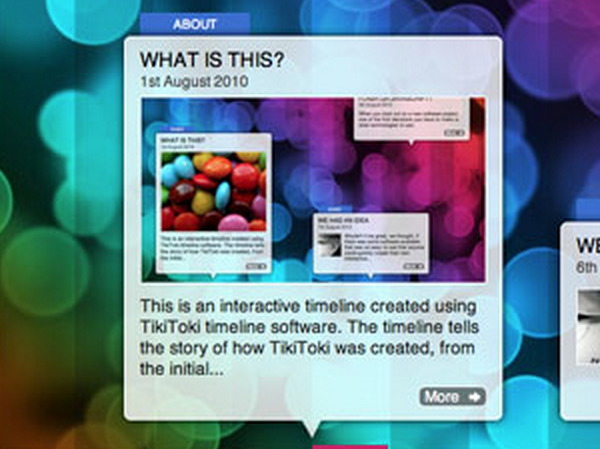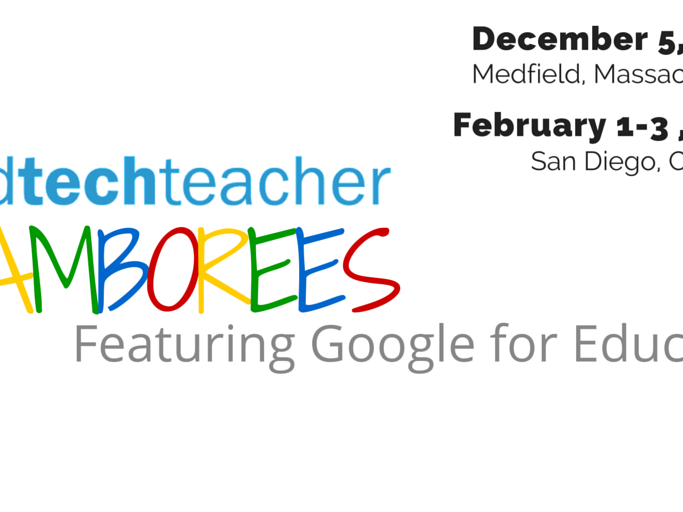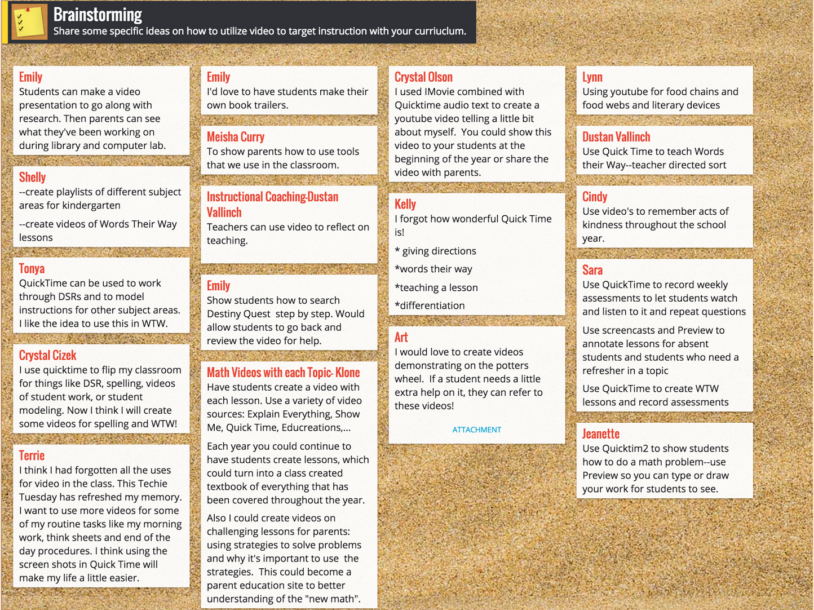The EdTechTeacher Blog
EdTech Resources & Strategies for Teachers
Subscribe to receive updates on our newest blog posts and resources!

- All
- Blog
- Featured
This Q&A With Tom Daccord and Justin Reich originally appeared on Learning Science International, publisher of their book iPads in the Classroom: From Consumption and Curation to Creation. LSI: What’s the backstory on how this book came into focus? How did you become interested in the topic of using technology in classrooms? TD: In 1999, I was a high school history teacher at an independent school outside of Boston. The school decided to purchase laptops and launch an experimental 1:1 laptop classroom, and they were looking for a teacher to lead that initiative. I said I would be happy to participate. In 2000, when…
This guest post from Cathy Lannert (@cathyl4) first appeared on Daily Genius. I never thought the best part of my school year would be teaching computer coding to 5th graders. I’m a literacy teacher. Math and science are fine, but I love text, guided reading groups and writing workshop. Then my class tried the Hour of Code, an initiative aimed at introducing computer coding to students around the world during one week in December, and things started to change. My students were different. Coding seemed to allow them to be more collaborative. I began to wonder, what would happen with…
This post first appeared on Free Technology for Teachers. The world of mobile teaching and learning seems to be getting smaller and smaller and Nearpod is no exception. Last week, they brought their interactive and dynamic tool to iPhone. At a time where the idea of a “phone” being used for teaching and learning still makes many uneasy, Nearpod created yet another avenue to show the value of using smartphones in the classroom as a means to enhance the learning experience for both teachers and students. App Overview When opening the app, you are presented with three options: My Library…
Join Beth Holland as she hosts Julie Wood (@TechnoTeaching) & Shaelynn Farnsworth (@shfarnsworth) Slides
[View the story “Weekly Resource Roundup….1/22/16” on Storify]
This post first appeared on Free Technology for Teachers. With the rise and prominence of eBooks have come a number of resources for educators and students to access free content on virtually any device. Using e-readers, tablets, or computers; in conjunction with apps such as Kindle, Nook, iBooks, Google Play Books, and OverDrive; you can access libraries of books for free on virtually any device. By downloading these free apps, you make your device a digital reading device that is not dependent on a specific vendor. Once you have the apps installed on your device, there are many resources you…
This post first appeared on Free Technology for Teachers. One of the most powerful tools available to students these days may be Microsoft’s note-taking app: OneNote. Unlike the rest of the Office Suite, you can download OneNote for FREE on any device – iPad, laptop, Android, even Chromebooks! To get started, download the FREE app and then login with either a FREE Microsoft Online account or an Office 365 account (free with a license to Office for Education). Not only can notes contain text, links, and images, but also handwriting (if on a tablet), audio recording, videos, file attachments, and a number…
This post first appeared on Free Technology for Teachers. Desmos is a graphing calculator that allows you to plot functions, create tables, animate graphs, and more, all for free! In addition to creating static graphs and tables, users can integrate with sliders or animate them. For example, check out this graph that incorporates interactive sliders and rotation. You can see numerous examples of graphs that includes these features here. Desmos is available for free online, as an iOS App, and as an Android App. If you are an educator, they curate a list of activities that integrate Desmos’s features, scaled…
This guest post from Courtney Pepe (@iPadQueen2012) first appeared on Daily Genius. Last month, Hour of Code took place all over the globe. Students from ages 3 to adult received at least one hour of computer science instruction. Hour of Code had a far reach, impacted 180 countries, and reached tens of millions of students. It is truly a global movement because the tutorials that are associated with it are available in forty different languages. This piece will feature five different strategies to teach Hour of Code Lessons in the three different schools. Hopefully these strategies will inspire you to…
We will be hosted this webinar with ATLIS and ICG. Student Data & Privacy in the Cloud from Sarah Hanawald on Vimeo. Join this collaboratively planned conversation with other independent school educators and leaders. Offered by ATLIS, EdTechTeacher, and the Independent Curriculum Group, we’ll be talking about student data and how schools can navigate the essential task of ensuring privacy for students while they are leveraging the latest technological innovations. Moderated by Jennifer Carey, EdTechTeacher editorial writer and Director of Educational Technology at The Ransom Everglades School, the webinar will feature these panelists: Bill Fitzgerald, director of Common Sense Media’s…
This post first appeared on Free Technology for Teachers. In the last few years, Chinese (Mandarin and Cantonese) has become a prominent language in American Classrooms. As learning Chinese requires not only learning the spoken word, but learning a new text and character system, touch screen tools have become incredibly helpful in teaching students how to craft Chinese characters. One of the best, free tools for students learning Chinese is Pleco, available in both Pleco iOS and Android Pleco. The free dictionary includes over 100,00 entries that are updated regularly. Students can look up words by Chinese characters, Pinyin (spaces…
Our own Shawn McCusker (@shawnmccusker) joined educators Julie Wood and Nicole Ponsford for a “virtual cup of tea” and a chat about his teaching experience. He shares his story about how he entered the teaching profession, grew his online professional learning network and came to found the #sschat and #1to1techat communities, as well as some of his favorite student projects. >> Read the full interview on the TECHNOTEACHERS blog
This post first appeared on Free Technology for Teachers. One of the greatest tools that educators have to act as advocates, models, and sources of inspiration for others is social media. Social media has allowed administrators, teachers, and students to take back the narrative of education and tell the story of what learning looks like in their community. From Facebook to Twitter to Instagram to Pinterest, there’s no shortage of tools that allow you to share your story. Oftentimes however, we find ourselves so wrapped up in the moment, not sure of the perfect caption, or perhaps unable to post…
In case you missed any of this year’s blog posts from EdTechTeacher, here is a recap of the most popular articles from our Instructors, Presenters, and friends. We hope you will join us in 2016 at any of our Conferences or Summer Workshops to learn more! Top EdTechTeacher Blogs of 2015 How to Craft a Learner-Centered Classroom – Guest Post from Ann Feldmann This guest post from Ann Feldmann first appeared on Daily Genius. How can we craft learning environments that take advantage of technology to help students become independent, engaged, and reflective of their work? Having technology is just one important piece.…
This post first appeared on Free Technology for Teachers. One of the most challenging things to tackle in education today is the glut of information that is available to students right in their pocket! With a few swipes, students can come up with thousands of resources; however, evaluating all of those sources serves as a challenge for students. Enter, instaGrok. InstaGrok is a search engine that brings together information in the form of an interactive mind-map, including text, videos, and more. It is available for free online, iOS App, and Android App. After entering a query, instaGrok creates an interactive…
This post first appeared on Edutopia. This past year, iPads, Chromebooks, and laptops continued to flood classrooms. Schools increasingly adopted 1:1 or BYOD programs and constructed new learning spaces. So what’s next? Now that students have increased access to digital tools and devices, I think that 2016 may be the year of student agency — the ability to act independently within a given environment and assume an amount of control and empowerment. In other words, this may be the year to truly empower students to become active learners. In their book Tinkering Towards Utopia, David Tyack and Larry Cuban describe…
This post first appeared on Daily Genius. If you’re unfamiliar with Google Books, it is a repository of books that Google has scanned and published digitally using Optical Character Recognition (OCR); this means that you can search for words within a book itself. Depending on copyright status, books can be offered in complete form, in snippets, or available for purchase or loan from a library. Due to a recent legal ruling, you are about to hear a lot more about this service as it will no doubt be more broadly expanded and dispersed in the public forum. In an October…
This guest post from Ann Feldmann first appeared on Daily Genius. How can we craft learning environments that take advantage of technology to help students become independent, engaged, and reflective of their work? Having technology is just one important piece. Knowing how to use the technology with the curriculum is critical to crafting a digital age learning environment. As the tools are integrated effectively, instruction shifts from teacher centered to student centered, and the teacher moves from sage-on-the-stage to guide-by-the-side. In constructivist classrooms, students are active and reflective, and effectively leveraging the technology tools to craft this environment is crucial in…
This guest post from Courtney Pepe (@iPadQueen2012) first appeared on Daily Genius. As educators in the 21st Century, one of the most important values that we need to cultivate for our students is the concept of global collaboration. The worst thing that we could do as educators is to confine the learning of our children to the four walls of a classroom. As someone who is a Doctoral candidate in a program that includes educators from Australia, Mexico, and Hong Kong, I have developed more of a growth mindset working with international colleagues. This past year, I have had…
Today marks the second EdTechTeacher Google Jamboree. Tom Daccord, Justin Reich, Greg Kulowiec and Richard Byrne kick off the day with Ignite talks – all LIVE blogged below. Monday/Someday Tom Daccord, Director of EdTechTeacher, kicks off the event with the Monday/Someday dichotomy. Someday is your vision, your view of what may be possible. To start to think about this, ask yourself, “What does awesome look like?” Someday is the pillar and foundation of success for any technology integration program. Pockets of excellence always exist within classrooms, schools, and teachers. However, if the ultimate goal is systemic innovation and a move towards purposeful…
This post first appeared on Free Technology for Teachers. Google Docs is a popular word processing tool. However, many people don’t realize that there are 4 great add-ons for Math that allow teachers and students to harness the power of Google. You can add any of these features to a Google Doc by selecting Add-ons → Get Add-ons. g(Math) g(Math) is a popular tool for Math students and teachers. It allows you to create robust expressions and graphs that you can insert directly into your Google Doc. Input expressions using LaTeX, select pre-built formulas which gMath will convert to LaTeX…
Beth Holland interviews leaders from the iPad Academy in Nebraska to discuss how to create student-centric learning. Slides
In the mobile era, what is the role of physical libraries and learning spaces when every student potentially has a global, virtual library in their pocket? How does ubiquitous access impact literacy and learning? While the fact that students need these skills may not change, the associated tasks certainly evolve and transform when they have access to technology. In this talk, we will explore how libraries and learning spaces can transform from archives of information to places of knowledge co-construction. More information about the webinar can be found on EdWeb.
Learning to code doesn’t have to begin with learning a programming language. With apps like Hopscotch and Scratch., learning to code becomes the by-product of creation process. In this Webinar, we will explore the apps available to create digital stories using logic and animations. You will be having so much fun creating and sharing that you won’t even notice you are also learning to code. Teachers for all subjects and grade levels are welcome. Presentation:
This guest post from Debbie Carona (@debbiecarona) first appeared on Daily Genius. About one and a half years ago, I fell, broke my foot, and had surgery to repair it. Two weeks later, I fellagain and tore my Achilles tendon. Lucky me! I earned even more surgery and a longer recovery. I don’t mind admitting that I was really discouraged as I looked at the reality of living with my son, wonderful daughter-in-law and their four kids for a month, the need for someone drive me around for several months, and a year before I would be walking smoothly. The point of this sad story isn’t to…
Thank you to all those who joined us at the iPad Summit in Boston. Here is a recap: [<a href=”//storify.com/EdTechTeacher21/an-ettipad-recap” target=”_blank”>View the story “An #ettipad recap” on Storify</a>]
Justin Reich is the co-founder of EdTechTeacher, the Richard L. Menschel HarvardX Research Fellow, a Fellow at the Berkman Center for Internet & Society, and a lecturer in the Scheller Teacher Education Program at MIT. Much of his thinking has helped to shape our educational philosophy at EdTechTeacher. To begin, Justin announces that he is going to recruit everyone into his generational project: to create the greatest ed tech generation ever. The Story of the Rainbow Loom He then launches into talking about the power of Rainbow Loom – one of the greatest tools in recent years to get kids…
Today, rather than LIVE blog every session, I experimented with note taking and creating media. Here are experiences from two fantastic sessions today. Design-Engage-Connect Student Designed Curriculum Jodie Deinhammer and Sunny Richardson told the story of how their science classrooms in Texas transformed the learning environment to a point where students are now designing the syllabus, creating projects, and connecting to students from schools all over the world. How can you encourage your students to take charge of their own learning? How can you challenge your students to take what they have learned and use that knowledge to impact society? Jodie…
Larry, a humanities teacher at Roslyn High School, is in the 5th year of his 1:1 iPad program and an Apple Distinguished Educator. While his technology has been beneficial, he finds that his work in the Folger Teaching Shakespeare Institute to have been the most valuable experience for making Shakespeare and literature more meaningful for high school students. Most people do not have pleasurable memories of doing Shakespeare. However, he is even in the Common Core. Given the fact that today’s students come from the digital native generation, they need to experience Shakespeare in a more interactive way. Students need…
Guy Kawasaki is the Chief Evangelist of Canva and an executive fellow at the Haas School of Business at U.C. Berkeley. As a former Chief Evangelist at Apple, he begins by saying that he is perfectly comfortable in this environment and especially happy to be working with teachers. To begin, he tells the story of working at Apple, meeting Steve Jobs, and the culture of being at Macintosh. Given his experience with tech speeches, he likes to give “Top 10” speeches (hint: he has fun with this concept). 1. Make Meaning Great innovation is motivated by the desire to make…
[View the story “Weekly Resources for the first week of November” on Storify]
This guest post from Courtney Pepe (@iPadQueen2012) first appeared on Daily Genius. The first two months of the school are year are a very exciting time for students, parents, and teachers. One of the most exciting times for me as a school administrator is Back-to-School night which we had this past week at the A. Harry Moore School of NJCU. As an administrator in the 21st century, I constantly think about ways to effectively communicate with our parents and the tools that our faculty can use to extend and expand the way we share academic, behavioral, and social data with…
[View the story “Weekly Resources for Halloween” on Storify]
From the US Embassy in Italy’s facebook page: Libraries and games have three critical capabilities in common: they bridge communities, encourage problem solving, and make learning fun! Games foster storytelling, communication, collaboration, and critical thinking by presenting challenges and encouraging players to use strategies and creative problem solving. The potential exists to leverage the power of gaming to motivate learners as they explore academic, historical, and cultural contexts. Through the lens of Challenge Based Learning, this talk will address how games and gamification can be used to create new learning environments for students. Additional information: The Power of Games –…
This post first appeared on Daily Genius. How many videos can you remember watching in school when you were a student? Though I know we watched dozens and dozens of movies (and FILMSTRIPS!!), I can only remember two. TWO! One of them scared the living daylights out of me, and the other I remember because we watched it every single year. It dug itself deep in the memory stores of my brain, and there it still remains. In my classroom, I am always looking for ways to use short videos to target specific skills. Each time we watch one, I…
Learn something new with Beth Holland and Sabba QuidwaiBeth and Sabba check in to cover the newest features out there for conducting research in the classroom. Blog Posts from EdTechTeachersResearch Tool Videos, Tutorials, and ResourcesEvernote TutorialNotability TutorialCheck out our other websites for more resources: Teaching History with TechnologyBest of History WebsitesTeaching English with Technology
[View the story “Weekly Resources for October 22” on Storify]
Over the past two days, hundreds of teachers gathered for this year’s MASSCue/M.A.S.S Fall Conference at Gillette Stadium in Foxborough, MA. According to the Conference website, this year’s theme was “Dare to Innovate” and provided “educators from across the Commonwealth with exciting and innovative ways to enhance teaching and learning with technology.” At EdTechTeacher, we are proud to have four of our own Instructors, Tom Daccord, Beth Holland, Avra Robinson, and Suzy Brooks present on a wide range of topics. Many of our Featured Speakers and Presenters for next month’s EdTechTeacher iPad Summit Boston also attended the event including: Reshan Richards, co-founder, of the popular Explain Everything screencasting app Jonathan…
[View the story “Weekly Resources for Mid October” on Storify]
This post first appeared on Free Technology for Teachers. Present.me is a great tool that you can use to record your presentations. You can create a video recording of yourself, a voice over, or simply a looping slideshow! The process is quite simple. Just create a free account on the Present.me education website (you are limited to three videos a month and and are limited to live recordings, no uploaded video). You can upload your presentation directly or via Google Drive as a .ppt, .pptx, .pdf, Google Doc, and even a Prezi! Next, you select whether you want to record…
[View the story “Weekly Resources for Columbus Day Weekend” on Storify]
This post first appeared on Free Technology for Teachers. Timelines are an excellent way for students to organize information for their own understanding or to demonstrate their learning. Tiki-Toki allows students to create free, interactive timelines on a topic of their choosing. In addition to free accounts, educational accounts are available at a heavily discounted price that allow for more advanced features. Timelines can be kept private, shared with a link, published publicly, or even embedded into websites or blogs. Students can also collaborate on a single timeline together with a classroom model. You can easily add content such as…
About our Google Jamborees Google Apps for Education (GAFE) is a core suite of productivity applications that Google offers to schools and educational institutions for FREE. These communication and collaboration apps are some of the fastest growing tools in the educational technology. EdTechTeacher Google Jamborees are a great chance to connect with innovators in education and technology through keynotes, hands on workshops, and demonstrations. Check out our past events and upcoming events in Medfield and San Diego at ettgoogle.org. Google Jamboree Medfield: December 5, 2015 Due to the amazing success of our last Google Jamboree at Google’s Boston Headquarters, we have partnered with Medfield…
This is a guest post from Ann Feldmann (@AnnFeldmann1), District Instructional Technology Trainer, Apple Foundations Trainer, and iPad Innovation Coach for Bellevue Public Schools. It first appeared on Daily Genius. The new school year is underway and it is time to ask ourselves a couple of questions. What can I do to be more efficient and effective in my daily workflow? What tools can I use to target instruction? How can I connect with other educators? The first step is learning more about available resources. As you read this post, think about your current workflow. Which of these tools would…
This post first appeared on eSchool News. As I look back on the summer, one of the things that strikes me is how often my workshop followed a “technology training” at a school. In other words, faculty had already received tech training on the particular platform, device or tool I was asked to address. Sometimes this training had been administered in-house, but often it had been delivered by a technology company who came in and explained how their product works. Often, the school administrator would explain the reason for my workshop like this: “Well, the company came in and showed…
This post first appeared on Free Technology for Teachers. I was recently introduced to a new and innovative document annotation tool for the iPad. LiquidText allows you to import PDF files, web pages, Word, and PowerPoint files from websites and cloud services (like DropBox, Google Drive, iCloud, and more). Similar to traditional annotation tools, you can highlight and take notes in the margins. However, LiquidText goes so much farther! In addition to traditional comments, you can make a comment apply to two sections, connect comments into groups, or even comment on other comments! You can highlight and then pull out excerpts of…
This post first appeared on Daily Genius. In his blog post on Kidblog.org entitled, Top 3 Reasons I Have My Students Blog, Steve Kowalski says, “When it comes to writing, the more feedback a student receives, the more they want to write. Even a small number of comments creates positive reinforcement that will motivate students to write.” For fourteen years, I was the technology coordinator for a very small school district in the middle of a cornfield in Northern Illinois. From that small world, a wider audience didn’t seem plausible. I honestly didn’t believe that anything I could contribute would…
[View the story “Weekly Resources for the first week of Fall” on Storify]
This post first appeared on Free Technology for Teachers. Students and teachers often operate on fast-moving, jam-packed schedules with lengthy to-do lists. Check out My Study Life, a free tool for students that allows them to incorporate complicated schedules (like that new rotating block schedule your school implemented last year), to-do lists, homework reminders, and more. My Study life works on Chrome, Windows, Mac OS, Android, and iOS; even better, it will sync across all of those platforms. One of my favorite features of My Study Life is that, unlike traditional planners, it allows students to set up their schedule…
This post first appeared on Free Technology for Teachers. Over the summer, I had an interesting conversation with a group of teachers in a writing workshop. When exploring ways to enhance the pre-writing process with technology, we ended up in an interesting debate: graphic organizers vs mindmaps – which best supported the pre-writing process? Digital Graphic Organizers The debate began when I introduced participants to the Holt Interactive Graphic Organizer web site. I would like to note that there is NOTHING interactive about this site; however, it does provide some fantastic, FREE graphic organizers in PDF form. My participants explored the possibilities of…
[View the story “Weekly Resources for Mid September” on Storify]
Learn something new with Greg Kulowiec and Beth Holland Beth and Greg check in to cover the newest features and capabilities of the iPad in the early Fall of 2015. Introduction is free! Full version available on iTunes/ Kindle Free iPad Activity Book For Teachers by Teachers Blog Posts from EdTechTeachers The First 5s with iPads – from Beth Holland This post first appeared on Edutopia. It can seem daunting to envision a year’s worth of activities with iPads, but when taken in small chunks, it doesn’t need to be intimidating. Taking a note from Alan November‘s talks about the #1st5days, consider…
This post first appeared on Justin’s Education Week blog, EdTech Researcher. As part of my work with the new MIT Teaching Systems Lab and our partners, the Woodrow Wilson Academy for Teaching and Learning, I’ve been thinking a lot about what it takes to prepare a teacher candidate for their first year teaching. The list of things that a new secondary teacher should know is vast- smatterings of adolescent development, pedagogy, content knowledge, college admission requirements, educational policy, assessment design, lesson planning, technology infrastructure, effective file naming conventions, study skills, cognitive science principles, cultural sensitivity, bureaucratic tendencies, statistical interpretation, and…
This guest post from Suzy Brooks (@SimplySuzy) first appeared on Daily Genius. This year, what if you could channel your inner Walt Disney for the betterment of student learning? Plussing your Practice Photo by Jill O’Connor Have you ever been to Disney World and spent time on the Jungle Cruise? I’ve been a smiling passenger on those steamers nearly a dozen times. I love the effort Jungle Cruise guides put into their craft each time I board. Though they probably have a pretty reliable, rehearsed script, I imagine they add to their performance with new energy and ideas pretty regularly…
This guest post from Courtney Pepe (@iPadQueen2012) first appeared on Daily Genius. What does assessment look like in 21st Century education? With the rise of the Common Core and the PARCC tests, there is no question that we are living in an era of accountability. In a recent conversation with a superintendent in my home state, he reflected: “the end of the year state test is just another way to confirm what we already know about our students and their achievement.” So a summative test like the PARCC is a good tool but not the only way that we should…
A conversation with Lisa Johnson and Kate Wilson Canva is both a web based tool and app that allows you to create graphics easily. It brings the power of image creation to students and educators within a simple interface. Join us as Kate Wilson talk with Lisa Johnson (@TechChef4u), a “canvaenglist” with many ways you can use Canva in the classroom. Blog Posts and Examples about Canva On the EdTechTeacher Blog: Teaching Visual Literacy with the Canva Design School – from Beth Holland Back in December, Amy Burvall (@AmyBurval) created the video below about Exploring Critical Thinking with Visual Literacies. She stressed…
[View the story “Weekly Resources for Labor Day Weekend” on Storify]
Here at EdTechTeacher, we take pride in the fact that all of our Instructors have been classroom teachers. Many of them have come to us because of long relationships that began either at one of our events, online, or during a workshop. This fall, we want to continue to introduce to some of our EdTechTeacher staff through this series called “#ETTchat.” This week features Sabba Quidwai, (@askmsq) Director of Innovative Learning at the Keck USC Medical School and part-time instructor from Los Angeles, California. She also recently became part of the Apple Distinguished Educators Class of 2015. Q: Sabba, Director…