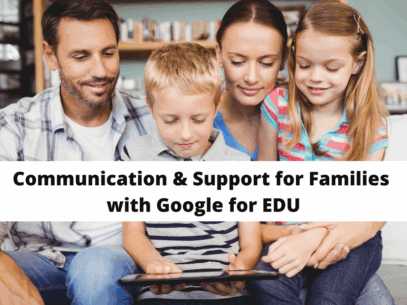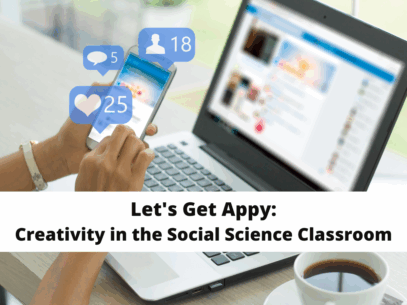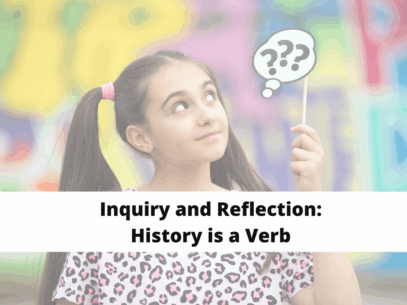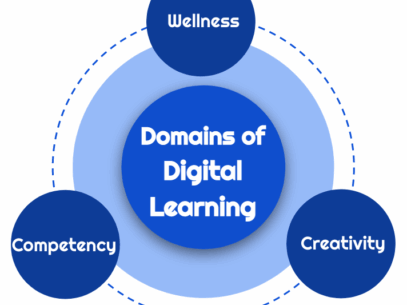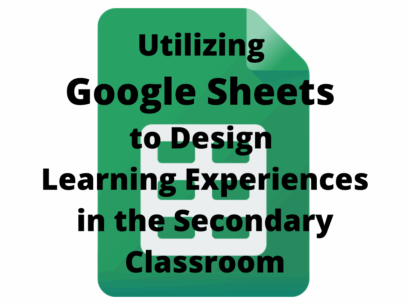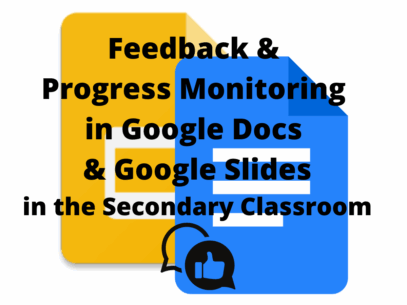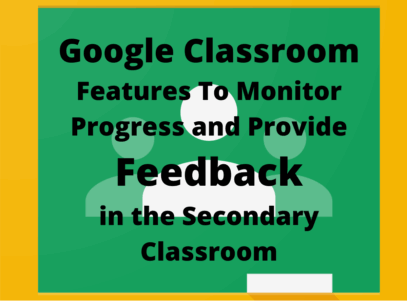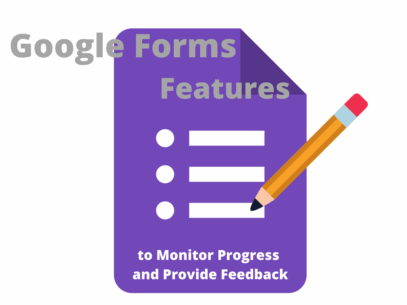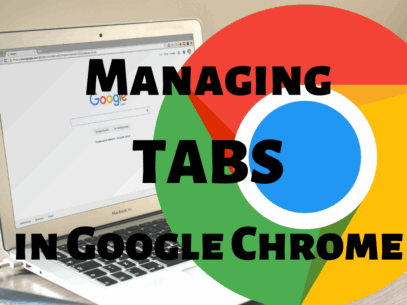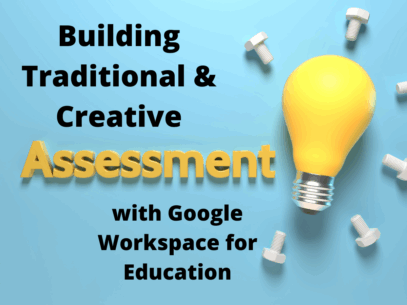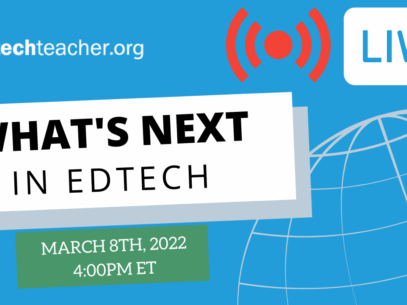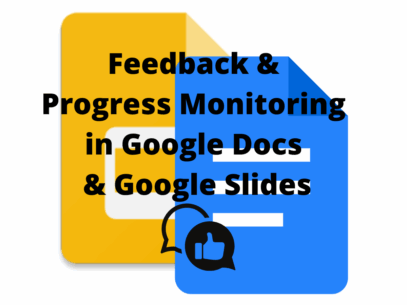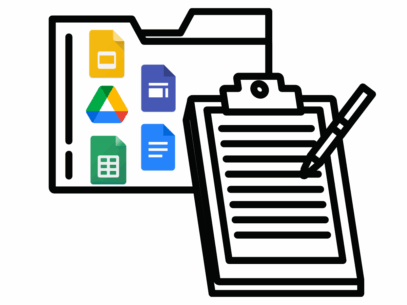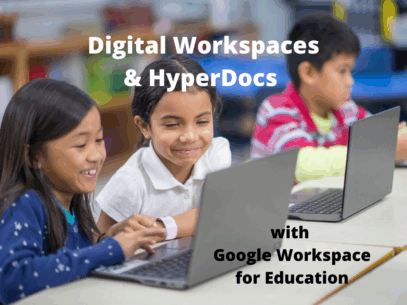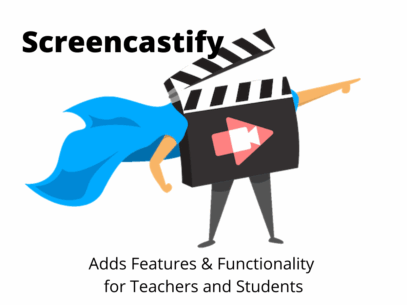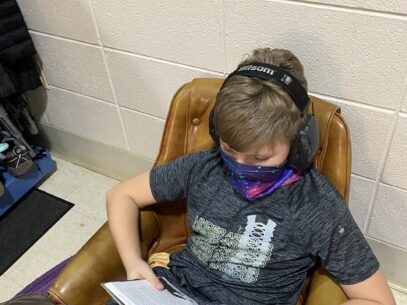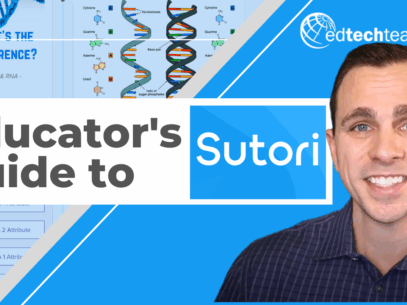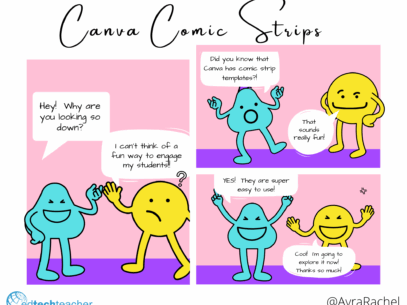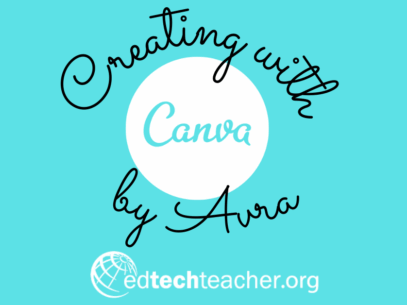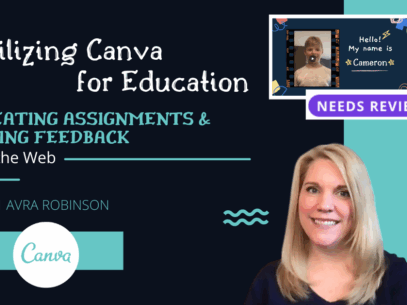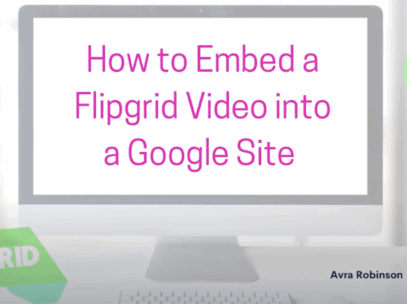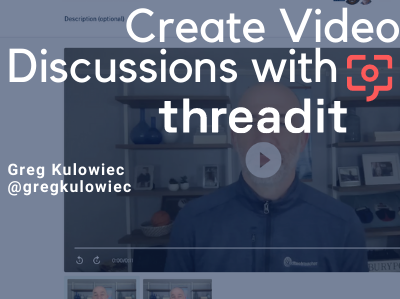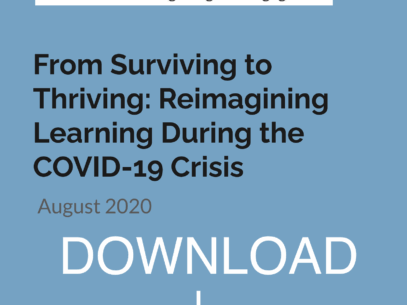The EdTechTeacher Blog
EdTech Resources & Strategies for Teachers
Subscribe to receive updates on our newest blog posts and resources!

- All
- Blog
- Coaching
- AR VR
- Creativity
- Assessment
- Featured
- Project Based Learning
- Personalized Learning
brizy_dc_post_excerpt
brizy_dc_post_excerpt
brizy_dc_post_excerpt
brizy_dc_post_excerpt
brizy_dc_post_excerpt
brizy_dc_post_excerpt
brizy_dc_post_excerpt
brizy_dc_post_excerpt
brizy_dc_post_excerpt